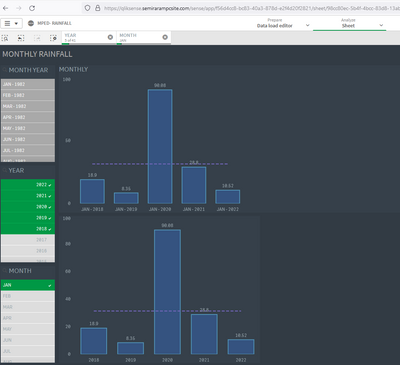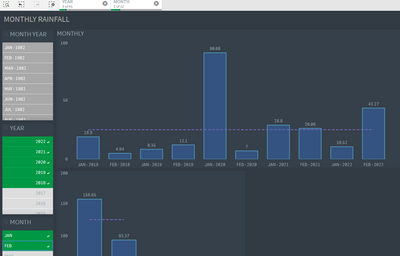Unlock a world of possibilities! Login now and discover the exclusive benefits awaiting you.
- Qlik Community
- :
- Forums
- :
- Analytics
- :
- New to Qlik Analytics
- :
- Sort Data in Bar Chart: years are next to each oth...
- Subscribe to RSS Feed
- Mark Topic as New
- Mark Topic as Read
- Float this Topic for Current User
- Bookmark
- Subscribe
- Mute
- Printer Friendly Page
- Mark as New
- Bookmark
- Subscribe
- Mute
- Subscribe to RSS Feed
- Permalink
- Report Inappropriate Content
Sort Data in Bar Chart: years are next to each other for every month
Hi!
I was trying to create a bar chart that would show the comparison of rainfall (of all months) for every year. And I need that a specific month (for example: January) with different years sit next to each other as seen below. But that only applies when I clicked 1 month in the filter pane.
If I clicked 2 months in the filter pane, the sorting would be (Jan 2018, Feb 2018, Jan 2019, Feb-2019) instead of Jan 2018, Jan 2019, Feb 2018, Feb 2019.
Thank you!!
- Mark as New
- Bookmark
- Subscribe
- Mute
- Subscribe to RSS Feed
- Permalink
- Report Inappropriate Content
Use two dimensions
1st) Year
2nd) Month
don't use YearMonth dimension
If a post helps to resolve your issue, please accept it as a Solution.
- Mark as New
- Bookmark
- Subscribe
- Mute
- Subscribe to RSS Feed
- Permalink
- Report Inappropriate Content
Hi, in the chart properties-> sorting tab, you can add a sor by expression and use Min(MONTH), so it will be sorted first by month and then by date.
To do this MONTH has to be a numeric or Dual(), if doesn't works try adding a field with Moth in number on the calendar and use this field in the sorting.