Unlock a world of possibilities! Login now and discover the exclusive benefits awaiting you.
- Qlik Community
- :
- Forums
- :
- Analytics
- :
- New to Qlik Analytics
- :
- Sorting Date in Line Chart
- Subscribe to RSS Feed
- Mark Topic as New
- Mark Topic as Read
- Float this Topic for Current User
- Bookmark
- Subscribe
- Mute
- Printer Friendly Page
- Mark as New
- Bookmark
- Subscribe
- Mute
- Subscribe to RSS Feed
- Permalink
- Report Inappropriate Content
Sorting Date in Line Chart
Trying to sort this the other way so May 2017 is on the far right instead of far left.
Sorting tabs are not changing anything.
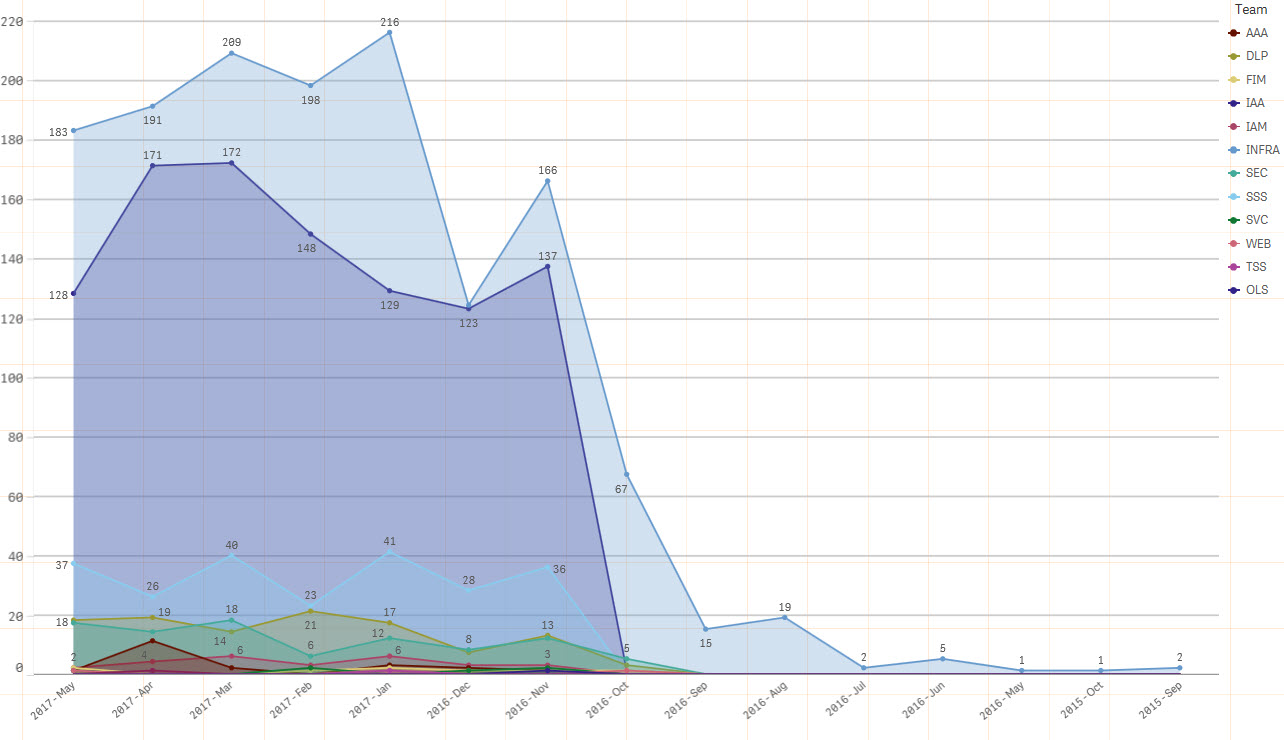
Accepted Solutions
- Mark as New
- Bookmark
- Subscribe
- Mute
- Subscribe to RSS Feed
- Permalink
- Report Inappropriate Content
Hi Chris,
As far as I understand, such a situation has developed due to the format of the month-year dimension.
You need to show Qlik Sence the correct sort order. You can go in two ways.
1) on the sorting tab, select the "by expression" sorting and arrange the dimension, for example by date (see table 1 in the attached file).
2) More cumbersome, but also working way. When loading your data, show the sorting of the Month - Year field using the additional field (in the example shown, this field is ID). Then when constructing a diagram on the "Sorting" tab, you should also select the "By expression" option and specify the sorting by the special additional field (ID in this case - Table 2 in attached file).
Regards,
Andrey
- Mark as New
- Bookmark
- Subscribe
- Mute
- Subscribe to RSS Feed
- Permalink
- Report Inappropriate Content
please post a sample application to demonstrate the issue
thanks
regards
Marco
- Mark as New
- Bookmark
- Subscribe
- Mute
- Subscribe to RSS Feed
- Permalink
- Report Inappropriate Content
Hi Chris,
As far as I understand, such a situation has developed due to the format of the month-year dimension.
You need to show Qlik Sence the correct sort order. You can go in two ways.
1) on the sorting tab, select the "by expression" sorting and arrange the dimension, for example by date (see table 1 in the attached file).
2) More cumbersome, but also working way. When loading your data, show the sorting of the Month - Year field using the additional field (in the example shown, this field is ID). Then when constructing a diagram on the "Sorting" tab, you should also select the "By expression" option and specify the sorting by the special additional field (ID in this case - Table 2 in attached file).
Regards,
Andrey
- Mark as New
- Bookmark
- Subscribe
- Mute
- Subscribe to RSS Feed
- Permalink
- Report Inappropriate Content
Hi,
just set the order by number.
- Mark as New
- Bookmark
- Subscribe
- Mute
- Subscribe to RSS Feed
- Permalink
- Report Inappropriate Content
You can sort it under sort options.
If not, Can you post your app?