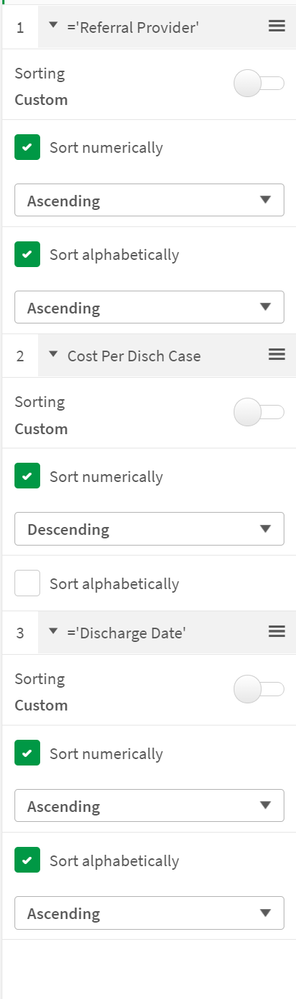Unlock a world of possibilities! Login now and discover the exclusive benefits awaiting you.
- Qlik Community
- :
- Forums
- :
- Analytics
- :
- New to Qlik Analytics
- :
- Sorting Heatmap dimension by the highest average o...
- Subscribe to RSS Feed
- Mark Topic as New
- Mark Topic as Read
- Float this Topic for Current User
- Bookmark
- Subscribe
- Mute
- Printer Friendly Page
- Mark as New
- Bookmark
- Subscribe
- Mute
- Subscribe to RSS Feed
- Permalink
- Report Inappropriate Content
Sorting Heatmap dimension by the highest average of its measure
I have a heatmap. The two dimensions are the date a case started, by month, and the partner who the case belongs to. The measure is the average cost of the cases. When I sort by the average cost it is sorting by average cost per month but I would like to sort by average cost across all time that is showing, not just if a partner happens to have one expensive month. One partner has an outlier month so is appearing at the top, where I want whoever has the overall highest cost to appear at the top.
I am not seeing a sort by expression option anywhere. How can I sort by total average and not just who has a month with the highest average?
- Mark as New
- Bookmark
- Subscribe
- Mute
- Subscribe to RSS Feed
- Permalink
- Report Inappropriate Content
First things first, I don't know what version of Qlik Sense you are using but the heatmap chart from the visualisation bundle allows sorting by expression for dimensions. You can't sort by expression for any measure that I'm aware of if that's where you are looking. You'll need to formulate an expression for your first dimension, possibly with a TOTAL clause or using an AGGR function in your average calculation.
- Mark as New
- Bookmark
- Subscribe
- Mute
- Subscribe to RSS Feed
- Permalink
- Report Inappropriate Content
Hi Thanks for the help. I am using the September 2020 build of Qlik Sense. As you can see in the image below, I am not seeing any option to sort by expression. Is it because we are on an older build? Is it possible to download just the newer heatmap extension on its own?
- Mark as New
- Bookmark
- Subscribe
- Mute
- Subscribe to RSS Feed
- Permalink
- Report Inappropriate Content
I'm working with a June 2020 version that definitely looks different. In fact your image doesn't look like the normal properties pane for a chart object at all, it looks like some kind of custom development or extension perhaps. Someone is going to take a look at this and think I'm stupid but I can't place where in Qlik Sense that is from. The standard sort section of the standard properties looks more like this image (I'm using Chrome on Windows 10 and this is in a heatmap chart from the Qlik Visualisation bundle included with Qlik Sense enterprise June 2020):
Can you provide a bit more context about where you've taken your image from? Sorry if this seems a bit basic.