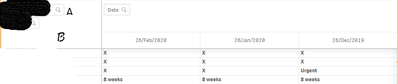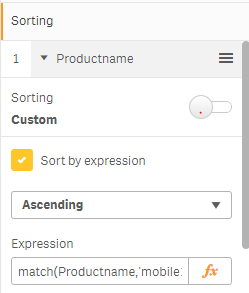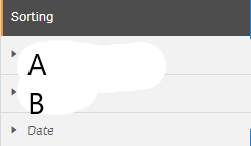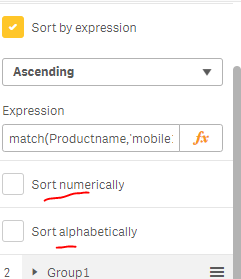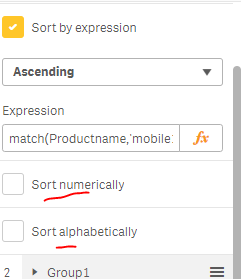Unlock a world of possibilities! Login now and discover the exclusive benefits awaiting you.
- Qlik Community
- :
- Forums
- :
- Analytics
- :
- New to Qlik Analytics
- :
- Re: Sorting Pivot Table Depending on measure
- Subscribe to RSS Feed
- Mark Topic as New
- Mark Topic as Read
- Float this Topic for Current User
- Bookmark
- Subscribe
- Mute
- Printer Friendly Page
- Mark as New
- Bookmark
- Subscribe
- Mute
- Subscribe to RSS Feed
- Permalink
- Report Inappropriate Content
Sorting Pivot Table Depending on measure
Is there a way to sort the pivot table depending on the value measure which i called status. I have tried to sort using the dimension 'A' . Using : If([status]='Urgent', '1') to try and make sure urgent goes to the top. I would like urgent to be at the top for the latest dates. Thanks
- Mark as New
- Bookmark
- Subscribe
- Mute
- Subscribe to RSS Feed
- Permalink
- Report Inappropriate Content
hi Buster,
- under the sorting tab,you can sort by expression
- you can customize your sorting order using below expression
- match([status],'Urgent','2 weeks ago','X') based on your order
- then Urgent will be at the top.
regards,
raji
- Mark as New
- Bookmark
- Subscribe
- Mute
- Subscribe to RSS Feed
- Permalink
- Report Inappropriate Content
I tried to match using the dimension A using the match on the measure 'Status' but this doesn't seem to work.
- Mark as New
- Bookmark
- Subscribe
- Mute
- Subscribe to RSS Feed
- Permalink
- Report Inappropriate Content
Did you uncheck the sort by numerically &alphabetically?
match function is a case sensitive .could you please check spelling ,space & upper lower cases in that field value.
- Mark as New
- Bookmark
- Subscribe
- Mute
- Subscribe to RSS Feed
- Permalink
- Report Inappropriate Content
Yes I have, I have used match before for a straight table but can't get it to work for this pivot table. thanks for the help.