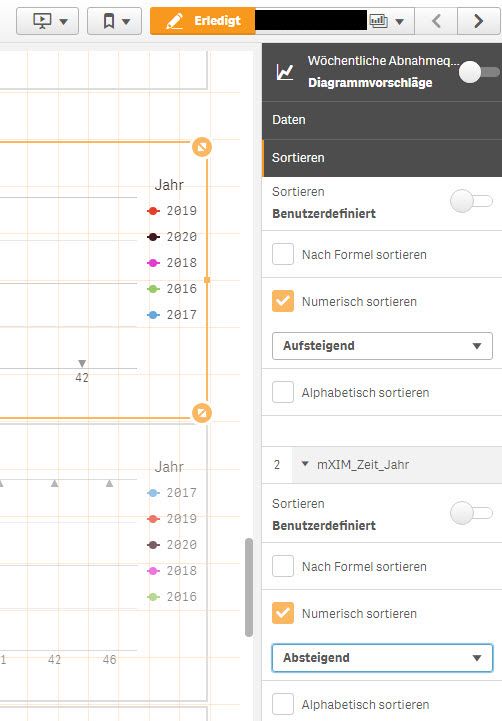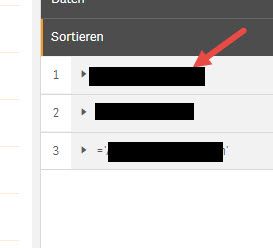Unlock a world of possibilities! Login now and discover the exclusive benefits awaiting you.
- Qlik Community
- :
- Forums
- :
- Analytics
- :
- New to Qlik Analytics
- :
- Re: Sorting Time-dimension in Line Chart
- Subscribe to RSS Feed
- Mark Topic as New
- Mark Topic as Read
- Float this Topic for Current User
- Bookmark
- Subscribe
- Mute
- Printer Friendly Page
- Mark as New
- Bookmark
- Subscribe
- Mute
- Subscribe to RSS Feed
- Permalink
- Report Inappropriate Content
Sorting Time-dimension in Line Chart
Would like to sort one Axis by Year: 2020, 2019, 2018. This is a Timestampdimension. Using the calendar.Year Function.
mXIM_Zeit_Week: [XIM_CAL.StartTimeStamp.Calendar.Week]
mXIM_Zeit_Jahr: [XIM_CAL.StartTimeStamp.Calendar.Year]
Don't know how to sort this. Thanks.
Accepted Solutions
- Mark as New
- Bookmark
- Subscribe
- Mute
- Subscribe to RSS Feed
- Permalink
- Report Inappropriate Content
Thank you grynechkno for your posting.
Find the solution. I had already the timestamp loaded why I was wondering why it does not work. What I have done wrong: Instead of putting the formula on the second dimension I try it on the first one (see red arrow).
- Mark as New
- Bookmark
- Subscribe
- Mute
- Subscribe to RSS Feed
- Permalink
- Report Inappropriate Content
Hey,
the best way is to create Week and Year fields in the load script and use it as a dimensions, it will fix sorting for you.
Other thing you can try is to sort by expression and use: XIM_CAL.StartTimeStamp
- Mark as New
- Bookmark
- Subscribe
- Mute
- Subscribe to RSS Feed
- Permalink
- Report Inappropriate Content
and how can I load a timestamp-dimension as a week dimension in the load script?
- Mark as New
- Bookmark
- Subscribe
- Mute
- Subscribe to RSS Feed
- Permalink
- Report Inappropriate Content
loading timestamp as a date:
date(floor(Timestamp)) as date
create date fields:
week(date) As Week,
Year(date) As Year,
Month(date) As Month,
Day(date) As Day
- Mark as New
- Bookmark
- Subscribe
- Mute
- Subscribe to RSS Feed
- Permalink
- Report Inappropriate Content
Thank you grynechkno for your posting.
Find the solution. I had already the timestamp loaded why I was wondering why it does not work. What I have done wrong: Instead of putting the formula on the second dimension I try it on the first one (see red arrow).