Unlock a world of possibilities! Login now and discover the exclusive benefits awaiting you.
- Qlik Community
- :
- Forums
- :
- Analytics
- :
- New to Qlik Analytics
- :
- Re: Sorting Values in Stacked Area Chart not worki...
- Subscribe to RSS Feed
- Mark Topic as New
- Mark Topic as Read
- Float this Topic for Current User
- Bookmark
- Subscribe
- Mute
- Printer Friendly Page
- Mark as New
- Bookmark
- Subscribe
- Mute
- Subscribe to RSS Feed
- Permalink
- Report Inappropriate Content
Sorting Values in Stacked Area Chart not working as I wish
Hi there, I have a problem with my area chart.
I can set it up as need but when i'm done it is headfirst (see picture) 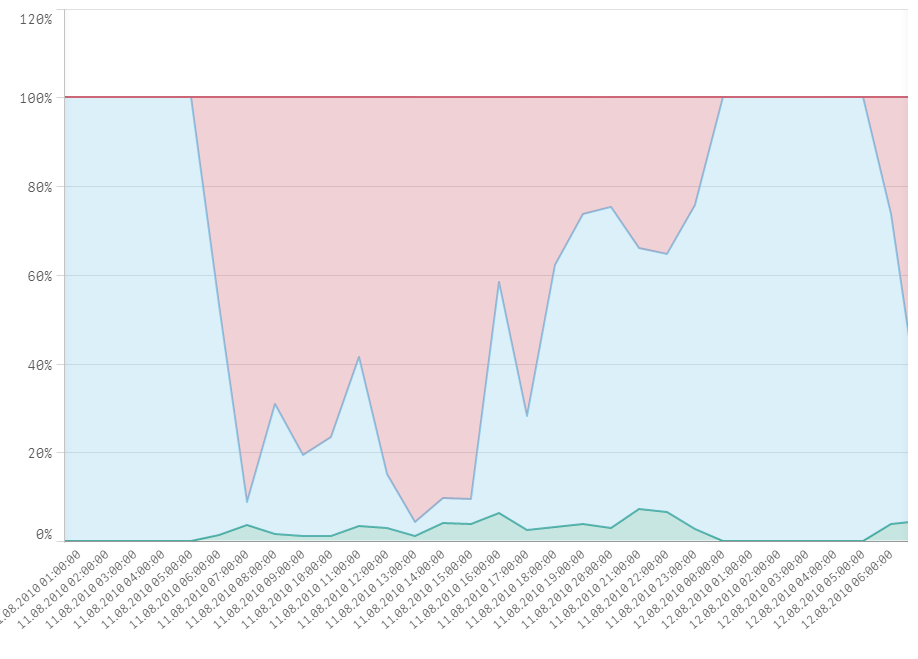
The red parts should be at the bottom of the Chart and the light and "normal" blue ones should be on top.
To Data:
Dimensions:
-TimeField
-Field for different areas with 8 different values (e.g. working, change cube, etc)
Measure:
-sum(x)
i tried to swap sorting so it should be in the right order, only the bottom of the chart is changing (see next picture)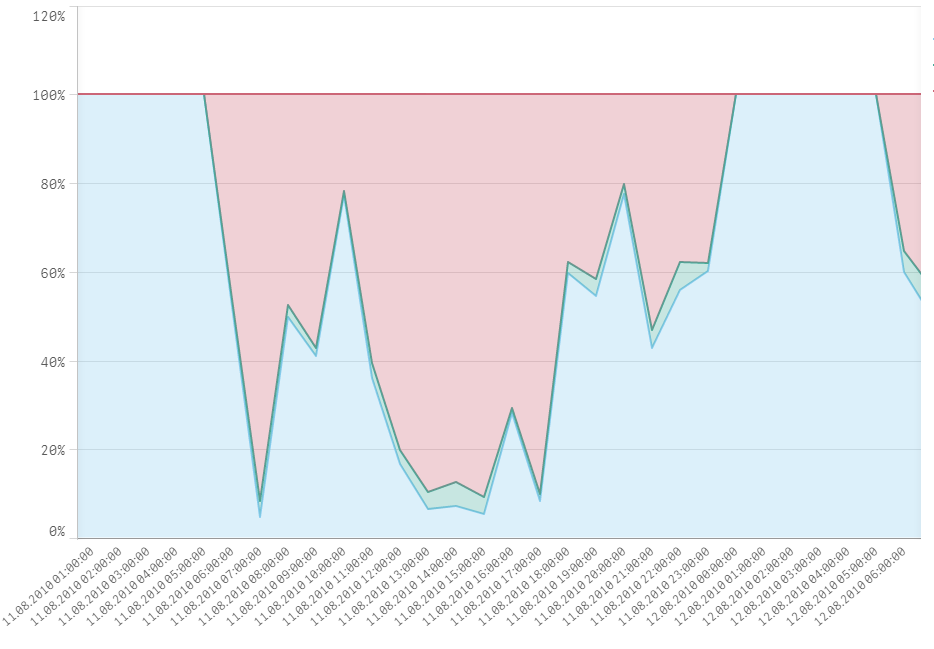
It looks like only a part of the field changes its order.
I hope someone could help me. Thanks in advance.
Regards
Chris
P.S.: Things i don't want to do but worked in other cases with such a problem:
-adding a field with values and sort by expression to get the desired sort order.
Accepted Solutions
- Mark as New
- Bookmark
- Subscribe
- Mute
- Subscribe to RSS Feed
- Permalink
- Report Inappropriate Content
Ok,
Your problem is just do to the fact that you don't have data for the first date for "Working" and it could not be include in the sort until the
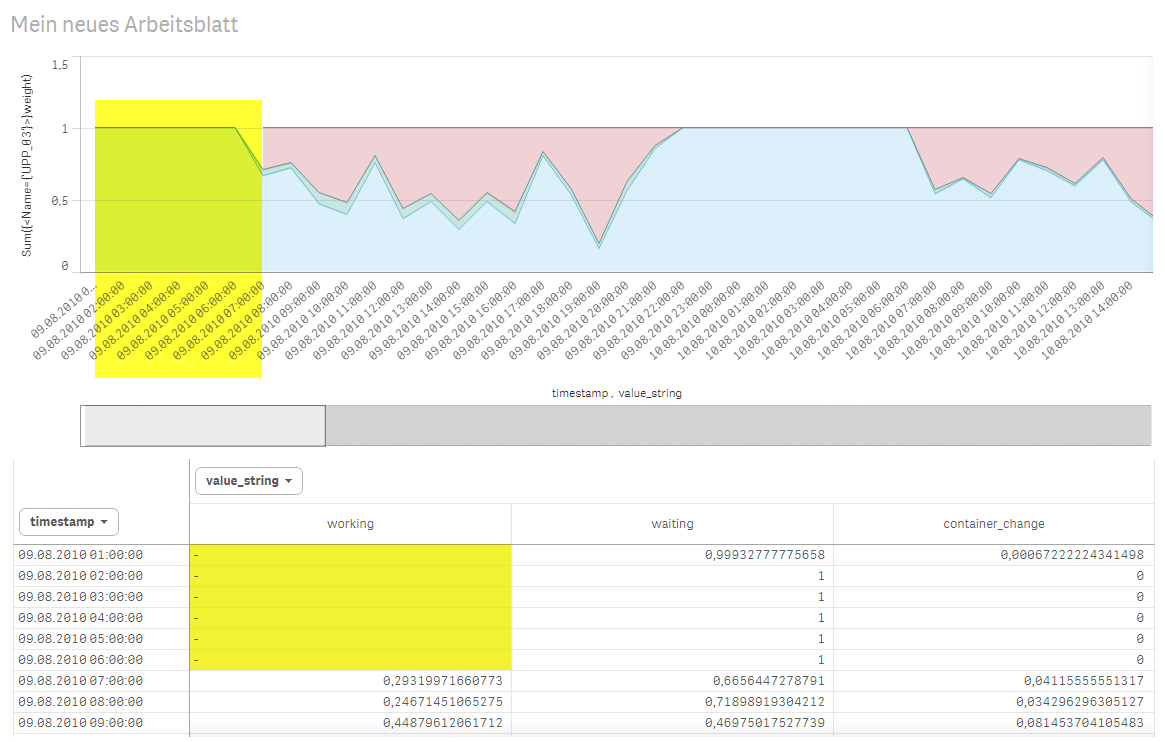
It will work if you add "0" for working instead of Null for the first date
For example, if I select only the date with no null data we could see the result that you want.
The dimension "value_string" is sorted alphabetical descending
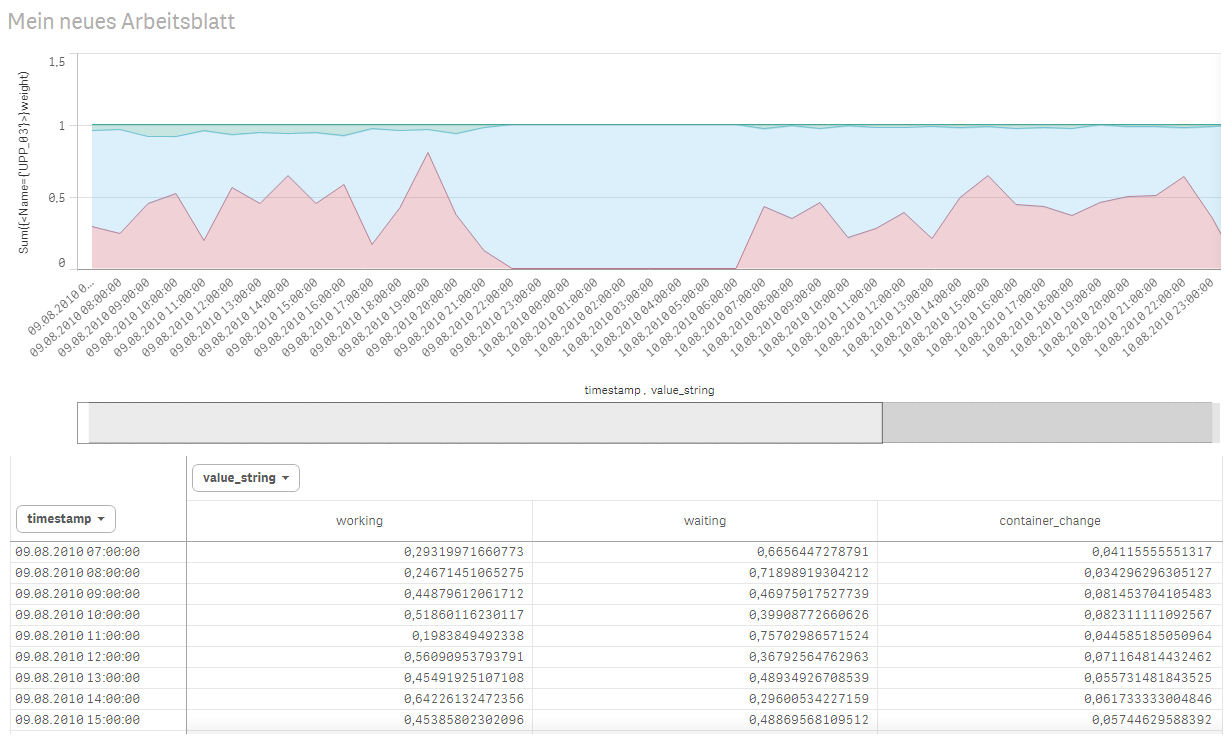
- Mark as New
- Bookmark
- Subscribe
- Mute
- Subscribe to RSS Feed
- Permalink
- Report Inappropriate Content
Hi,
Try swapping the dimension in the Data tab.
- Mark as New
- Bookmark
- Subscribe
- Mute
- Subscribe to RSS Feed
- Permalink
- Report Inappropriate Content
sadly it's not that easy ![]() I'll show you what it will be then:
I'll show you what it will be then:
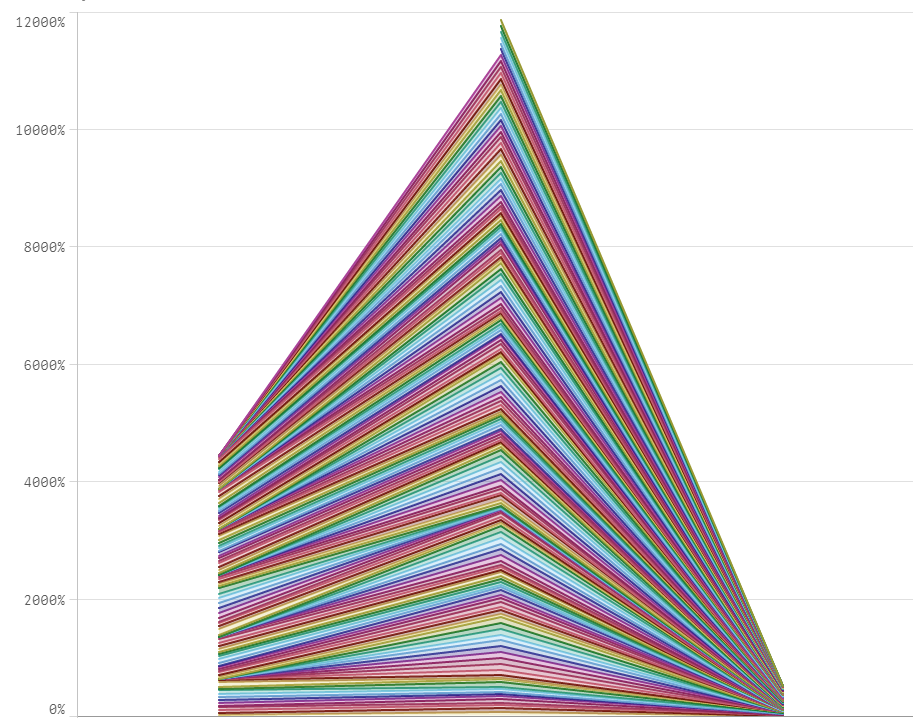
Regards
Chris
- Mark as New
- Bookmark
- Subscribe
- Mute
- Subscribe to RSS Feed
- Permalink
- Report Inappropriate Content
Hi,
could you share your app? It will be more easy to help you.
Regards
- Mark as New
- Bookmark
- Subscribe
- Mute
- Subscribe to RSS Feed
- Permalink
- Report Inappropriate Content
Here is the test-app with the original Dataset (removed the loading script due to security issues)
Regards
Chris
- Mark as New
- Bookmark
- Subscribe
- Mute
- Subscribe to RSS Feed
- Permalink
- Report Inappropriate Content
Ok,
Your problem is just do to the fact that you don't have data for the first date for "Working" and it could not be include in the sort until the
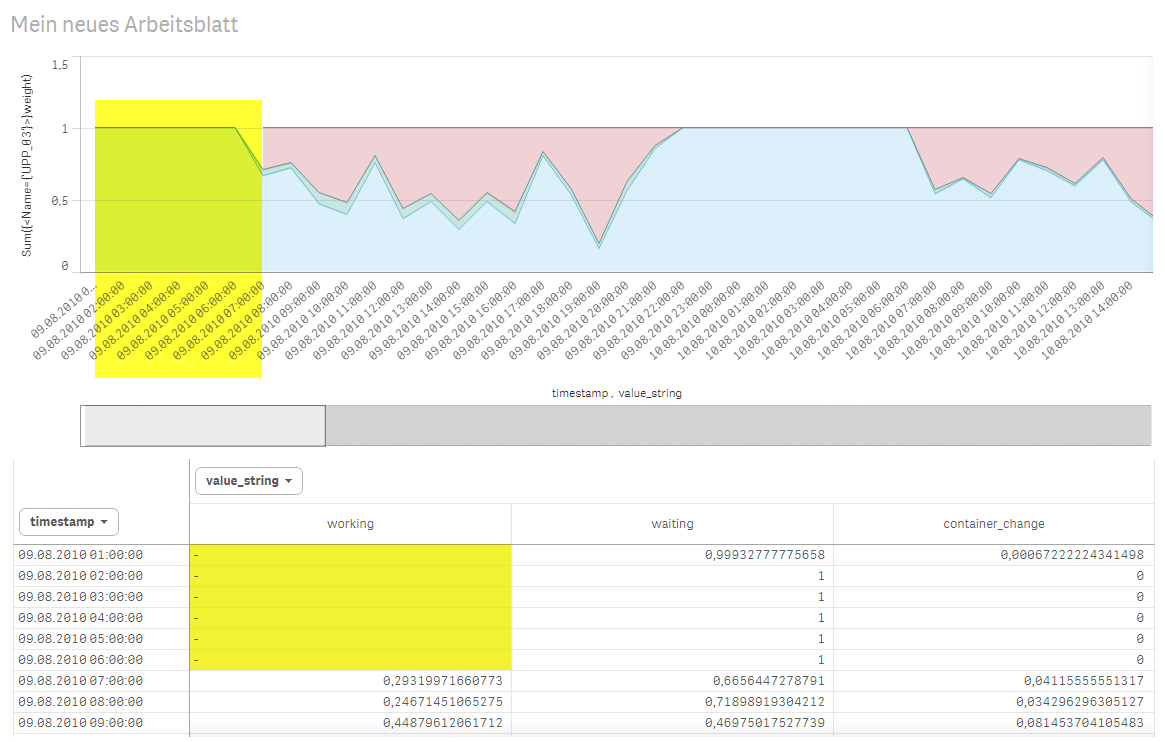
It will work if you add "0" for working instead of Null for the first date
For example, if I select only the date with no null data we could see the result that you want.
The dimension "value_string" is sorted alphabetical descending
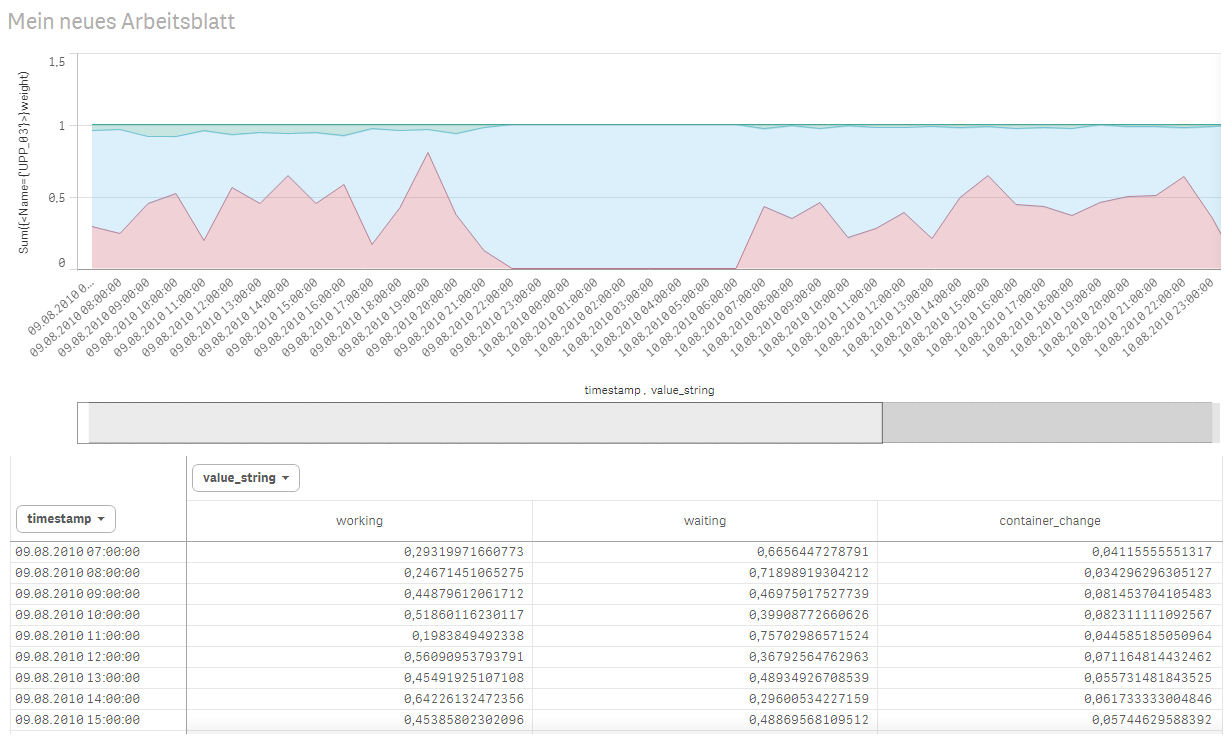
- Mark as New
- Bookmark
- Subscribe
- Mute
- Subscribe to RSS Feed
- Permalink
- Report Inappropriate Content
Thank you Sébastien! I will check my data for that.
Regards
Chris