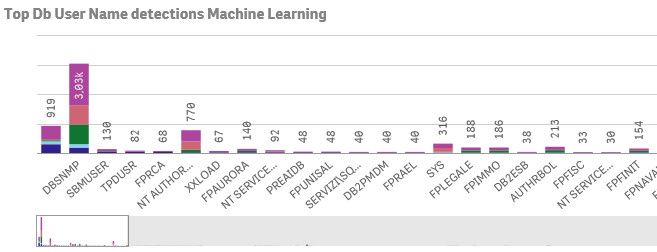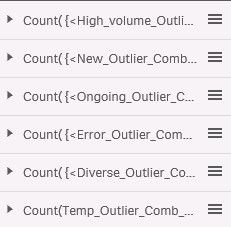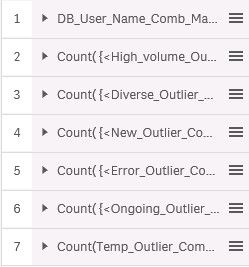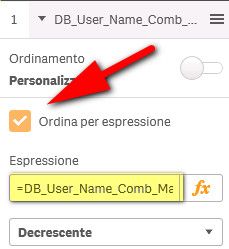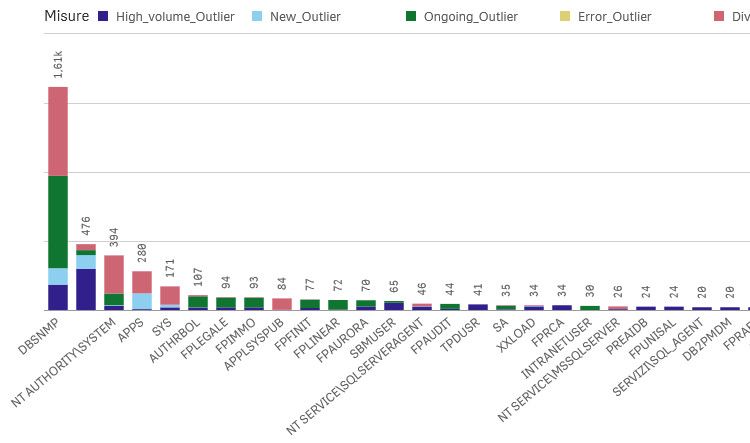Unlock a world of possibilities! Login now and discover the exclusive benefits awaiting you.
- Qlik Community
- :
- Forums
- :
- Analytics
- :
- New to Qlik Analytics
- :
- Sorting a stacked bar chart with multiple measures...
- Subscribe to RSS Feed
- Mark Topic as New
- Mark Topic as Read
- Float this Topic for Current User
- Bookmark
- Subscribe
- Mute
- Printer Friendly Page
- Mark as New
- Bookmark
- Subscribe
- Mute
- Subscribe to RSS Feed
- Permalink
- Report Inappropriate Content
Sorting a stacked bar chart with multiple measures and one dimension
Hi all,
i have bar chart with 6 measures and one dimension.
- Each measure can have values: true and false
- I count only the measures with value "True".
Count({<MEASURE1={"True"}>}MEASURE1)- The dimension name is: "Db User Name"
I need to sort by total value and this is the reale situation
Can we help me please?
Accepted Solutions
- Mark as New
- Bookmark
- Subscribe
- Mute
- Subscribe to RSS Feed
- Permalink
- Report Inappropriate Content
Ah, one dimension and lots of expressions. Ok then you need something like
rangesum( expression1, expression2, ...., expressionN )
talk is cheap, supply exceeds demand
- Mark as New
- Bookmark
- Subscribe
- Mute
- Subscribe to RSS Feed
- Permalink
- Report Inappropriate Content
Change the Sorting option of the first dimension to Custom and then Enable the option Sort by expression. Then use the same expression as in your measure as sorting expression. Change the sorting order to Descending.
talk is cheap, supply exceeds demand
- Mark as New
- Bookmark
- Subscribe
- Mute
- Subscribe to RSS Feed
- Permalink
- Report Inappropriate Content
Hi @Gysbert_Wassenaar ,
thanks for your help.
i've already tried in that way before writing this post, but it doesn't work. Maybe I'm wrong.
The dimension is:
=DB_User_Name_Comb_Machine_Learning
The measures:
The sorting:
I have enabled the option "Sort by expression" with the same expression of dimension. It's correct?
=DB_User_Name_Comb_Machine_Learning
And "order to Descending". Is italian version. But doesn't work.
- Mark as New
- Bookmark
- Subscribe
- Mute
- Subscribe to RSS Feed
- Permalink
- Report Inappropriate Content
Ah, one dimension and lots of expressions. Ok then you need something like
rangesum( expression1, expression2, ...., expressionN )
talk is cheap, supply exceeds demand
- Mark as New
- Bookmark
- Subscribe
- Mute
- Subscribe to RSS Feed
- Permalink
- Report Inappropriate Content
Thank you very much!
It works!