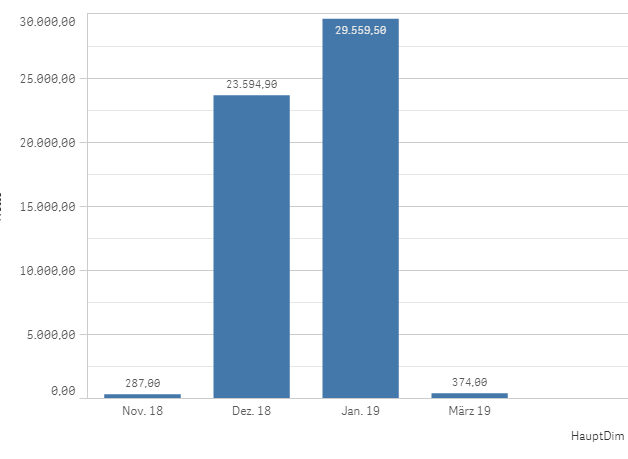Unlock a world of possibilities! Login now and discover the exclusive benefits awaiting you.
- Qlik Community
- :
- Forums
- :
- Analytics
- :
- New to Qlik Analytics
- :
- Re: Sorting of dimensions
- Subscribe to RSS Feed
- Mark Topic as New
- Mark Topic as Read
- Float this Topic for Current User
- Bookmark
- Subscribe
- Mute
- Printer Friendly Page
- Mark as New
- Bookmark
- Subscribe
- Mute
- Subscribe to RSS Feed
- Permalink
- Report Inappropriate Content
Sorting of dimensions
H Folks,
i got a Question, how can i sort the Dimension dynamically:
my Situation does look like: I have the Dimension: MonthYear within the Barchart and they do look like:
Dec 18, Jan 19, Mrc 19, Nov 18,
( i can sort them by using of function: Match (), for instance: Match ( Nov 18, Dec 18, Jan 18, Mrc 19) but this way of proceeding is Manual,
i would like to know whether it possible to sort These dimensions dynymically (in script area):
My expected Output is: Nov 18, Dec 18, Jan 18, Mrc 19
Does anybody have any idea?
Thanks a lot Beck
- Mark as New
- Bookmark
- Subscribe
- Mute
- Subscribe to RSS Feed
- Permalink
- Report Inappropriate Content
Can u PLEASE share a sample app of urs with this bar chart?Thanks 🙂
- Mark as New
- Bookmark
- Subscribe
- Mute
- Subscribe to RSS Feed
- Permalink
- Report Inappropriate Content
Hi Omar, thanks a lot for your responce, this is my example
- Mark as New
- Bookmark
- Subscribe
- Mute
- Subscribe to RSS Feed
- Permalink
- Report Inappropriate Content
- Mark as New
- Bookmark
- Subscribe
- Mute
- Subscribe to RSS Feed
- Permalink
- Report Inappropriate Content
Hi Omar,
i created this Dimension by using of this function: Month(Dim1) & ' ' & Right(Year(Dim1),2) as MyDim
- Mark as New
- Bookmark
- Subscribe
- Mute
- Subscribe to RSS Feed
- Permalink
- Report Inappropriate Content
Hi Beck,
Internal sorting
Apart from setting the sorting order between dimensions and measures, you can also set the internal sorting order, under Sorting.
Click the dimension or measure name to open the settings and click the sorting button to switch to Custom sorting. The following table shows the internal sorting priority order and sorting options. The sorting is either Ascending or Descending.
Sorting options:
- Sort by expression (Enter an expression to sort by. Only available for dimensions.)
- Sort numerically
- Sort alphabetically
Additionally, you can sort by load order by switching to Custom and leaving all sorting options un-selected.
If you have set a custom order for a field, that custom order will override any selected internal sort order in Sorting.
- Mark as New
- Bookmark
- Subscribe
- Mute
- Subscribe to RSS Feed
- Permalink
- Report Inappropriate Content
Hi Ramasaisaksoft,
thanks a lot for your responce, do you have an example?