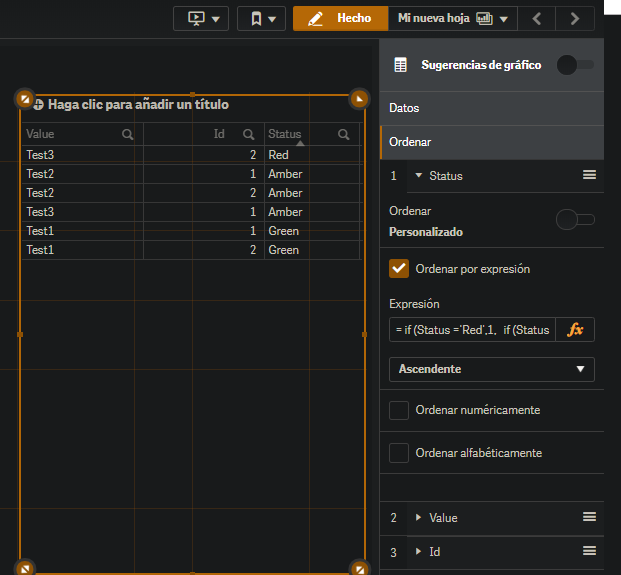Unlock a world of possibilities! Login now and discover the exclusive benefits awaiting you.
- Qlik Community
- :
- Forums
- :
- Analytics
- :
- New to Qlik Analytics
- :
- Re: Sorting order in Qliksense- Straight table
- Subscribe to RSS Feed
- Mark Topic as New
- Mark Topic as Read
- Float this Topic for Current User
- Bookmark
- Subscribe
- Mute
- Printer Friendly Page
- Mark as New
- Bookmark
- Subscribe
- Mute
- Subscribe to RSS Feed
- Permalink
- Report Inappropriate Content
Sorting order in Qliksense- Straight table
| Value | ID | Status |
| Test1 | 1 | Green |
| Test2 | 1 | Amber |
| Test3 | 1 | Amber |
| Test1 | 2 | Green |
| Test2 | 2 | Amber |
| Test3 | 2 | Red |
My Data is like above , In which the status should be sorted in the order of Red--->Amber--->Green
The result should shown like below:
| Value | ID | Status |
| Test3 | 2 | Red |
| Test2 | 2 | Amber |
| Test3 | 1 | Amber |
| Test2 | 1 | Amber |
| Test1 | 2 | Green |
| Test1 | 1 | Green |
- Mark as New
- Bookmark
- Subscribe
- Mute
- Subscribe to RSS Feed
- Permalink
- Report Inappropriate Content
Hello! You have to assign a number to each color and use this assignment in the order
= if (Status ='Red',1, if (Status ='Amber',2,if (Status ='Green',3)))
- Mark as New
- Bookmark
- Subscribe
- Mute
- Subscribe to RSS Feed
- Permalink
- Report Inappropriate Content
In properties panel,goto sorting section and in it select the feild 'Status' and in sort by expression and write as below
pick(match(Status,Red,Amber,Green),1,2,3)
and select 'ascending'
this helps.
- Mark as New
- Bookmark
- Subscribe
- Mute
- Subscribe to RSS Feed
- Permalink
- Report Inappropriate Content
Its not working
- Mark as New
- Bookmark
- Subscribe
- Mute
- Subscribe to RSS Feed
- Permalink
- Report Inappropriate Content
I want to see how you entered the expression can you please share screen shot or the qvf file if possible
- Mark as New
- Bookmark
- Subscribe
- Mute
- Subscribe to RSS Feed
- Permalink
- Report Inappropriate Content
- Mark as New
- Bookmark
- Subscribe
- Mute
- Subscribe to RSS Feed
- Permalink
- Report Inappropriate Content
Hi @ReddyQsQv ,
You should bring the 'status' to criteria '1' and give the expression as this pick(match(Status,'Red','Amber','Green','N/A'),1,2,3,4)
I'm attaching the qvf file check it.
Thanks,