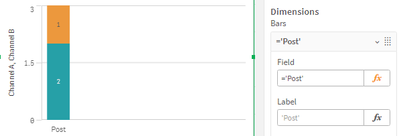Unlock a world of possibilities! Login now and discover the exclusive benefits awaiting you.
- Qlik Community
- :
- Forums
- :
- Analytics
- :
- New to Qlik Analytics
- :
- Re: Stack bar with single dimension and metric
- Subscribe to RSS Feed
- Mark Topic as New
- Mark Topic as Read
- Float this Topic for Current User
- Bookmark
- Subscribe
- Mute
- Printer Friendly Page
- Mark as New
- Bookmark
- Subscribe
- Mute
- Subscribe to RSS Feed
- Permalink
- Report Inappropriate Content
Stack bar with single dimension and metric
Hi Team,
I am very new to Qlik.
Can you tell me how to create stack bar with single dimension and single metric.
PFB pic FYR.
- Mark as New
- Bookmark
- Subscribe
- Mute
- Subscribe to RSS Feed
- Permalink
- Report Inappropriate Content
Hi,
Quite not clear about the exact requirement.
Can you please elaborate more with some sample data.
Thanks,
Ashutosh
- Mark as New
- Bookmark
- Subscribe
- Mute
- Subscribe to RSS Feed
- Permalink
- Report Inappropriate Content
Hi Ashutosh,
Thank you for the reply.
My requirement is, i have channel type (A and B) and i have posts metric.
I need to show a stack bar( with A one color and B other color) with Post count metric.
I am new to qlik. appricriate quick response as i have to deliver the dashbaord
- Mark as New
- Bookmark
- Subscribe
- Mute
- Subscribe to RSS Feed
- Permalink
- Report Inappropriate Content
Hi, Is the data looks something like below, Or you can share the sample data to work on.
Data:
Table:
Load * Inline [
Channel,Posts
A,1
B,1
A,1 ];
Output:
Custom Value Dimension used : 'Posts'
Measure 1 : Count({<Channel = {'A'}>}Posts) (For Channel A)
Measure 2 : Count({<Channel = {'B'}>}Posts) (For Channel B)
Make it stacked from Presentation tab.
Thanks,
Ashutosh
- Mark as New
- Bookmark
- Subscribe
- Mute
- Subscribe to RSS Feed
- Permalink
- Report Inappropriate Content
Thank you Ashutosh for your help.
i am not sure i could ask like this, Can i have your contact details, i really need some quick support in my project for quick deliverables.