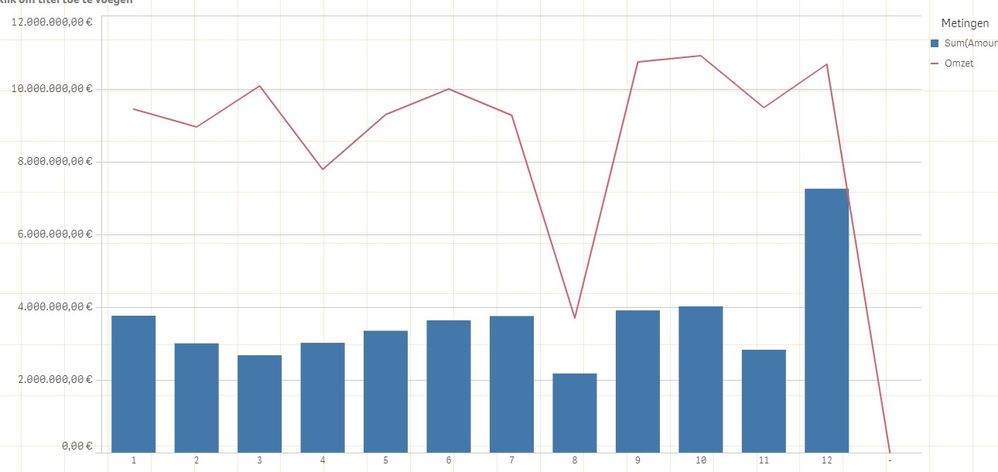Unlock a world of possibilities! Login now and discover the exclusive benefits awaiting you.
- Qlik Community
- :
- Forums
- :
- Analytics
- :
- New to Qlik Analytics
- :
- Re: Static measure line in chart
- Subscribe to RSS Feed
- Mark Topic as New
- Mark Topic as Read
- Float this Topic for Current User
- Bookmark
- Subscribe
- Mute
- Printer Friendly Page
- Mark as New
- Bookmark
- Subscribe
- Mute
- Subscribe to RSS Feed
- Permalink
- Report Inappropriate Content
Static measure line in chart
Good day to all.
I have a question, I think it will be simple,
but i can be mistaken.
I Have a combograph where results are displayed per month.
dimension: Month
Measure: sum(amount)
The Line measure is = sum(if(soort = 'OMZET', Amount))
Now this Line measure should become static no matter what the selection is.
So if the customer selects a certain account, the bars adjust to this selection, but the total of the line measure stays the same.
So if the customer select all accounts with number 62, the bars adjust, but the line stays the same.
So that the customer can see the relation between this.
If any questions,
I will be happy to answer.
Thanks in advance
Dries
Accepted Solutions
- Mark as New
- Bookmark
- Subscribe
- Mute
- Subscribe to RSS Feed
- Permalink
- Report Inappropriate Content
For specific (I am using 2019 in example) year data, try like:
sum( {1<soort = {'OMZET'}, Year={'2019'}>} Amount)
- Mark as New
- Bookmark
- Subscribe
- Mute
- Subscribe to RSS Feed
- Permalink
- Report Inappropriate Content
Try the line expression like:
sum( {1<soort = {'OMZET'}>} Amount)
- Mark as New
- Bookmark
- Subscribe
- Mute
- Subscribe to RSS Feed
- Permalink
- Report Inappropriate Content
Hello,
Thank you for the respons,
but this gives me a very over the top result.
Any ideas?
- Mark as New
- Bookmark
- Subscribe
- Mute
- Subscribe to RSS Feed
- Permalink
- Report Inappropriate Content
Could you explain the issue a bit more?
- Mark as New
- Bookmark
- Subscribe
- Mute
- Subscribe to RSS Feed
- Permalink
- Report Inappropriate Content
I think I know whats going on,
so it's all the years combined.
So I would need a measure that only looks at the year dimension, but ignores the rest,
is this even possible?
Right now the line always shows all years combined.
- Mark as New
- Bookmark
- Subscribe
- Mute
- Subscribe to RSS Feed
- Permalink
- Report Inappropriate Content
For specific (I am using 2019 in example) year data, try like:
sum( {1<soort = {'OMZET'}, Year={'2019'}>} Amount)
- Mark as New
- Bookmark
- Subscribe
- Mute
- Subscribe to RSS Feed
- Permalink
- Report Inappropriate Content
Thank you,
this gets me close,
but still more than it should be,
but that's probably something in my data model!
I thank you good sir.