Unlock a world of possibilities! Login now and discover the exclusive benefits awaiting you.
- Qlik Community
- :
- Forums
- :
- Analytics
- :
- New to Qlik Analytics
- :
- Re: Stationary Graphic
- Subscribe to RSS Feed
- Mark Topic as New
- Mark Topic as Read
- Float this Topic for Current User
- Bookmark
- Subscribe
- Mute
- Printer Friendly Page
- Mark as New
- Bookmark
- Subscribe
- Mute
- Subscribe to RSS Feed
- Permalink
- Report Inappropriate Content
Stationary Graphic
Hello communnity!
I have a doubt. This graphic show me Amount of Tickets per Month. I want this graphic doesn't change if I select a Month on a filter panel.
Ex: This graphic "Tickets por Mes" doesn't have to change if I select "June" on a Panel Filter "Fecha_Crea.Month"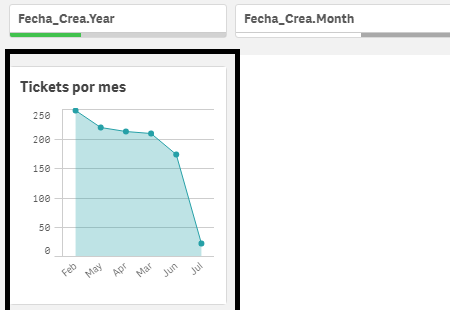
¿It can be done?
Thanks in advance
Accepted Solutions
- Mark as New
- Bookmark
- Subscribe
- Mute
- Subscribe to RSS Feed
- Permalink
- Report Inappropriate Content
Hi,
Use the Set Analysis in the Expression:
to exclude the selection of the Month use :
=Count({<Fecha_Crea.Month=>}TicketId)
- Mark as New
- Bookmark
- Subscribe
- Mute
- Subscribe to RSS Feed
- Permalink
- Report Inappropriate Content
Hi,
Use the Set Analysis in the Expression:
to exclude the selection of the Month use :
=Count({<Fecha_Crea.Month=>}TicketId)
- Mark as New
- Bookmark
- Subscribe
- Mute
- Subscribe to RSS Feed
- Permalink
- Report Inappropriate Content
Thanks Mo Mukram! I have a 1 more doubt.
I have this expression: Count({$<Cumplimiento={'CUMPLIÓ'}>} Ticket)/Count(TOTAL Ticket) .
How can I add that expression?
- Mark as New
- Bookmark
- Subscribe
- Mute
- Subscribe to RSS Feed
- Permalink
- Report Inappropriate Content
Count({$<Cumplimiento={'CUMPLIÓ'},Fecha_Crea.Month=>} Ticket)/Count({<Fecha_Crea.Month=>}TOTAL Ticket)
- Mark as New
- Bookmark
- Subscribe
- Mute
- Subscribe to RSS Feed
- Permalink
- Report Inappropriate Content
Thanks Satish Kurra!!