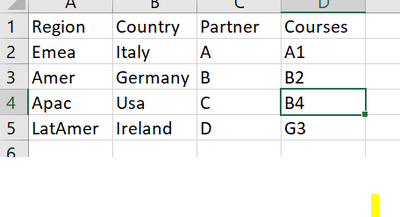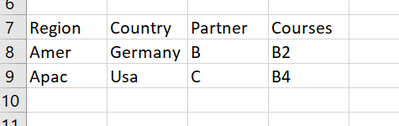Unlock a world of possibilities! Login now and discover the exclusive benefits awaiting you.
- Qlik Community
- :
- Forums
- :
- Analytics
- :
- New to Qlik Analytics
- :
- Re: Straight Table
- Subscribe to RSS Feed
- Mark Topic as New
- Mark Topic as Read
- Float this Topic for Current User
- Bookmark
- Subscribe
- Mute
- Printer Friendly Page
- Mark as New
- Bookmark
- Subscribe
- Mute
- Subscribe to RSS Feed
- Permalink
- Report Inappropriate Content
Straight Table
Good day,
Suppose I have 4-5 dimensions in my straight table and I want to limit the table by the condition in the last dimension.I do not want any measures in it. I want only partners with courses B2 and B4 to be displayed. How do I go about this.
Actual table:
Output:
Should I write my condition only in last dimension i.e courses or should I write the same condition in all the dimensions for it to be limited to B2,B4.
Any help appreciated!
Thanks!
- Mark as New
- Bookmark
- Subscribe
- Mute
- Subscribe to RSS Feed
- Permalink
- Report Inappropriate Content
this is normally done as a filter. filter the last dimension = B2 B4
but if you still want to use a table with no measure then yes, you will have to add all the dimensions with an if statement where dim4 matches B2 B4. however, you need to test this when the user starts clicking fields and filters
- Mark as New
- Bookmark
- Subscribe
- Mute
- Subscribe to RSS Feed
- Permalink
- Report Inappropriate Content
You can write the courses column only as
=Aggr(NODISTINCT Only({<Courses={''B2,'B4'}>}Courses), Courses)
Be sure to uncheck "Include null values"
-Rob
http://www.easyqlik.com
http://masterssummit.com
http://qlikviewcookbook.com