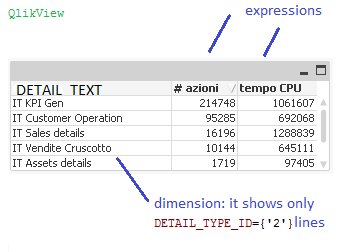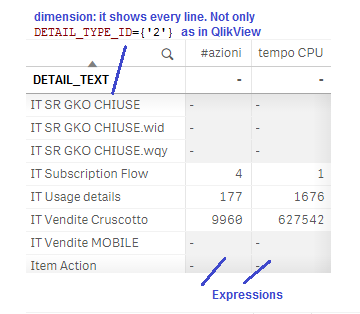Unlock a world of possibilities! Login now and discover the exclusive benefits awaiting you.
- Qlik Community
- :
- Forums
- :
- Analytics
- :
- New to Qlik Analytics
- :
- Re: Straight table with calculated dimensions/meas...
- Subscribe to RSS Feed
- Mark Topic as New
- Mark Topic as Read
- Float this Topic for Current User
- Bookmark
- Subscribe
- Mute
- Printer Friendly Page
- Mark as New
- Bookmark
- Subscribe
- Mute
- Subscribe to RSS Feed
- Permalink
- Report Inappropriate Content
Straight table with calculated dimensions/measures
Hi, I have QlikView app with a Straight table like this:
dimension:
DETAIL_TEXT
measure:
aggr(count({<DETAIL_TYPE_ID={'2'}>} EVENT_ID), DETAIL_TEXT)
The effect it to select only the lines where DETAIL_TYPE_ID={'2'} and count the occorrencies
I'm trying to replicate the same in Qlik Sense but I can't...
Any ideas?
thank you
/A
Accepted Solutions
- Mark as New
- Bookmark
- Subscribe
- Mute
- Subscribe to RSS Feed
- Permalink
- Report Inappropriate Content
Hi Doc,
In your object settings, go to Add-ons and then turn off 'Include zero values'. You also have this function in QlikView.
Jordy
Climber
- Mark as New
- Bookmark
- Subscribe
- Mute
- Subscribe to RSS Feed
- Permalink
- Report Inappropriate Content
What issues are you running into when you try to replicate the same thing in Qlik Sense?
- Mark as New
- Bookmark
- Subscribe
- Mute
- Subscribe to RSS Feed
- Permalink
- Report Inappropriate Content
First of all in QlikView we have "expression" tab in Qlik Sense 'measure' the concept is a little different, but this is just a
The main difference is that in QlikView I can list only the lines detail type '2' and aside I can display the count
Moving without changes in Qlik Sense I have all the DETAIL_TEXT lines and - in the count column (measure)
If I cut the "aggr(" part of the expression, obviously I have I have all the DETAIL_TEXT lines and the count, this is a minor step towards the solution. I still have lines with all kind of DETAIL TYPE , not only '2'.
thx for your attention,
/A
- Mark as New
- Bookmark
- Subscribe
- Mute
- Subscribe to RSS Feed
- Permalink
- Report Inappropriate Content
- Mark as New
- Bookmark
- Subscribe
- Mute
- Subscribe to RSS Feed
- Permalink
- Report Inappropriate Content
Hi Doc,
In your object settings, go to Add-ons and then turn off 'Include zero values'. You also have this function in QlikView.
Jordy
Climber
- Mark as New
- Bookmark
- Subscribe
- Mute
- Subscribe to RSS Feed
- Permalink
- Report Inappropriate Content
Hi Jo Climber,
thank you for your answer, you're right in QlikView we can find Suppress Zero-Values!
I couldn't find something equivalent converting my App fron QlikView to Qlik Sense because I inserted the first field as Column->dimension and the following (e.g. #azioni, tempo CPU) as Column->measure. In this last case there's no 'null value' checkbutton so I couldn't check it.
Inserting field 2 (e.g. #azion) or field3 ( (e.g. tempo CPU) or both as Column->dimension I can now (un)check "include null value" and therefore force the showing of DETAIL_TYPE_ID='2' rows that are the only ones my expressions aggr(...) return a not null value.
Do you agree?
- Mark as New
- Bookmark
- Subscribe
- Mute
- Subscribe to RSS Feed
- Permalink
- Report Inappropriate Content
To sum up, if I want to use the option 'null value' I have to insert a column as a dimension.
Doc