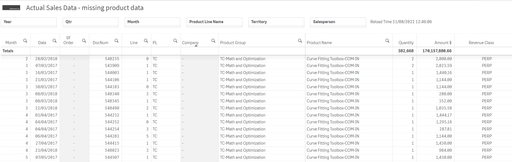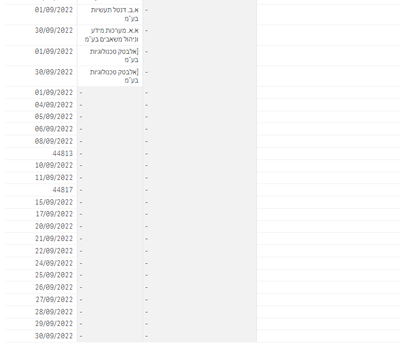Unlock a world of possibilities! Login now and discover the exclusive benefits awaiting you.
- Qlik Community
- :
- Forums
- :
- Analytics
- :
- New to Qlik Analytics
- :
- Straight table
- Subscribe to RSS Feed
- Mark Topic as New
- Mark Topic as Read
- Float this Topic for Current User
- Bookmark
- Subscribe
- Mute
- Printer Friendly Page
- Mark as New
- Bookmark
- Subscribe
- Mute
- Subscribe to RSS Feed
- Permalink
- Report Inappropriate Content
Straight table
Hi all,
I am trying to create a new report based on an existing report, that will show me all records in which the product Name doesn't exist (null). To be clear, If there are 4 rows of missing product Name data in the original report, this report will show only these 4
In this case, what do I need to add to the product name column and to the rest of the columns?
Thanks,
Alon
- Mark as New
- Bookmark
- Subscribe
- Mute
- Subscribe to RSS Feed
- Permalink
- Report Inappropriate Content
The easiest way to achieve this is to remove the other measures and add one new measure - if(isnull([Product Name]),'Missing Product Name'). You would then just need to disable "Include zero values".
- Mark as New
- Bookmark
- Subscribe
- Mute
- Subscribe to RSS Feed
- Permalink
- Report Inappropriate Content
The thing is I need to show these columns as well
- Mark as New
- Bookmark
- Subscribe
- Mute
- Subscribe to RSS Feed
- Permalink
- Report Inappropriate Content
Then you could either modify those columns with a similar if(isnull()) condition, or you could create a new dimension instead:
If(Isnull([Product Name]),'Missing Product')
You would then place this dimension in your chart and uncheck "Include null values" for the dimension.
- Mark as New
- Bookmark
- Subscribe
- Mute
- Subscribe to RSS Feed
- Permalink
- Report Inappropriate Content
didn't work. it shows me no rows, even though there are such cases
- Mark as New
- Bookmark
- Subscribe
- Mute
- Subscribe to RSS Feed
- Permalink
- Report Inappropriate Content
Use below as calculated dimension and uncheck suppress zeroes-values / uncheck 'Include zero values' .
Aggr(IF(Len(trim([Product Name]))=0, 'Missing Product Name'),DocNum)
or
IF(Len([Product Name])<=0,'Missing Product Name')
- Mark as New
- Bookmark
- Subscribe
- Mute
- Subscribe to RSS Feed
- Permalink
- Report Inappropriate Content
I can confirm that this works, assuming your values are null. I use it regularly.
And with nulls hidden:
If your values are not actually null, you'll have to check for len(Field)=0, or whatever other option you prefer, rather than isnull().
- Mark as New
- Bookmark
- Subscribe
- Mute
- Subscribe to RSS Feed
- Permalink
- Report Inappropriate Content
I've tried both formulas:
=if(isnull([Company Name]),'missing company')
//=if(len([Company Name])=0,'missing company')
And it still doesn't work:
I know this script should work. Any idea what the problem might be?
- Mark as New
- Bookmark
- Subscribe
- Mute
- Subscribe to RSS Feed
- Permalink
- Report Inappropriate Content
Is the company name actually null? Or is it missing entirely (that is, it's a result of a key to another table and no row exists)? It seems like it might be the latter...
If that's the case, you could force the issue with aggr(), something like:
=if(isnull(aggr(Only(CustomerName),UniqueCustomerID)),'Missing')