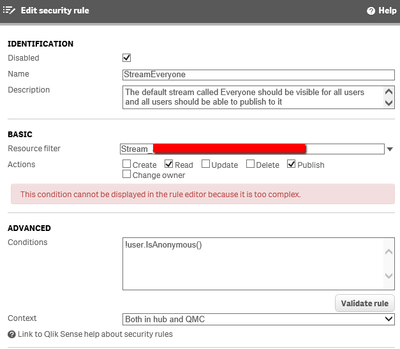Unlock a world of possibilities! Login now and discover the exclusive benefits awaiting you.
- Qlik Community
- :
- Forums
- :
- Analytics
- :
- New to Qlik Analytics
- :
- Stream only for users
- Subscribe to RSS Feed
- Mark Topic as New
- Mark Topic as Read
- Float this Topic for Current User
- Bookmark
- Subscribe
- Mute
- Printer Friendly Page
- Mark as New
- Bookmark
- Subscribe
- Mute
- Subscribe to RSS Feed
- Permalink
- Report Inappropriate Content
Stream only for users
Hi Folks,
i got a Question, i am a bit confused regarding of Qlik Sense Server,
i created the stream for my user user (for example: Finance), but after Publishing my user do see the both streams: Everyone, Sales.
How can i restrict the Access for only stream: Sales.
Does anybody have any idea?
Beck
Accepted Solutions
- Mark as New
- Bookmark
- Subscribe
- Mute
- Subscribe to RSS Feed
- Permalink
- Report Inappropriate Content
Hi Beck
You should maybe also take note that there is a default rule which gives everyone access to the Everyone stream. The rule's name is StreamEveryone. You will have to disable it if you do not want your user to see it.
Once a rule gives a user access, no other rule can take that access away.
Regards,
Mauritz
- Mark as New
- Bookmark
- Subscribe
- Mute
- Subscribe to RSS Feed
- Permalink
- Report Inappropriate Content
Hi,
you can read and follow examples about security rules.
There's example for Access to stream by user attributes
Regards,
- Mark as New
- Bookmark
- Subscribe
- Mute
- Subscribe to RSS Feed
- Permalink
- Report Inappropriate Content
Thanks a lot for your responce and time
- Mark as New
- Bookmark
- Subscribe
- Mute
- Subscribe to RSS Feed
- Permalink
- Report Inappropriate Content
Hi,
You can close it as an answer post. so it can help others.
Regards,
- Mark as New
- Bookmark
- Subscribe
- Mute
- Subscribe to RSS Feed
- Permalink
- Report Inappropriate Content
Hi Beck
You should maybe also take note that there is a default rule which gives everyone access to the Everyone stream. The rule's name is StreamEveryone. You will have to disable it if you do not want your user to see it.
Once a rule gives a user access, no other rule can take that access away.
Regards,
Mauritz
- Mark as New
- Bookmark
- Subscribe
- Mute
- Subscribe to RSS Feed
- Permalink
- Report Inappropriate Content
Hi Mauritz,
thanks a lot for your responce and time