Unlock a world of possibilities! Login now and discover the exclusive benefits awaiting you.
- Qlik Community
- :
- Forums
- :
- Analytics
- :
- New to Qlik Analytics
- :
- Sum Logic
- Subscribe to RSS Feed
- Mark Topic as New
- Mark Topic as Read
- Float this Topic for Current User
- Bookmark
- Subscribe
- Mute
- Printer Friendly Page
- Mark as New
- Bookmark
- Subscribe
- Mute
- Subscribe to RSS Feed
- Permalink
- Report Inappropriate Content
Sum Logic
I actually getting total as 30. Is there any way to show as 15, based on Date.
Date | Value | status |
9/13/2017 | 5 | OK |
9/13/2017 | 5 | NOK |
9/14/2017 | 5 | OK |
9/14/2017 | 5 | NOK |
9/15/2017 | 5 | OK |
9/15/2017 | 5 | NOK |
Total | 15 |
|
- « Previous Replies
-
- 1
- 2
- Next Replies »
Accepted Solutions
- Mark as New
- Bookmark
- Subscribe
- Mute
- Subscribe to RSS Feed
- Permalink
- Report Inappropriate Content
May be this
If(Dimensionality() = 0, Sum({<status = {OK}>} Value), Sum(Value))
- Mark as New
- Bookmark
- Subscribe
- Mute
- Subscribe to RSS Feed
- Permalink
- Report Inappropriate Content
For the Date 09/13/2017 - value is 5
09/14/2017 - value is 5
09/15/2017 - value is 5, So the Total - 15
- Mark as New
- Bookmark
- Subscribe
- Mute
- Subscribe to RSS Feed
- Permalink
- Report Inappropriate Content
if you only want OK status, with set analysis
sum({$ <status={OK}>} Value)
- Mark as New
- Bookmark
- Subscribe
- Mute
- Subscribe to RSS Feed
- Permalink
- Report Inappropriate Content
I need both Status
- Mark as New
- Bookmark
- Subscribe
- Mute
- Subscribe to RSS Feed
- Permalink
- Report Inappropriate Content
if(Dimensionality()=0,
sum(aggr(sum(DISTINCT Value), Date)),
sum(Value))
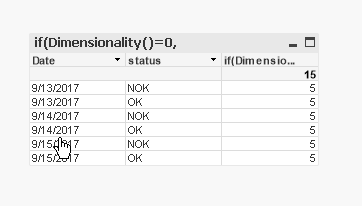
- Mark as New
- Bookmark
- Subscribe
- Mute
- Subscribe to RSS Feed
- Permalink
- Report Inappropriate Content
May be this
If(Dimensionality() = 0, Sum({<status = {OK}>} Value), Sum(Value))
- Mark as New
- Bookmark
- Subscribe
- Mute
- Subscribe to RSS Feed
- Permalink
- Report Inappropriate Content
Thank you Sunny.
- Mark as New
- Bookmark
- Subscribe
- Mute
- Subscribe to RSS Feed
- Permalink
- Report Inappropriate Content
Also, I need the difference for Value based on Date,
For 09/13/2017 & 09/14/2017, tghe difference is 0(Zero).
- Mark as New
- Bookmark
- Subscribe
- Mute
- Subscribe to RSS Feed
- Permalink
- Report Inappropriate Content
In a new column? May be this
Aggr(Sum(Value) - Above(Sum(Value)), status, Date)
- Mark as New
- Bookmark
- Subscribe
- Mute
- Subscribe to RSS Feed
- Permalink
- Report Inappropriate Content
But my requirement,
If the value for 09/13/2017 - 5
and the value for 09/13/2017 - 6. The difference is 1 and it is higher than the previous date. Is there any way to highlight the difference by symbol like (^ or v) increased/decreased?
- « Previous Replies
-
- 1
- 2
- Next Replies »