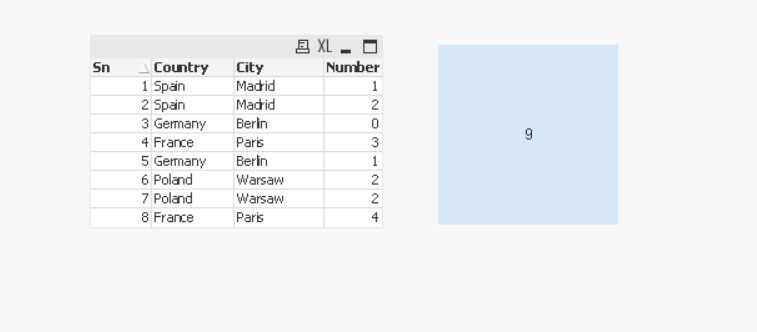Unlock a world of possibilities! Login now and discover the exclusive benefits awaiting you.
- Qlik Community
- :
- Forums
- :
- Analytics
- :
- New to Qlik Analytics
- :
- Sum Numbers aggregated by max Sn, Country, City.
Options
- Subscribe to RSS Feed
- Mark Topic as New
- Mark Topic as Read
- Float this Topic for Current User
- Bookmark
- Subscribe
- Mute
- Printer Friendly Page
Turn on suggestions
Auto-suggest helps you quickly narrow down your search results by suggesting possible matches as you type.
Showing results for
Contributor II
2020-03-14
04:16 AM
- Mark as New
- Bookmark
- Subscribe
- Mute
- Subscribe to RSS Feed
- Permalink
- Report Inappropriate Content
Sum Numbers aggregated by max Sn, Country, City.
Hi all,
OK, I give up 😞 .How to write the expression to sum "Number" field values aggregated by the last "Sn", "Country" and "City" fields.
The result should be 9 (2+1+2+4 )
| Sn | Country | City | Number |
| 1 | Spain | Madrid | 1 |
| 2 | Spain | Madrid | 2 |
| 3 | Germany | Berlin | 0 |
| 4 | France | Paris | 3 |
| 5 | Germany | Berlin | 1 |
| 6 | Poland | Warsaw | 2 |
| 7 | Poland | Warsaw | 2 |
| 8 | France | Paris | 4 |
Thank you in advance
558 Views
1 Solution
Accepted Solutions
MVP
2020-03-14
09:11 AM
- Mark as New
- Bookmark
- Subscribe
- Mute
- Subscribe to RSS Feed
- Permalink
- Report Inappropriate Content
Hi,
Maye be :
=Sum(Aggr(FirstSortedValue(Number, -Sn), Country,City))
and DON'T GIVE UP 😜
Regards,
Taoufiq ZARRA
"Please LIKE posts and "Accept as Solution" if the provided solution is helpful "
(you can mark up to 3 "solutions") 😉
Taoufiq ZARRA
"Please LIKE posts and "Accept as Solution" if the provided solution is helpful "
(you can mark up to 3 "solutions") 😉
2 Replies
MVP
2020-03-14
09:11 AM
- Mark as New
- Bookmark
- Subscribe
- Mute
- Subscribe to RSS Feed
- Permalink
- Report Inappropriate Content
Hi,
Maye be :
=Sum(Aggr(FirstSortedValue(Number, -Sn), Country,City))
and DON'T GIVE UP 😜
Regards,
Taoufiq ZARRA
"Please LIKE posts and "Accept as Solution" if the provided solution is helpful "
(you can mark up to 3 "solutions") 😉
Taoufiq ZARRA
"Please LIKE posts and "Accept as Solution" if the provided solution is helpful "
(you can mark up to 3 "solutions") 😉
Contributor II
2020-03-14
11:34 AM
Author
- Mark as New
- Bookmark
- Subscribe
- Mute
- Subscribe to RSS Feed
- Permalink
- Report Inappropriate Content
That woks! Thank you Taoufiq ZARRA 🙂
520 Views
Community Browser