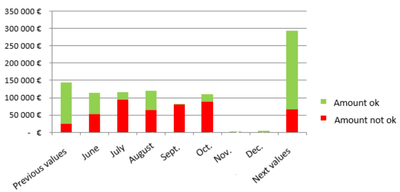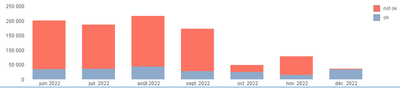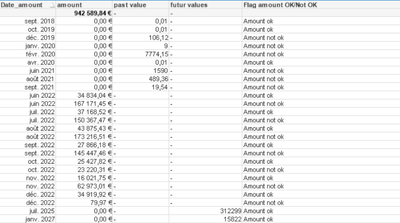Unlock a world of possibilities! Login now and discover the exclusive benefits awaiting you.
- Qlik Community
- :
- Forums
- :
- Analytics
- :
- New to Qlik Analytics
- :
- Sum all previous month in bar chart
- Subscribe to RSS Feed
- Mark Topic as New
- Mark Topic as Read
- Float this Topic for Current User
- Bookmark
- Subscribe
- Mute
- Printer Friendly Page
- Mark as New
- Bookmark
- Subscribe
- Mute
- Subscribe to RSS Feed
- Permalink
- Report Inappropriate Content
Sum all previous month in bar chart
Hi,
Ihave a bar chart and i want to add a bar for all previous value and anoter char for all futur value like this :
I have this graph with this formula in expression :
=Sum({<[Date_amount] = {'>=$(=vCurrentMonth)<=$(=v7NextMonth)'}>}[Amount])
I want to sum all previous values inferior or equal to vCurrentMonth and all futur values superior or equal to v7NextMonth
I create this formula which work good in pivot table :
Past value : if([Date amount] <= '$(=vCurrentMonth)',Sum([Amount]))
futur value : if([Date amount] >= '$(=v7NextMonth)',Sum([Amount]))
But in my bar chart i want single bar for all previous values split by flag "Amount ok / Amount not ok" and another single column for all futur values split by "Amount ok / not ok" ?
Thanks you in advance 🙂
- Mark as New
- Bookmark
- Subscribe
- Mute
- Subscribe to RSS Feed
- Permalink
- Report Inappropriate Content
refr this article
If a post helps to resolve your issue, please accept it as a Solution.