Unlock a world of possibilities! Login now and discover the exclusive benefits awaiting you.
- Qlik Community
- :
- Forums
- :
- Analytics
- :
- New to Qlik Analytics
- :
- Sum if with a set year
- Subscribe to RSS Feed
- Mark Topic as New
- Mark Topic as Read
- Float this Topic for Current User
- Bookmark
- Subscribe
- Mute
- Printer Friendly Page
- Mark as New
- Bookmark
- Subscribe
- Mute
- Subscribe to RSS Feed
- Permalink
- Report Inappropriate Content
Sum if with a set year
Hi - I have the below expression that is working for a survey results. The table shows results as below.
100*Sum(IF([Would Recommend]='Yes',1,0))/Sum(IF([Would Recommend]='Yes' or [Would Recommend]='No',1,0))
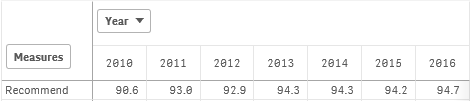
I want to show only 2016FY and 2017YTD without users having to select years. The year is called "Completed Year". Ideally, I want to have the table to look like this. But I don't think it's possible. So if you could tell me how I can get to the expression to show just the 2016 without selecting any year filter, that would be a great start for me.
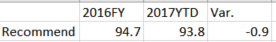
I tried this but of course it doesn't work..
100*Sum({1}IF([Completed Year]='2016' and [Would Recommend]='Yes',1,0))/Sum(IF([[Completed Year]='2016' and [Would Recommend]='Yes' or [Would Recommend]='No',1,0))
Thank you!
- « Previous Replies
-
- 1
- 2
- Next Replies »
- Mark as New
- Bookmark
- Subscribe
- Mute
- Subscribe to RSS Feed
- Permalink
- Report Inappropriate Content
Actually I did the following for NPS.... It spits out a reasonable number... Is this correct or can it be simplified? Thanks..
100*count({<[Would Recommend]={'Yes'}, [Completed Year]={2016}>} [Would Recommend])/count({<[Completed Year]={2016}>} [Would Recommend])-(100*count({<[Would Recommend]={'No'}, [Completed Year]={2016}>} [Would Recommend])/count({<[Completed Year]={2016}>} [Would Recommend]))
- Mark as New
- Bookmark
- Subscribe
- Mute
- Subscribe to RSS Feed
- Permalink
- Report Inappropriate Content
Looks fine to me. It could be a little bit simplified, not much. E.g., as if you have
100*A/C - 100*B/C
can be replaced with
100(A-B)/C
But it's fine to keep as is, of course.
And, since you have a dimension now in your table (Region), you don't need my qvf anymore. It is specifically for the "no-dimension" situation.
- Mark as New
- Bookmark
- Subscribe
- Mute
- Subscribe to RSS Feed
- Permalink
- Report Inappropriate Content
Michael - I got everything else to work including var. and background color expressions, BUT, the very 1st expression for Recommend actually doesn't give the correct #. The result of the original expression I had below for 2016 would have been 94.7. They are always in the 90's.
100*Sum(IF([Would Recommend]='Yes',1,0))/Sum(IF([Would Recommend]='Yes' or [Would Recommend]='No',1,0))
The expression you did with 2016 below gives 89.5.
100*count({<[Would Recommend]={'Yes'}, [Completed Year]={2016}>} [Would Recommend])/count({<[Completed Year]={2016}>} [Would Recommend])
I'm really not sure what could be causing this because I did all other categories in the way you did and they all give correct #s. Just this one. Please take another look? ;_; Thank you so much.
- Mark as New
- Bookmark
- Subscribe
- Mute
- Subscribe to RSS Feed
- Permalink
- Report Inappropriate Content
As I've said at the beginning, there maybe something about you data that I can't guess. For example, there could be [Would Recommend] values other than 'Yes' and 'No'. If this is the case, this will help:
100*count({<[Would Recommend]={'Yes'}, [Completed Year]={2016}>} [Would Recommend])/count({< [Would Recommend]={'Yes','No'}, [Completed Year]={2016}>} [Would Recommend])
If this doesn't help, I'm out of guesses. You can either upload your app to help me to find the reason, or reverse back to sum(), with some modifications:
100*Sum({<[Completed Year]={2016}>} IF([Would Recommend]='Yes',1,0))/Sum({<[Completed Year]={2016}>} IF([Would Recommend]='Yes' or [Would Recommend]='No',1,0))
- Mark as New
- Bookmark
- Subscribe
- Mute
- Subscribe to RSS Feed
- Permalink
- Report Inappropriate Content
I did the below and seems to be working. I think mine just could be simplified and yours is the simplified version. Thank you!
100*count({<[Would Recommend]={'Yes'},[Completed Year]={2016}>} [Would Recommend])/Sum(IF([Would Recommend]='Yes' and [Completed Year]='2016' or [Would Recommend]='No' and [Completed Year]='2016',1,0))
- Mark as New
- Bookmark
- Subscribe
- Mute
- Subscribe to RSS Feed
- Permalink
- Report Inappropriate Content
Now the management wants to do a trend by month current year compared to prior year. Is there a way to do this not for the entire year but for Jul-17 and the same for Jul-16? ?_?
- Mark as New
- Bookmark
- Subscribe
- Mute
- Subscribe to RSS Feed
- Permalink
- Report Inappropriate Content
You can add Month condition to the set analysis, or replace the Year condition with MonthYear. Can't tell more without knowing your data fields.
More important - since it is a new question,it is better to open a new discussion. I'm rather busy, and other people typically not going to look at the closed discussions.
- « Previous Replies
-
- 1
- 2
- Next Replies »