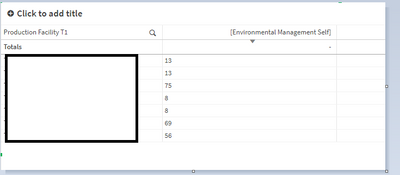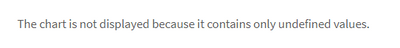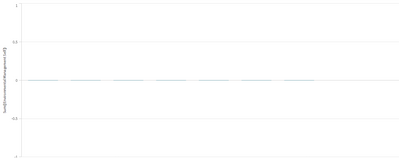Unlock a world of possibilities! Login now and discover the exclusive benefits awaiting you.
- Qlik Community
- :
- Forums
- :
- Analytics
- :
- New to Qlik Analytics
- :
- Re: Sum() is returning 0 and i dont know why
- Subscribe to RSS Feed
- Mark Topic as New
- Mark Topic as Read
- Float this Topic for Current User
- Bookmark
- Subscribe
- Mute
- Printer Friendly Page
- Mark as New
- Bookmark
- Subscribe
- Mute
- Subscribe to RSS Feed
- Permalink
- Report Inappropriate Content
Sum() is returning 0 and i dont know why
Hi Experts,
I hope you can help me today.
I have a table with the Dimensions:
=If([Standard Name] = 'HIGG FEM',[Production Facility T1])
[Environmental Management Self]
In a table this is returning the expected values:
All i need is to convert this to a bar chart.
then i get the below message:
SO as normal i Sum the values:
Sum([Environmental Management Self])
Now i receive all 0 in the chart:
I have tried the following in the load:
Num(dim) as dim in the load
if is null(),'0', dim as dim
I just cannot get this to work and i have no idea why.
Can anyone give any assistance please?
Thank you
Accepted Solutions
- Mark as New
- Bookmark
- Subscribe
- Mute
- Subscribe to RSS Feed
- Permalink
- Report Inappropriate Content
The numbers are left-aligned, meaning that they are not interpreted as numbers. They are texts.
You need to load this field (in the script) using
Num#([Environmental Management Self]) as [Environmental Management Self]
- Mark as New
- Bookmark
- Subscribe
- Mute
- Subscribe to RSS Feed
- Permalink
- Report Inappropriate Content
The numbers are left-aligned, meaning that they are not interpreted as numbers. They are texts.
You need to load this field (in the script) using
Num#([Environmental Management Self]) as [Environmental Management Self]
- Mark as New
- Bookmark
- Subscribe
- Mute
- Subscribe to RSS Feed
- Permalink
- Report Inappropriate Content
Thank you Hic,
I will give this a go and let you know the outcome, thanks
Daniel