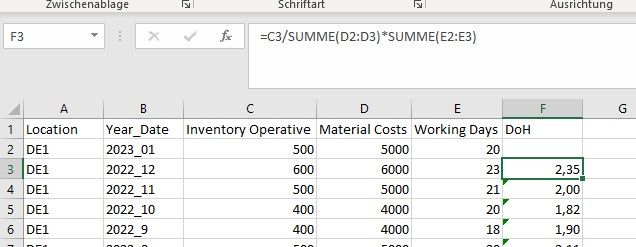Unlock a world of possibilities! Login now and discover the exclusive benefits awaiting you.
- Qlik Community
- :
- Forums
- :
- Analytics
- :
- New to Qlik Analytics
- :
- Sum the values of two periods in current period
- Subscribe to RSS Feed
- Mark Topic as New
- Mark Topic as Read
- Float this Topic for Current User
- Bookmark
- Subscribe
- Mute
- Printer Friendly Page
- Mark as New
- Bookmark
- Subscribe
- Mute
- Subscribe to RSS Feed
- Permalink
- Report Inappropriate Content
Sum the values of two periods in current period
Dear Community,
so far it was, unfortunately, not possible for me to find a solution from all your brilliant support here! Which shall not mean that it is not yet there, probably I was unable to find and/or apply what I have found.
I have multiple locations, from which I get monthly data to calculate KPIs. For one KPI I need to implement the following formula logic:
For Year_Date the auto calendar function is available, however, there is also year and month seperately as integer available.
Looking forward to your support on this topic!
Regards,
DrCPB
- Mark as New
- Bookmark
- Subscribe
- Mute
- Subscribe to RSS Feed
- Permalink
- Report Inappropriate Content
In your script load your data in the order you want the data to be processed. Looks like Location and Year_Date desc then
Load
*,
[Inventory Operative]/ (Previous([Material Costs])*[Material Costs])*(Previous([Working Days])*[Working Days]) as DoH
;
- Mark as New
- Bookmark
- Subscribe
- Mute
- Subscribe to RSS Feed
- Permalink
- Report Inappropriate Content
Dear ogster1974,
thx for your feedback. Is there an option to get it realised in the analysis and not in the loading script. If I take the average of the DoH later on e.g. plant or regional level, there will be an mathematical error. Sorry, this requirement I forgot to state in my initial post.
thx for your support!
Regards DrCPB
- Mark as New
- Bookmark
- Subscribe
- Mute
- Subscribe to RSS Feed
- Permalink
- Report Inappropriate Content
something like.
Avg(Aggr(Sum([Inventory Operative]/ (Above([Material Costs])*[Material Costs])*(Above([Working Days])*[Working Days])),Location, Year_Date))