Unlock a world of possibilities! Login now and discover the exclusive benefits awaiting you.
- Qlik Community
- :
- Forums
- :
- Analytics
- :
- New to Qlik Analytics
- :
- Re: Syntetic key
- Subscribe to RSS Feed
- Mark Topic as New
- Mark Topic as Read
- Float this Topic for Current User
- Bookmark
- Subscribe
- Mute
- Printer Friendly Page
- Mark as New
- Bookmark
- Subscribe
- Mute
- Subscribe to RSS Feed
- Permalink
- Report Inappropriate Content
Syntetic key
Hi guys,
Here comes a simple question from a new Qlik Sense User. I'm getting a syntetic key as shown and with the result that QS isn't showing relevant data. How can I resolve this?
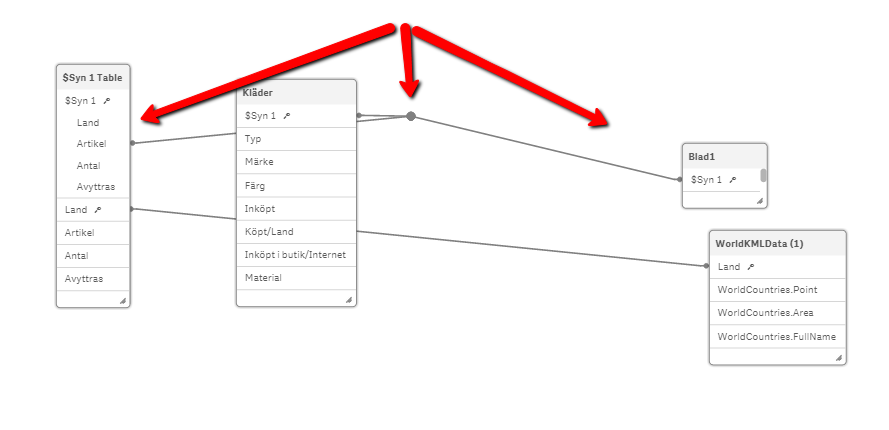
- Tags:
- syntetic key
Accepted Solutions
- Mark as New
- Bookmark
- Subscribe
- Mute
- Subscribe to RSS Feed
- Permalink
- Report Inappropriate Content
Hi Maria,
Thanks for your question and welcome to the Qlik Community. In order to reduce any misinformation, can you expand on what you mean by "not showing relevant data" - a synthetic key for the most part is harmless and technically should not effect the results of the data. It is not an optimal data model, but should not cause any data errors, so I am curious. The post provided by our members above is a great primer: Synthetic Keys.
A synthetic key is how Qlik resolves an association between tables with multiple columns that have the same name. (composite keys) The resolution for this is to usually rename those columns or qualify them with the table name, that way they don't assocaite. You can also try using the Data Profile feature (Smart Data Load) available in Qlik Sense 2.0 - this may help resolve some of these for you and recommend an approach.
Let us know how you do, we are here to help and make you successful.
Qlik Sense - Using Smart Data Load (video)
Available here: New to Qlik Sense Videos
Please mark the appropriate replies as CORRECT / HELPFUL so our team and other members know that your question(s) has been answered to your satisfaction.
Regards,
Mike Tarallo
Qlik
Mike Tarallo
Qlik
- Mark as New
- Bookmark
- Subscribe
- Mute
- Subscribe to RSS Feed
- Permalink
- Report Inappropriate Content
In order to resolve this synthetic key, we'd need to understand your data model and the meaning of all tables and fields. If you'd like to explain it in detail, we could offer some advice.
cheers,
Oleg Troyansky
QlikView Your Business: An expert guide to Business Discovery with QlikView and Qlik Sense
- Mark as New
- Bookmark
- Subscribe
- Mute
- Subscribe to RSS Feed
- Permalink
- Report Inappropriate Content
Your tables are not fully expanded so is hard to see which fields create this key.
But as Oleg suggest you need to provide more details or maybe your app to better understand your model.
You need to find a field which unique match two tables and or remove the other one or change their names.
- Mark as New
- Bookmark
- Subscribe
- Mute
- Subscribe to RSS Feed
- Permalink
- Report Inappropriate Content
To understand whats happening have a look here: Get started with developing qlik datamodels
- Marcus
- Mark as New
- Bookmark
- Subscribe
- Mute
- Subscribe to RSS Feed
- Permalink
- Report Inappropriate Content
Ok, Cool.
Thanks I will have a look at this and will post more info if I don't manage to figure it out. Thanks a million.
- Mark as New
- Bookmark
- Subscribe
- Mute
- Subscribe to RSS Feed
- Permalink
- Report Inappropriate Content
Hi Maria,
Thanks for your question and welcome to the Qlik Community. In order to reduce any misinformation, can you expand on what you mean by "not showing relevant data" - a synthetic key for the most part is harmless and technically should not effect the results of the data. It is not an optimal data model, but should not cause any data errors, so I am curious. The post provided by our members above is a great primer: Synthetic Keys.
A synthetic key is how Qlik resolves an association between tables with multiple columns that have the same name. (composite keys) The resolution for this is to usually rename those columns or qualify them with the table name, that way they don't assocaite. You can also try using the Data Profile feature (Smart Data Load) available in Qlik Sense 2.0 - this may help resolve some of these for you and recommend an approach.
Let us know how you do, we are here to help and make you successful.
Qlik Sense - Using Smart Data Load (video)
Available here: New to Qlik Sense Videos
Please mark the appropriate replies as CORRECT / HELPFUL so our team and other members know that your question(s) has been answered to your satisfaction.
Regards,
Mike Tarallo
Qlik
Mike Tarallo
Qlik
- Mark as New
- Bookmark
- Subscribe
- Mute
- Subscribe to RSS Feed
- Permalink
- Report Inappropriate Content
- Mark as New
- Bookmark
- Subscribe
- Mute
- Subscribe to RSS Feed
- Permalink
- Report Inappropriate Content
Thank a lot. I figured it out. ![]()
- Mark as New
- Bookmark
- Subscribe
- Mute
- Subscribe to RSS Feed
- Permalink
- Report Inappropriate Content
Thanks Maria,
Can you please mark the appropriate replies as CORRECT / HELPFUL so our team and other members know that your question(s) has been answered to your satisfaction.
Regards,
Mike Tarallo
Qlik
Mike Tarallo
Qlik