Unlock a world of possibilities! Login now and discover the exclusive benefits awaiting you.
- Qlik Community
- :
- Forums
- :
- Analytics
- :
- New to Qlik Analytics
- :
- Synthetic Key issue
- Subscribe to RSS Feed
- Mark Topic as New
- Mark Topic as Read
- Float this Topic for Current User
- Bookmark
- Subscribe
- Mute
- Printer Friendly Page
- Mark as New
- Bookmark
- Subscribe
- Mute
- Subscribe to RSS Feed
- Permalink
- Report Inappropriate Content
Synthetic Key issue
How to resolve the synthetic key issue for the below shown model viewer. Need both Columns SL_DATE and VNDR_GROUP.
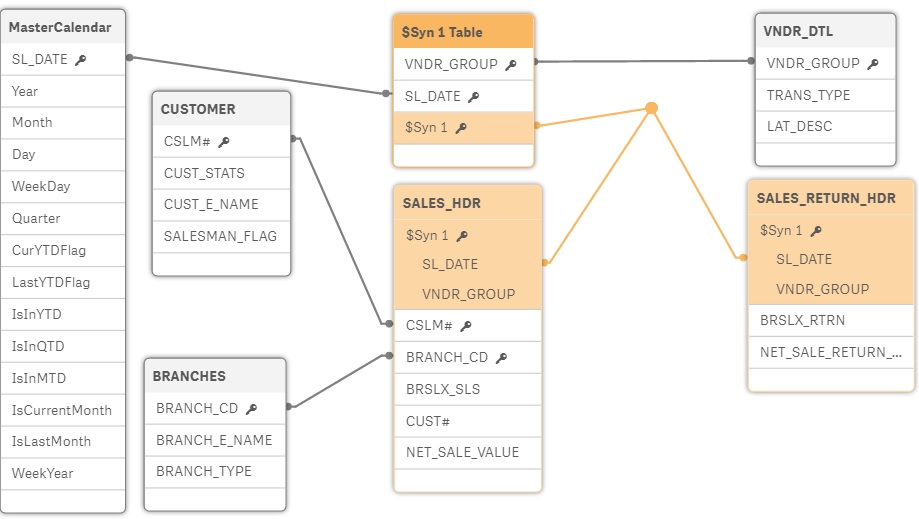
- Mark as New
- Bookmark
- Subscribe
- Mute
- Subscribe to RSS Feed
- Permalink
- Report Inappropriate Content
You may rename VNDR_GROUP of SALES_RETURN_HDR to SRH_VNDR_GROUP
update
Also you may need to create extra composite key SL_DATE+VNDR_GROUP, depending on relation between SALS_HDR and SALES_RETURN_HDR
- Mark as New
- Bookmark
- Subscribe
- Mute
- Subscribe to RSS Feed
- Permalink
- Report Inappropriate Content
Dear Giri
My Requirement is to link the "VNDR_DTL.VNDR_GROUP "WITH VNDR_GROUP of both SALES_HDR and SALES_RETURN_HDR. But to get the Exact Data as per Date i have to link the DATE as well with both the HDR tables. when i am doing this i am getting a synthetic key. How to resolve this issue? as per your reply i am not getting the exact data (I TRIED ALREADY). is there any solution that we can solve this using Qualify and Unqualify.
SL_DATE : is
SALE_DATE as SL_DATE
SALE_RETURN_DATE as SL_DATE
in master Calendar date is configured as SL_DATE
Then How can a extra composite key will create ?
- Mark as New
- Bookmark
- Subscribe
- Mute
- Subscribe to RSS Feed
- Permalink
- Report Inappropriate Content
You could concatenate the Sale and Sale Return tables together creating a singular fact table.
This would remove the synthetic key.
- Mark as New
- Bookmark
- Subscribe
- Mute
- Subscribe to RSS Feed
- Permalink
- Report Inappropriate Content
Ok
will there be same vendor value for sales header and sales return entry ? if so you don't need to connect to both ,right ? just connect to sales_hdr
if venor can be different for both hdr and return, then
left join(sale_hdr) to vendr_dtl
and left join(sale_retun_hdr) to vendr_dtl
Thus there wont be vendr_dtl table and yes you will need to qualify both tables except for SL_DATE key
- Mark as New
- Bookmark
- Subscribe
- Mute
- Subscribe to RSS Feed
- Permalink
- Report Inappropriate Content
concatenation ? or left join(sales_fact) both fact tables? (yes if his vendor for boh same, which is more likely)