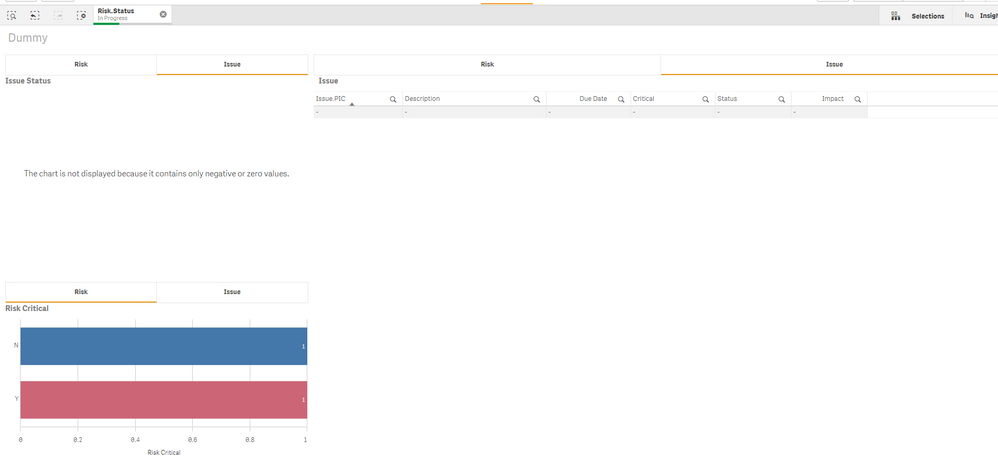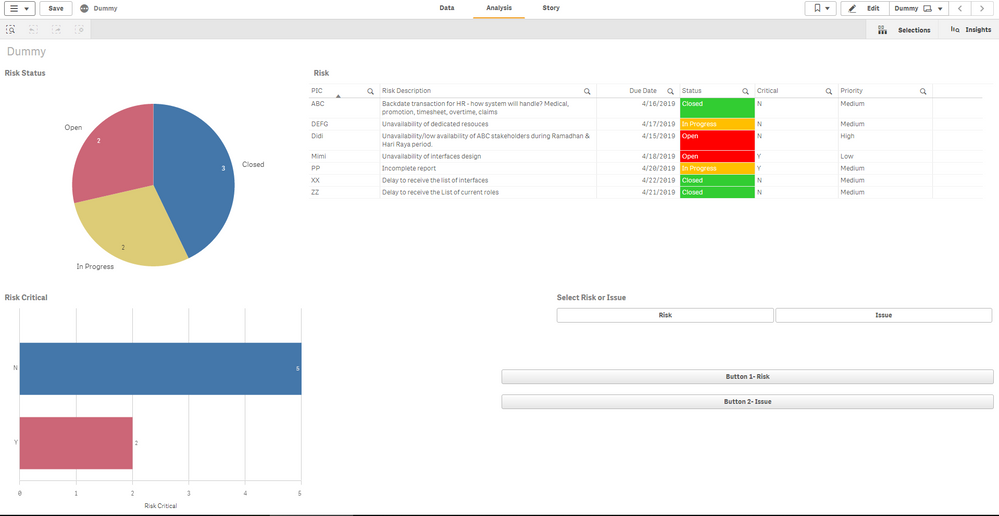Unlock a world of possibilities! Login now and discover the exclusive benefits awaiting you.
- Qlik Community
- :
- Forums
- :
- Analytics
- :
- New to Qlik Analytics
- :
- Tabbed container auto filtration
- Subscribe to RSS Feed
- Mark Topic as New
- Mark Topic as Read
- Float this Topic for Current User
- Bookmark
- Subscribe
- Mute
- Printer Friendly Page
- Mark as New
- Bookmark
- Subscribe
- Mute
- Subscribe to RSS Feed
- Permalink
- Report Inappropriate Content
Tabbed container auto filtration
Hi,
Me and my team is trying to create a dashboard for our current project. I have a tabbed container object to show two types of data in the same object. However, I'm having issues as below:
1) When one object tab is clicked, other object will be blank:
From the picture above, I clicked 'Risk' tab on all object, but table object for 'Risk' does not show the 'Risk' data.
2) Is there any way to allow auto filtration of data for every object? For example, if I click 'Risk' in one of the object, then all other objects are automatically filtered by 'Risk'. This is because, our current tab need to be clicked manually on all 3 objects whenever we want to view a specific data.
Thanks.
Accepted Solutions
- Mark as New
- Bookmark
- Subscribe
- Mute
- Subscribe to RSS Feed
- Permalink
- Report Inappropriate Content
Hi!,
We manage to filter the object by below method using Show/Hide container and Navigation Bar:
1. Use the Show/Hide container instead of Tabbed container.
2.Set up 2 new variables in script:
SET vIssue = sum({<title={"*Issue*"}>}value);
SET vRisk = sum({<title={"*Risk*"}>}value);
3. Use 'Button for Navigation' and create 2 buttons: Issue and Risk.
For Issue button, under 'Actions' we set up 2 variables value: vIssue = 1 and vRisk = 0
For Risk button, under 'Actions' we set up: vRisk = 1, and vIssue = 0
4. For each master object in Show/Hide container,
If the object is for Risk, include this expression in the 'Show condition for chart' field: =$(vRisk) or not$(vIssue)
If the object is for Issue, include this expression in the 'Show condition for chart' field: =not $(vRisk) or $(vIssue)
SAVE IT AND DONE!! 🤣
- Mark as New
- Bookmark
- Subscribe
- Mute
- Subscribe to RSS Feed
- Permalink
- Report Inappropriate Content
Hi!
How is the data presented in your data model? Could you please confirm if the data in the tabs is actually connected in the data model? Is it possible to have null values that are suppressed and therefore they are affecting the other tabs?
Also it would be nice if you could share a sample with dummy data.
- Mark as New
- Bookmark
- Subscribe
- Mute
- Subscribe to RSS Feed
- Permalink
- Report Inappropriate Content
Hi! Sorry for taking some time. Here are the .qvf file and dummy data for you to try 🙂
- Mark as New
- Bookmark
- Subscribe
- Mute
- Subscribe to RSS Feed
- Permalink
- Report Inappropriate Content
Hi,
I've downloaded your app and when I open it, everything seems fine to me - I selected Risk. Status In progress. There aren't Issues with this status, so there is a message confirming this in the first container. In the second one, the "Issue" table is null but still presented. The Risk one seems to be working as intended. The same applies to the third container.
I should add that I've just installed the June release and it is possible that this affects my view. Could you please check if you view the same as your first post with the dummy app? Perhaps you could install QS June release and double check.
Regarding your second question, may you clarify? If I understand you correctly, you would like if a user selects "Risk" to see all Risk tabs and if a user selects "Issue", to see all Issue tabs in the three containers. Is this the case or I don't understand you correctly?
- Mark as New
- Bookmark
- Subscribe
- Mute
- Subscribe to RSS Feed
- Permalink
- Report Inappropriate Content
Hi!
I've tried with your suggestion and managed to see all objects. 😊
For the second question; " If I understand you correctly, you would like if a user selects "Risk" to see all Risk tabs and if a user selects "Issue", to see all Issue tabs in the three containers." - YES 😁 this is what I meant, auto filtration for all three containers w/o needing to click tab in each container 😀 is it possible to do so?
- Mark as New
- Bookmark
- Subscribe
- Mute
- Subscribe to RSS Feed
- Permalink
- Report Inappropriate Content
That's great, I'm happy you managed to see all your objects!
Regarding your second question, I have some ideas, but I have no time to test them. So you might try using a show/hide container instead of the tabbed container and use:
* variable for the condition with a variable input box;
* buttons for navigation. I think they might work with variables and with some field. You could add to your script a risk/issue dimension with the values 'Risk' and 'Issue' and use GetFieldSelections. I would prefer this option if I have access to the script. I prefer back-end solutions.
As I said, I didn't test those scenarios, but I'm pretty sure they might work.
Try and let me know if one of these works 🙂
- Mark as New
- Bookmark
- Subscribe
- Mute
- Subscribe to RSS Feed
- Permalink
- Report Inappropriate Content
Hi!,
We manage to filter the object by below method using Show/Hide container and Navigation Bar:
1. Use the Show/Hide container instead of Tabbed container.
2.Set up 2 new variables in script:
SET vIssue = sum({<title={"*Issue*"}>}value);
SET vRisk = sum({<title={"*Risk*"}>}value);
3. Use 'Button for Navigation' and create 2 buttons: Issue and Risk.
For Issue button, under 'Actions' we set up 2 variables value: vIssue = 1 and vRisk = 0
For Risk button, under 'Actions' we set up: vRisk = 1, and vIssue = 0
4. For each master object in Show/Hide container,
If the object is for Risk, include this expression in the 'Show condition for chart' field: =$(vRisk) or not$(vIssue)
If the object is for Issue, include this expression in the 'Show condition for chart' field: =not $(vRisk) or $(vIssue)
SAVE IT AND DONE!! 🤣
- Mark as New
- Bookmark
- Subscribe
- Mute
- Subscribe to RSS Feed
- Permalink
- Report Inappropriate Content
- Mark as New
- Bookmark
- Subscribe
- Mute
- Subscribe to RSS Feed
- Permalink
- Report Inappropriate Content
Thanks for posting that! I was just looking at how to accomplish this and this was pretty much the exact solution I needed!
- Mark as New
- Bookmark
- Subscribe
- Mute
- Subscribe to RSS Feed
- Permalink
- Report Inappropriate Content
Hi i am currently trying this solution, but as I write the Master Objects "Show Condition for Chart" It displays Error in Expression. Do you know what should I do?. I am ussing the qvf and data that was uploaded by @Anis_AbdulLatif
Regards,
Shiro.