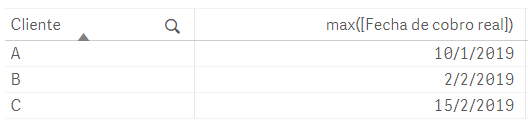Unlock a world of possibilities! Login now and discover the exclusive benefits awaiting you.
- Qlik Community
- :
- Forums
- :
- Analytics
- :
- New to Qlik Analytics
- :
- Tabelle aktuelles Datum anzeigen
- Subscribe to RSS Feed
- Mark Topic as New
- Mark Topic as Read
- Float this Topic for Current User
- Bookmark
- Subscribe
- Mute
- Printer Friendly Page
- Mark as New
- Bookmark
- Subscribe
- Mute
- Subscribe to RSS Feed
- Permalink
- Report Inappropriate Content
Tabelle aktuelles Datum anzeigen
Hallo zusammen,
hoffentlich finde ich hier eine Antwort.
Aufgabe: Ich habe ein Tabelle mit sehr vielen Kontakten. Ich möchte aber nur jeweils den letzten bzw. aktuellsten Kontakt sehen.
Leider habe ich keine Ahnung wie ich dies lösen soll/kann.
Aufbau Tabelle:
Firma, Kontaktart, Datum
LG
- « Previous Replies
-
- 1
- 2
- Next Replies »
- Mark as New
- Bookmark
- Subscribe
- Mute
- Subscribe to RSS Feed
- Permalink
- Report Inappropriate Content
max(Datum) to see the last date
- Mark as New
- Bookmark
- Subscribe
- Mute
- Subscribe to RSS Feed
- Permalink
- Report Inappropriate Content
Wenn ich
= max (DATUM)
eingebe, erscheint der Fehler: ungültige Dimension.
Im Formel Editor wird mir ein "OK" angezeigt.
Aus diesem Grund bin ich so verzweifelt.
- Mark as New
- Bookmark
- Subscribe
- Mute
- Subscribe to RSS Feed
- Permalink
- Report Inappropriate Content
You can do a screen shot please?
- Mark as New
- Bookmark
- Subscribe
- Mute
- Subscribe to RSS Feed
- Permalink
- Report Inappropriate Content
- Mark as New
- Bookmark
- Subscribe
- Mute
- Subscribe to RSS Feed
- Permalink
- Report Inappropriate Content
Try to delete the other dimensions to know if is a problem of code or dimensions
- Mark as New
- Bookmark
- Subscribe
- Mute
- Subscribe to RSS Feed
- Permalink
- Report Inappropriate Content
Also i tried to use the AUTO Calendar = max [DATUM.autoCalendar.Date] with the same result.
- Mark as New
- Bookmark
- Subscribe
- Mute
- Subscribe to RSS Feed
- Permalink
- Report Inappropriate Content
I think the problem is one of your dimensions
- Mark as New
- Bookmark
- Subscribe
- Mute
- Subscribe to RSS Feed
- Permalink
- Report Inappropriate Content
But I deleted them all.
If the Value=Date was the Problem then i shouldn't be able to select the AUTO Calender on it. This is very strange 😞
- Mark as New
- Bookmark
- Subscribe
- Mute
- Subscribe to RSS Feed
- Permalink
- Report Inappropriate Content
Try it with Firma as dimension and firstsortedvalue(Kontaktart, -Datum) and firstsortedvalue(Datum, -Datum) as expressions.
- Marcus
- « Previous Replies
-
- 1
- 2
- Next Replies »