Unlock a world of possibilities! Login now and discover the exclusive benefits awaiting you.
- Qlik Community
- :
- Forums
- :
- Analytics
- :
- New to Qlik Analytics
- :
- Re: Table Creation
- Subscribe to RSS Feed
- Mark Topic as New
- Mark Topic as Read
- Float this Topic for Current User
- Bookmark
- Subscribe
- Mute
- Printer Friendly Page
- Mark as New
- Bookmark
- Subscribe
- Mute
- Subscribe to RSS Feed
- Permalink
- Report Inappropriate Content
Table Creation
Hi all,
I need to create a table with 3 different header rows. as in the attached image. can any one help on this.
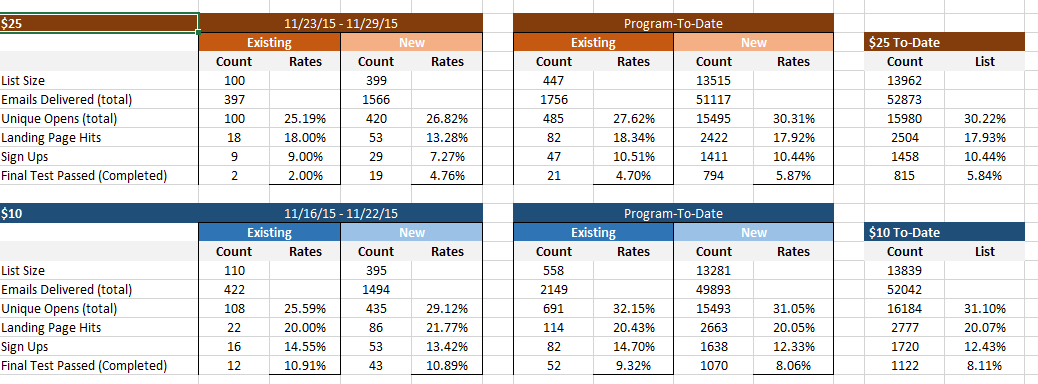
How can i use inline load to load the above values as dimensions?
Regards,
Pramod
- Tags:
- table
- Mark as New
- Bookmark
- Subscribe
- Mute
- Subscribe to RSS Feed
- Permalink
- Report Inappropriate Content
Hi,
Can you explain what you want? 3 different header rows means? Attach some sample file.
Regards,
Jagan.
- Mark as New
- Bookmark
- Subscribe
- Mute
- Subscribe to RSS Feed
- Permalink
- Report Inappropriate Content
In the attached image you can see the headers i need a header like that.
1st Row -- Existing New
2nd Row-- Count Rates Count Rates
3rd Row -- values..................................................................
The fields in 1st row and 2nd row is names we don't have any fields with that name.
- Mark as New
- Bookmark
- Subscribe
- Mute
- Subscribe to RSS Feed
- Permalink
- Report Inappropriate Content
Hi,
In short you need to create 3 different tables based on ranges you have specified.
Please provide more details.
Thanks
- Mark as New
- Bookmark
- Subscribe
- Mute
- Subscribe to RSS Feed
- Permalink
- Report Inappropriate Content
currently i have a table like below:
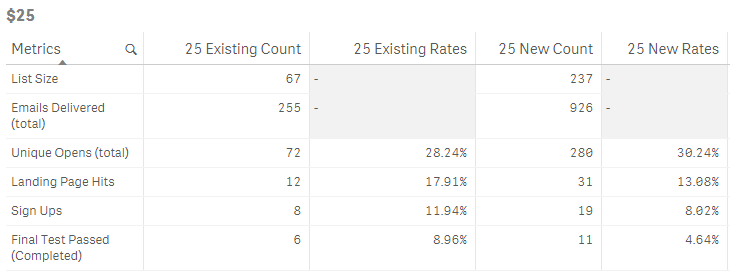
In Header i have 25 Existing Count has name instead, I need to display like below
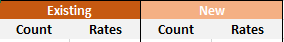
For the table i am using dimension as "Metrics" which is loaded using inline:
LOAD * INLINE [
Metrics
List Size
Emails Delivered (total)
Unique Opens (total)
Landing Page Hits
Sign Ups
Final Test Passed (Completed)
];
Measure for column 25 Existing Count:
IF(match(Metrics, 'List Size'),only({$<email_type_id ={'44'}, campaign_group_id={'2'},batch_meta_data_id={'23'},
expiration_date = {"$(=date(max({$<batch_meta_data_id={23}>}expiration_date)-7))"}>}delivered),
IF(match(Metrics, 'Emails Delivered (total)'), sum({$< expiration_date = {"$(=date(max({$<batch_meta_data_id={23}>}expiration_date)-7))"},batch_meta_data_id={'23'},campaign_group_id={'2'}>}delivered),
IF(match(Metrics, 'Unique Opens (total)'), sum({$< expiration_date = {"$(=date(max({$<batch_meta_data_id={23}>}expiration_date)-7))"},batch_meta_data_id={'23'},campaign_group_id={'2'}>}opened),
IF(match(Metrics, 'Landing Page Hits'),only({$<email_type_id ={'44'}, campaign_group_id={'2'},batch_meta_data_id={'23'},expiration_date = {"$(=date(max({$<batch_meta_data_id={23}>}expiration_date)-7))"}>}landing_page_hits),
IF(match(Metrics, 'Sign Ups'), only({$<email_type_id ={'44'}, campaign_group_id={'2'},batch_meta_data_id={'23'},
expiration_date = {"$(=date(max({$<batch_meta_data_id={23}>}expiration_date)-7))"}>}sign_up),
IF(match(Metrics, 'Final Test Passed (Completed)'), only({$<email_type_id ={'44'}, campaign_group_id={'2'},batch_meta_data_id={'23'},expiration_date = {"$(=date(max({$<batch_meta_data_id={23}>}expiration_date)-7))"}>}completions)))))))
- Mark as New
- Bookmark
- Subscribe
- Mute
- Subscribe to RSS Feed
- Permalink
- Report Inappropriate Content
Hi,
Attach sample file so that it would be easier to provide solution. Is it possible to derive those fields as dimensions in script?
Regards,
Jagan.
- Mark as New
- Bookmark
- Subscribe
- Mute
- Subscribe to RSS Feed
- Permalink
- Report Inappropriate Content
As working on server don't have sample.
I need to create a table with headers and sub headers.
ex: "Existing" is an header under header tab i need to add sub headers "count" and "Rates".
For these columns i need to apply the measures.