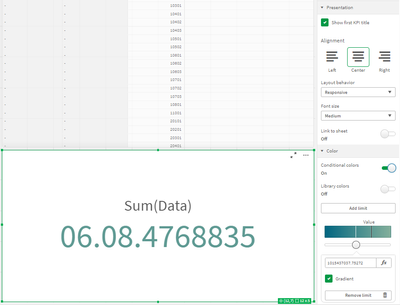Unlock a world of possibilities! Login now and discover the exclusive benefits awaiting you.
- Qlik Community
- :
- Forums
- :
- Analytics
- :
- New to Qlik Analytics
- :
- Re: Table Header color in qlik sense
- Subscribe to RSS Feed
- Mark Topic as New
- Mark Topic as Read
- Float this Topic for Current User
- Bookmark
- Subscribe
- Mute
- Printer Friendly Page
- Mark as New
- Bookmark
- Subscribe
- Mute
- Subscribe to RSS Feed
- Permalink
- Report Inappropriate Content
Table Header color in qlik sense
Hi All,
am new to Qlik Sense i want to apply color on my table header. am bit confused where can get this option pls help.
i have attached JPEG image for ref, in that i want to apply colors year, director,film id and length
Thanks in advance.
Accepted Solutions
- Mark as New
- Bookmark
- Subscribe
- Mute
- Subscribe to RSS Feed
- Permalink
- Report Inappropriate Content
You can't, only value.
But in the Visualization Bundle you can find the Multi KPI object that does have a setting for the background color.
Please close the thread by marking correct answer & give likes if you like the post.
- Mark as New
- Bookmark
- Subscribe
- Mute
- Subscribe to RSS Feed
- Permalink
- Report Inappropriate Content
for each table column you have "Background color expression" and "Text color expression" to change the color.
you can't change table header color.
- Mark as New
- Bookmark
- Subscribe
- Mute
- Subscribe to RSS Feed
- Permalink
- Report Inappropriate Content
Unfortunately this, among many other formatting options, are not supported in native objects in Qlik Sense. Vizlib Table, a supported third party extension for Qlik Sense, however, provides header formatting http://www.vizlib.com/.
- Mark as New
- Bookmark
- Subscribe
- Mute
- Subscribe to RSS Feed
- Permalink
- Report Inappropriate Content
I can't color my kpi background color plz help me
- Mark as New
- Bookmark
- Subscribe
- Mute
- Subscribe to RSS Feed
- Permalink
- Report Inappropriate Content
how to color KPI background
- Mark as New
- Bookmark
- Subscribe
- Mute
- Subscribe to RSS Feed
- Permalink
- Report Inappropriate Content
You can't, only value.
But in the Visualization Bundle you can find the Multi KPI object that does have a setting for the background color.
Please close the thread by marking correct answer & give likes if you like the post.