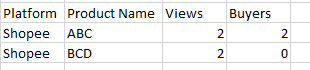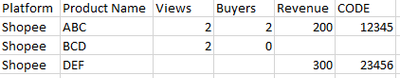Unlock a world of possibilities! Login now and discover the exclusive benefits awaiting you.
- Qlik Community
- :
- Forums
- :
- Analytics
- :
- New to Qlik Analytics
- :
- Re: Table Join
- Subscribe to RSS Feed
- Mark Topic as New
- Mark Topic as Read
- Float this Topic for Current User
- Bookmark
- Subscribe
- Mute
- Printer Friendly Page
- Mark as New
- Bookmark
- Subscribe
- Mute
- Subscribe to RSS Feed
- Permalink
- Report Inappropriate Content
Table Join
Hi, I am quite new to Qlik sense.
I would like to join my two tables in following.
Table-1
Table -2
Final Table
I would like to have as Final table as they will not be in different rows if Product Name is Same.
Can anyone assist?
Thanks in advanced.
Accepted Solutions
- Mark as New
- Bookmark
- Subscribe
- Mute
- Subscribe to RSS Feed
- Permalink
- Report Inappropriate Content
Hello @YanMin ,
Join work on common fields. In your code I can see there are 3 common fields & they are
Product Name, Platform & FileName.
In above output check for same product Name you have multiple FileName.
To avoid this you can rename one of FileName field or remove that fields.
Regards,
Prashant Sangle
Please appreciate our Qlik community members by giving Kudos for sharing their time for your query. If your query is answered, please mark the topic as resolved 🙂
- Mark as New
- Bookmark
- Subscribe
- Mute
- Subscribe to RSS Feed
- Permalink
- Report Inappropriate Content
1. Load the first table as Table-1.
2. Then join the table-2 data to table-1.
Outer Join(Table-1)
LOAD
*
From Table-2 source...
-Rob
- Mark as New
- Bookmark
- Subscribe
- Mute
- Subscribe to RSS Feed
- Permalink
- Report Inappropriate Content
Hi Sir thanks for the help again. When I load, it goes as two separate rows. I want to be in same row. I have attached my codes as well.
- Mark as New
- Bookmark
- Subscribe
- Mute
- Subscribe to RSS Feed
- Permalink
- Report Inappropriate Content
Can you confirm that the "Product Name" values are identical? If you put "Product Name" in a listbox does every product appear only once?
The other issue is that I'm not sure a Join will work correctly using a wildcard load. Try modifying the second load to load to a table. Then from that table using Load Resident. Or just leave them as separate tables and let Qlik do the work.
-Rob
- Mark as New
- Bookmark
- Subscribe
- Mute
- Subscribe to RSS Feed
- Permalink
- Report Inappropriate Content
Hi Sir,
Yes the list box appear only once for the above code which I filter for shopee. but as I have loaded for Lazada as well, if not filter, some products are duplicate with exact same name. In this situation, how should I load datas?
- Mark as New
- Bookmark
- Subscribe
- Mute
- Subscribe to RSS Feed
- Permalink
- Report Inappropriate Content
Hello @YanMin ,
Join work on common fields. In your code I can see there are 3 common fields & they are
Product Name, Platform & FileName.
In above output check for same product Name you have multiple FileName.
To avoid this you can rename one of FileName field or remove that fields.
Regards,
Prashant Sangle
Please appreciate our Qlik community members by giving Kudos for sharing their time for your query. If your query is answered, please mark the topic as resolved 🙂
- Mark as New
- Bookmark
- Subscribe
- Mute
- Subscribe to RSS Feed
- Permalink
- Report Inappropriate Content
Hi,
The problem is there. My filename make duplicate rows. Thank you so much.