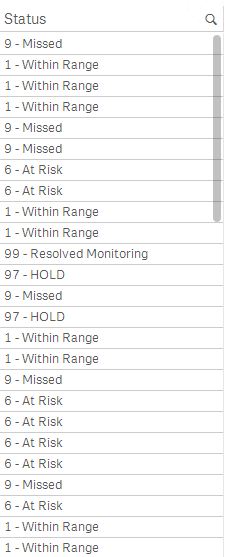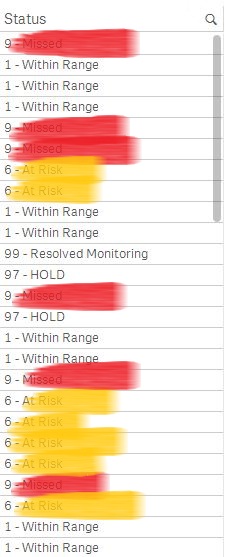Unlock a world of possibilities! Login now and discover the exclusive benefits awaiting you.
- Qlik Community
- :
- Forums
- :
- Analytics
- :
- New to Qlik Analytics
- :
- Table appearance - conditional styling colomns
- Subscribe to RSS Feed
- Mark Topic as New
- Mark Topic as Read
- Float this Topic for Current User
- Bookmark
- Subscribe
- Mute
- Printer Friendly Page
- Mark as New
- Bookmark
- Subscribe
- Mute
- Subscribe to RSS Feed
- Permalink
- Report Inappropriate Content
Table appearance - conditional styling colomns
Hello Mike, if I have a dimension, can I do something similar as in a measure with Background or Text color expression?
- Mark as New
- Bookmark
- Subscribe
- Mute
- Subscribe to RSS Feed
- Permalink
- Report Inappropriate Content
Hello Jose - yes - if you mean - conditional styling? - Where the background cell color or text color changes based on a value size?
In your table element - you must aggregate your measure and in the property panel under columns for that measure you have the ability to change the colors for the text and background.

See this help topic here for more information on coloring by expresison.
Here is an example:
if(
sum([Nums]) > 9000, 'green', if(sum([Nums]) > 8800, yellow(), RGB(255,0,0)
))
I also include 3 ways on how you can reference a color in the expression.
Attached is a sample too a the bottom of this post.
Just copy to C:\Users\<user profile>\Documents\Qlik\Sense\Apps (if using Qlik Sense Desktop) and press F5 to refresh the Desktop Hub.
Please mark the appropriate replies as helpful / correct so our team and other members know that your question(s) has been answered to your satisfaction.
Regards,
Mike
Mike Tarallo
Qlik
- Mark as New
- Bookmark
- Subscribe
- Mute
- Subscribe to RSS Feed
- Permalink
- Report Inappropriate Content
Thanks for your help Mike, I agree this is the right way to do it, IF you have MEASURE in your table, what if I only have a dimension. I will not get the Background color expression nor Text color expression.
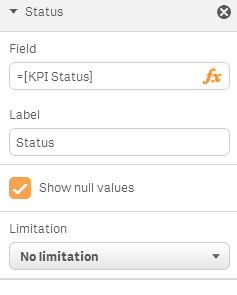
What I want to achieve is this...