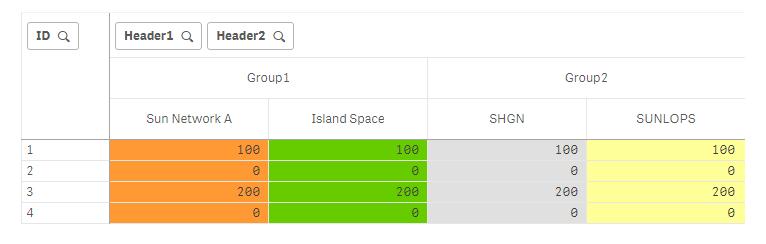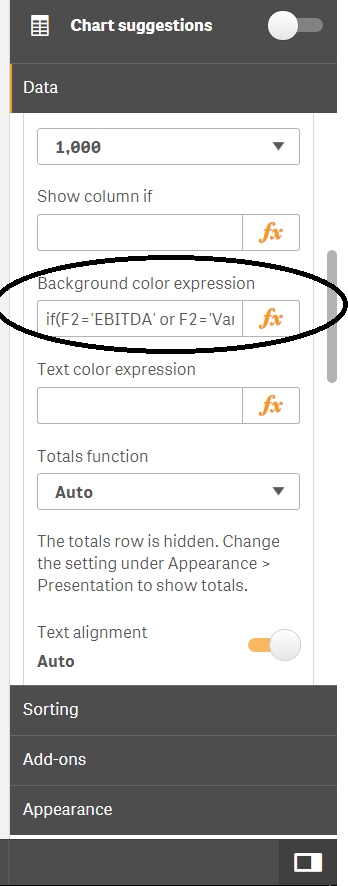Unlock a world of possibilities! Login now and discover the exclusive benefits awaiting you.
- Qlik Community
- :
- Forums
- :
- Analytics
- :
- New to Qlik Analytics
- :
- Re: Table background color expression
- Subscribe to RSS Feed
- Mark Topic as New
- Mark Topic as Read
- Float this Topic for Current User
- Bookmark
- Subscribe
- Mute
- Printer Friendly Page
- Mark as New
- Bookmark
- Subscribe
- Mute
- Subscribe to RSS Feed
- Permalink
- Report Inappropriate Content
Table background color expression
Hi Experts,
Can any one please help me to highlight the background color in the measures other than 0 values only .
In the below table I have used the
Measure:
Sum(Sales),Sum(Sales),Sum(Sales),Sum(Sales)
)
RGB(255,153,51),RGB(102,204,0),RGB(224,224,224),RGB(255,255,153)
)
But by the above expression the colors applied to all the values including 0 values also but I need to exclude the color for 0 values.
Please help me on this.
Thanks in advance
Accepted Solutions
- Mark as New
- Bookmark
- Subscribe
- Mute
- Subscribe to RSS Feed
- Permalink
- Report Inappropriate Content
May be use this as your color expression
If(Column(1) <> 0, Pick(Match(Header2, 'Sun Network A','Island Space','SHGN','SUNLOPS'), RGB(255,153,51), RGB(102,204,0), RGB(224,224,224), RGB(255,255,153) ) )
- Mark as New
- Bookmark
- Subscribe
- Mute
- Subscribe to RSS Feed
- Permalink
- Report Inappropriate Content
In background color expression use "if" condition.
if([Sun Network A]=0,white(),)
etc.
- Mark as New
- Bookmark
- Subscribe
- Mute
- Subscribe to RSS Feed
- Permalink
- Report Inappropriate Content
Actually Sun Network A is the record in Header 2 field.
I have to apply Orange color to Sun Network A for only values which are not equal to Zero.
I have created Header1 and Header2 columns in the backend for multileader in pivot like below
Header:
LOAD * Inline [
Header1, Header2
Group1, Sun Network A
Group1, Island Space
Group2,SHGN
Group2,SUNLOPS
];
Pick(Match(Header2, 'Sun Network A','Island Space','SHGN','SUNLOPS'),
RGB(255,153,51),RGB(102,204,0),RGB(224,224,224),RGB(255,255,153)
- Mark as New
- Bookmark
- Subscribe
- Mute
- Subscribe to RSS Feed
- Permalink
- Report Inappropriate Content
Could you please help me on above issue to apply the background color to the values which are not equal to zero.
- Mark as New
- Bookmark
- Subscribe
- Mute
- Subscribe to RSS Feed
- Permalink
- Report Inappropriate Content
If you are using pivot table chart go to Data and in all columns just put that "if" in background color expression
- Mark as New
- Bookmark
- Subscribe
- Mute
- Subscribe to RSS Feed
- Permalink
- Report Inappropriate Content
May be use this as your color expression
If(Column(1) <> 0, Pick(Match(Header2, 'Sun Network A','Island Space','SHGN','SUNLOPS'), RGB(255,153,51), RGB(102,204,0), RGB(224,224,224), RGB(255,255,153) ) )
- Mark as New
- Bookmark
- Subscribe
- Mute
- Subscribe to RSS Feed
- Permalink
- Report Inappropriate Content