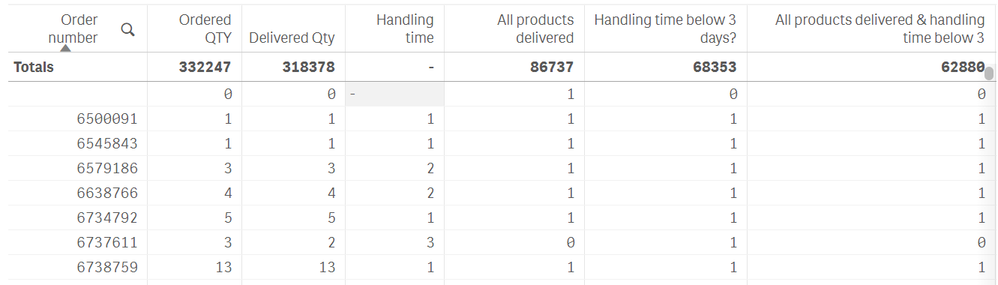Unlock a world of possibilities! Login now and discover the exclusive benefits awaiting you.
- Qlik Community
- :
- Forums
- :
- Analytics
- :
- New to Qlik Analytics
- :
- Re: Table content to KPI
- Subscribe to RSS Feed
- Mark Topic as New
- Mark Topic as Read
- Float this Topic for Current User
- Bookmark
- Subscribe
- Mute
- Printer Friendly Page
- Mark as New
- Bookmark
- Subscribe
- Mute
- Subscribe to RSS Feed
- Permalink
- Report Inappropriate Content
Table content to KPI
Hello,
I am trying to analyze our online shop's delivery chain and I would need help with calculating the KPI's.
Currently I have been able to do a table graph to my app, calculating the basic delivery chain KPI's (shown below):
The content of the main columns are following:
- Order number: each individual order number
- Ordered QTY: Quantity of the products customer has ordered
- Delivered QTY: Quantity of the products our online shop has been able to deliver
- Handling time: Time between the order creation date and delivery date (Using networkdays-function)
- All products delivered: Calculated by IF(SUM(Ordered QTY) = SUM(Delivered QTY), 1 , 0)
- Handling time below 3 days: IF(NetWorkDays([Order creation date],MAX([Order delivery date]))<=3,1,0)
- All product delivered and below 3 days:
- IF(SUM([Ordered QTY])=SUM([Delivered QTY]) AND NetWorkDays([Order creation date], MAX([Order delivery date]))<=3,1,0)
Used data is like this (Example done manually just for the example):
Basically the table format is fine for more detailed view, but I would like to have an individual KPI of the last column (showing the total count of orders that have all the ordered products and delivered in 3 days) This is something that I am not able to do with the KPI-graph by myself.
Is there any easy way to show the Tables total number in the KPI graph? If not what would be the clearest solution?
Thanks!
- Mark as New
- Bookmark
- Subscribe
- Mute
- Subscribe to RSS Feed
- Permalink
- Report Inappropriate Content
Hi @Arttu ,
Not sure is the cleanest way, nor it is simple, but probably you would have to do an Aggr on that expression, by Order number.
Something like:
Aggr(
IF(SUM([Ordered QTY])=SUM([Delivered QTY]) AND NetWorkDays([Order creation date], MAX([Order delivery date]))<=3,Count([Order number]))
,[Order number])
Not sure it would work, though.
And I really do not advise using an If clause AND an AGGR in the frontend, because it really takes a toll on the performance.
Hope it helps, if not, please send a sample of the data, so I can try to replicate 🙂
Regards
- Mark as New
- Bookmark
- Subscribe
- Mute
- Subscribe to RSS Feed
- Permalink
- Report Inappropriate Content
Hello JBerna,
Thanks for the assistance!
I tried the expression and it seems not working eventough the expression is OK for the Qlik Sense - The result is just empty line.
Here's some example file:
https://www.dropbox.com/s/qmmbcactq8ysp9b/Example.xls?dl=0
I am sure that there is some other more sophisticated approaches, but I am so new to Qlik Sense that I don't know any advanced techniques. Of course if you have some good tips or guides for the analysis I would really appreciate it. I've been trying to Google and read the Qlik Sense support pages but haven't been able to understand too much 🙂
-Arttu