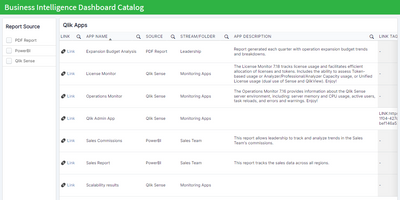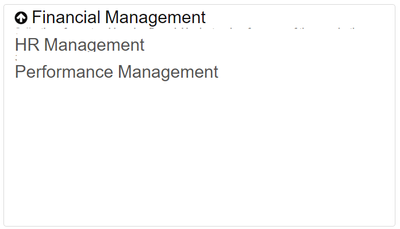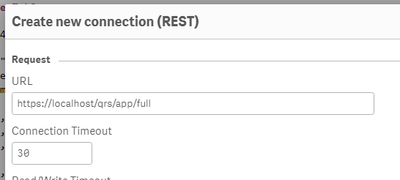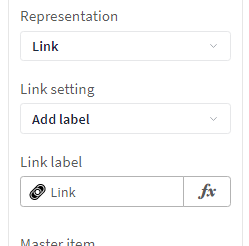Unlock a world of possibilities! Login now and discover the exclusive benefits awaiting you.
- Qlik Community
- :
- Forums
- :
- Analytics
- :
- New to Qlik Analytics
- :
- Table of content in qlik sense
- Subscribe to RSS Feed
- Mark Topic as New
- Mark Topic as Read
- Float this Topic for Current User
- Bookmark
- Subscribe
- Mute
- Printer Friendly Page
- Mark as New
- Bookmark
- Subscribe
- Mute
- Subscribe to RSS Feed
- Permalink
- Report Inappropriate Content
Table of content in qlik sense
Hello Community,
our company has many different reports in different systems, including qlik sense.
I want to create a list of all reports(table of content) in qlik sense with hyperlinks to different web sites. Is it possible to do? What will be the best way to approach it and make it look nice and user friendly? Something like this...
HR department
- Report 1
-Report1
-Description(training materials) of report1
- Report 2
- Report2
- Description(training materials) of report2
Financial department
- -Report3... etc...
Thanks a lot in advance!
- Subscribe by Topic:
-
Data Load Editor
-
dimension
-
expression
-
General Question
-
Script
-
Section Access
-
Visualization
- Mark as New
- Bookmark
- Subscribe
- Mute
- Subscribe to RSS Feed
- Permalink
- Report Inappropriate Content
Seems like there's 3 things to consider here: (1) where the app metadata and links live, (2) how to build the links list, and (3) where to host this list.
1. App metadata and links
As far as Qlik Sense goes, you could use the Qlik Repository API to get all of the published apps in your environment which would include the stream they're published to, any tags or custom properties they have (which you may use to indicate group or team associations), and even the app descriptions that you can add to an app when you're editing it. It sounds like you have reports in other systems, so you could try to find a similar API to use with those systems for gathering that catalog of report metadata.
The other important part of this is associating the non-Qlik links back to these reports -- do you already have a way of associating a set of training documents hosted in SharePoint with a particular report in Qlik or PowerBI or wherever? If not, that will be part of the challenge here. Just off the top of my head:
- Spin up a database to store those associations in.
- Use a SharePoint list.
- Utilize Qlik tags. You could create a tag like:
-
LINK:https://link.to.external.stuff.example
- ...and then apply that tag to the app(s) that are associated with those external docs.
-
- Use a Qlik app that can write back to a QVD that holds all of the associations.
2. Build the links list
To create the list, you could just the Qlik Sense app or you could create the app but then embed it into a webpage (mashup). Here's an example of what the Qlik app could look like:
This uses the QRS API behind the scenes.
3. Host the list
If you create your report/resources catalog as a Qlik app, you could simply publish this app to a stream that all of your users have access to. If you create your catalog as a webpage (Qlik mashup), you could host it in a Qlik content library and then share out the link to your users. If you're on the latest version of Qlik Sense, you could even disseminate the link to your users via banner messages that get shown in the Hub.
- Mark as New
- Bookmark
- Subscribe
- Mute
- Subscribe to RSS Feed
- Permalink
- Report Inappropriate Content
Thank you so much!
Yes, I have SSRS reports, qlik sense reports and SQL cubes. Your list looks amazing. Could you please explain how you did it? What is QRS API?
Thank you.
Ethel
- Mark as New
- Bookmark
- Subscribe
- Mute
- Subscribe to RSS Feed
- Permalink
- Report Inappropriate Content
Hello, I came up yesterday with two solutions:
Use KPI as a work around. It allows open links in the same window. But for me it doesn't like very professional(spaces between KPI) and frame. Is it possible to delete frame and add more space between KPIs?(I'm using setting Stretch now ). I need to add descriptions and I put them as subtitles below.
Another approach - ad table , bit the problem that links in the table open in the new window. Is it possible to open links in the same window in qlik sense?
Thanks a lot in advance!
- Mark as New
- Bookmark
- Subscribe
- Mute
- Subscribe to RSS Feed
- Permalink
- Report Inappropriate Content
The QRS API is the Qlik Repository Service API. In basic terms, it's a feature of Qlik that allows you to get information and perform actions in Qlik by sending commands directly to the server. In our case, we can get a list of all our apps by using the REST connector to hit the /app/full endpoint:
If you have access to the QMC, you can see that Qlik Sense comes out-of-the-box with this connection, called monitor_apps_REST_app:
This connection is used by the Operations Monitor app, but you could just give yourself Read access to it so that you can use it for this purpose, too.
I made dummy data for the PowerBI and PDF report items in my other screenshot but for SSRS reports you could probably use the Microsoft Reporting Services API to get the list of reports therein. As far as your SQL cubes, I'm not totally sure what you mean by that (this kind?) but chances are there's an API available somewhere that you can use to get the metadata from it.
As far as getting the visuals of my list, I just used the filter pane object to list the report sources (we're using the latest version of Qlik Sense so I used the new checkbox feature of the filter pane). For the table, it's just a regular straight table (not the new straight table) where the first column uses links that open in a new window:
- Mark as New
- Bookmark
- Subscribe
- Mute
- Subscribe to RSS Feed
- Permalink
- Report Inappropriate Content
Thank you so much! This is very helpful. May I ask if you looked into an option to use links in the table that open in the same window, not a new window.
Thank you very much!