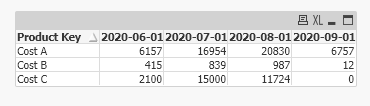Unlock a world of possibilities! Login now and discover the exclusive benefits awaiting you.
Announcements
Live today at 11 AM ET. Get your questions about Qlik Connect answered, or just listen in.
SIGN UP NOW
- Qlik Community
- :
- Forums
- :
- Analytics
- :
- New to Qlik Analytics
- :
- Re: Table transpose
Options
- Subscribe to RSS Feed
- Mark Topic as New
- Mark Topic as Read
- Float this Topic for Current User
- Bookmark
- Subscribe
- Mute
- Printer Friendly Page
Turn on suggestions
Auto-suggest helps you quickly narrow down your search results by suggesting possible matches as you type.
Showing results for
Creator III
2020-09-09
12:32 PM
- Mark as New
- Bookmark
- Subscribe
- Mute
- Subscribe to RSS Feed
- Permalink
- Report Inappropriate Content
Table transpose
Hi everyone!
I have a table like this one.
| Period_Key | Cost A | Cost B | Cost C |
| 2020-06-01 | 6157 | 415 | 2100 |
| 2020-07-01 | 16954 | 839 | 15000 |
| 2020-08-01 | 20830 | 987 | 11724 |
| 2020-09-01 | 6757 | 12 | 0 |
And in load script I need to convert it to the table like this
| Period_Key | 2020-06-01 | 2020-07-01 | 2020-08-01 | 2020-09-01 |
| Cost A | 6157 | 16954 | 20830 | 6757 |
| Cost B | 415 | 839 | 987 | 12 |
| Cost C | 2100 | 15000 | 11724 | 0 |
I am trying to use cross table but can't get proper result.
Can any one help me to solve this task?
- Tags:
- table
700 Views
1 Solution
Accepted Solutions
MVP
2020-09-09
05:22 PM
- Mark as New
- Bookmark
- Subscribe
- Mute
- Subscribe to RSS Feed
- Permalink
- Report Inappropriate Content
@Peony try below
Crosstab:
CrossTable([Product Key],Value)
LOAD Period_Key,
[Cost A],
[Cost B],
[Cost C]
FROM
[https://community.qlik.com/t5/New-to-Qlik-Sense/Table-transpose/td-p/1742510]
(html, utf8, UserAgent is 'Mozilla/5.0', embedded labels, table is @1);
Final:
Generic load [Product Key],
Period_Key,
Value
Resident Crosstab;
DROP Table Crosstab;
4 Replies
MVP
2020-09-09
12:54 PM
- Mark as New
- Bookmark
- Subscribe
- Mute
- Subscribe to RSS Feed
- Permalink
- Report Inappropriate Content
Check this QlikView - Rotating Tables
Creator III
2020-09-09
01:40 PM
Author
- Mark as New
- Bookmark
- Subscribe
- Mute
- Subscribe to RSS Feed
- Permalink
- Report Inappropriate Content
Thank you Sunny foe your suggestion. Unfortunately I can't use this function because to create second table in load script I will use Resident load and Transpose() doesn't work with it.
680 Views
MVP
2020-09-09
05:22 PM
- Mark as New
- Bookmark
- Subscribe
- Mute
- Subscribe to RSS Feed
- Permalink
- Report Inappropriate Content
@Peony try below
Crosstab:
CrossTable([Product Key],Value)
LOAD Period_Key,
[Cost A],
[Cost B],
[Cost C]
FROM
[https://community.qlik.com/t5/New-to-Qlik-Sense/Table-transpose/td-p/1742510]
(html, utf8, UserAgent is 'Mozilla/5.0', embedded labels, table is @1);
Final:
Generic load [Product Key],
Period_Key,
Value
Resident Crosstab;
DROP Table Crosstab;
Creator III
2020-09-17
08:16 AM
Author
- Mark as New
- Bookmark
- Subscribe
- Mute
- Subscribe to RSS Feed
- Permalink
- Report Inappropriate Content
@Kushal_Chawda thank you much!
Community Browser