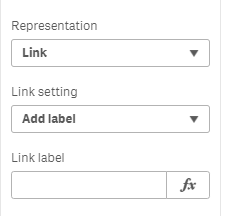Unlock a world of possibilities! Login now and discover the exclusive benefits awaiting you.
- Qlik Community
- :
- Forums
- :
- Analytics
- :
- New to Qlik Analytics
- :
- Re: Table with Dynamic URL Representations
- Subscribe to RSS Feed
- Mark Topic as New
- Mark Topic as Read
- Float this Topic for Current User
- Bookmark
- Subscribe
- Mute
- Printer Friendly Page
- Mark as New
- Bookmark
- Subscribe
- Mute
- Subscribe to RSS Feed
- Permalink
- Report Inappropriate Content
Table with Dynamic URL Representations
I have a table of numbers that i'd like to display as hyperlinks. The hyperlinks should link to a webpage that encompasses the number in question. I haven't written HTML since the 90's...
This is the URL representation I attempted:
='<p><a href=http://dcweb/offenderSearch/detail.aspx?Page=Detail&DCNumber=' & DOCNUM & '&TypeSearch=AI" target="_blank"></a>' & DOCNUM & '</p>'
My results are html coding being displayed in the table, and http://###### as the hyperlinks (##### represents the value that should be displayed on the table). It's as if i'm using the address and the name backwards. Is this even something vanilla QlikSense can do?
Thanks,
Todd
- Mark as New
- Bookmark
- Subscribe
- Mute
- Subscribe to RSS Feed
- Permalink
- Report Inappropriate Content
Hi Todd,
in order to open up a web page through Qlik Sense you need only the href link:
='http://dcweb/offenderSearch/detail.aspx?Page=Detail&DCNumber=' & DOCNUM & '&TypeSearch=AI" target="_blank"'
- Create a table
- Add a dimension
- Paste this link: ='http://dcweb/offenderSearch/detail.aspx?Page=Detail&DCNumber=' & DOCNUM & '&TypeSearch=AI" target="_blank"'
- Go to Representation. From the drop-down list select URL
- You can also add the link in the script. It will create a field that you need to rename. In this case you need to take out the equal sign
I hope it helps.
Best regards
Francesco
- Mark as New
- Bookmark
- Subscribe
- Mute
- Subscribe to RSS Feed
- Permalink
- Report Inappropriate Content
Hi Framacdev, I know this has been some time, but is there a way to change the actual data values in the table? So instead of the hyper link = 'www.google.com', can I replace it with my very own text, such as 'Google'?
- Mark as New
- Bookmark
- Subscribe
- Mute
- Subscribe to RSS Feed
- Permalink
- Report Inappropriate Content
Yes, you can use the 'Link label' property in the data properties panel of the tabel. This can even be an expression, so it could be dynamic based on the URL or any other fields in your data model.