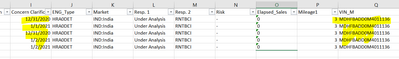Unlock a world of possibilities! Login now and discover the exclusive benefits awaiting you.
- Qlik Community
- :
- Forums
- :
- Analytics
- :
- New to Qlik Analytics
- :
- Table
- Subscribe to RSS Feed
- Mark Topic as New
- Mark Topic as Read
- Float this Topic for Current User
- Bookmark
- Subscribe
- Mute
- Printer Friendly Page
- Mark as New
- Bookmark
- Subscribe
- Mute
- Subscribe to RSS Feed
- Permalink
- Report Inappropriate Content
Table
If I am exporting My Data from Table in Qlik sense Exported Data from Qlik sense Does not Match With Count There is Different between EXPORTED Data and Count of Data
What is a SOLOUTION HOW TO EXPORT THE Data With PROPER COUNT.
Kindly help me on this.
- Mark as New
- Bookmark
- Subscribe
- Mute
- Subscribe to RSS Feed
- Permalink
- Report Inappropriate Content
Hello,
Model table records are grouped by dimension in chart tables. Thus, your record count will be different while your records are repeating regarding the dimensions of the chart, i.e frequency is larger than 1.
Chart Table:
| Field1 as Dimension | Field2 as Dimension |
| ABC | xyz |
| BCD | wyz |
Model Table:
| Field1 | Field2 |
| ABC | xyz |
| BCD | wyz |
| ABC | xyz |
| ABC | xyz |
| BCD | wyz |
- Mark as New
- Bookmark
- Subscribe
- Mute
- Subscribe to RSS Feed
- Permalink
- Report Inappropriate Content
As you can for VIN_M MANY VALUES ARE PRESENT EACH ARE DIFFERENT SO Qlik Considering it As unique Values but i want to if i export for One VIN_M only one value has to present that is my requirement fields are mixture of dimension and measure values how to get unique Value the count of vim_m is 3104 count of distinct is 3105 i have match the count of the Value.
- Mark as New
- Bookmark
- Subscribe
- Mute
- Subscribe to RSS Feed
- Permalink
- Report Inappropriate Content
The counting of Qlik is correct because it relates to the underlying data and not to the view which you may create within the UI. In your case it seems you make a join of fields from different tables as table-chart which have not a 1:1 relationship else something different.
That's not mandatory wrong but it may unsuitable in regard to your wanted views - respectively you may need to build the view and/or the counting differently. In your case it could mean that your counting shouldn't be look like:
count(VIN_M)
else
count(VIN_M&Concern_Clarific)
which means not to count a single field else the combination of multiple fields (depending on the data and/or the expected results you may need to add a DISTINCT within the counting).
- Marcus