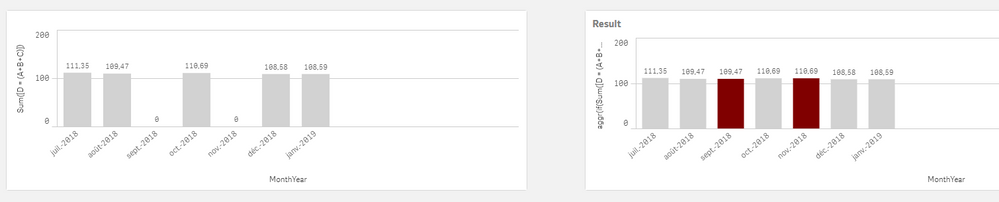Unlock a world of possibilities! Login now and discover the exclusive benefits awaiting you.
- Qlik Community
- :
- Forums
- :
- Analytics
- :
- New to Qlik Analytics
- :
- Take the value from previous month if not in the p...
- Subscribe to RSS Feed
- Mark Topic as New
- Mark Topic as Read
- Float this Topic for Current User
- Bookmark
- Subscribe
- Mute
- Printer Friendly Page
- Mark as New
- Bookmark
- Subscribe
- Mute
- Subscribe to RSS Feed
- Permalink
- Report Inappropriate Content
Take the value from previous month if not in the present in current month
| Date | A | B | C | D = (A+B+C) |
| 01-07-2018 | 107.73 | 0.17 | 3.45 | 111.35 |
| 01-08-2018 | 106.02 | 0.00 | 3.45 | 109.47 |
| 01-10-2018 | 107.24 | 0.00 | 3.45 | 110.69 |
| 01-12-2018 | 105.13 | 0.00 | 3.45 | 108.58 |
| 01-01-2019 | 105.14 | 0.00 | 3.45 | 108.59 |
I need the output
| Date | A | B | C | D = (A+B+C) |
| 01-07-2018 | 107.73 | 0.17 | 3.45 | 111.35 |
| 01-08-2018 | 106.02 | 0.00 | 3.45 | 109.47 |
| 01-09-2018 | 106.02 | 0.00 | 3.45 | 109.47 |
| 01-10-2018 | 107.24 | 0.00 | 3.45 | 110.69 |
| 01-11-2018 | 107.24 | 0.00 | 3.45 | 110.69 |
| 01-12-2018 | 105.13 | 0.00 | 3.45 | 108.58 |
| 01-01-2019 | 105.14 | 0.00 | 3.45 | 108.59 |
If the value is not available for any of the month then it should take the previous month max (Date) value for that particular month.
Please guide me to achieve this.
- « Previous Replies
-
- 1
- 2
- Next Replies »
Accepted Solutions
- Mark as New
- Bookmark
- Subscribe
- Mute
- Subscribe to RSS Feed
- Permalink
- Report Inappropriate Content
Table:
first 5
LOAD
"Date",
A,
"B",
C,
"D = (A+B+C)",
F
FROM [lib://DATA_SOURCES/cost logic.xlsx]
(ooxml, embedded labels, table is COST);
Temp:
Load
min("Date") as minDate,
max(Date) as maxDate
Resident Table;
Let varMinDate = Num(Peek('minDate', 0, 'Temp'));
Let varMaxDate = Num(Peek('maxDate', 0, 'Temp'));
DROP Table Temp;
TempCalendar:
LOAD
$(varMinDate) + Iterno()-1 As Num,
Date($(varMinDate) + IterNo() - 1) as TempDate
AutoGenerate 1 While $(varMinDate) + IterNo() -1 <= $(varMaxDate);
MasterCalendar:
Load
TempDate AS Date,
week(TempDate) As Week,
Year(TempDate) As Year,
Month(TempDate) As Month,
Day(TempDate) As Day,
date(monthstart(TempDate), 'MMM-YYYY') as MonthYear
Resident TempCalendar
Order By TempDate ASC;
Drop Table TempCalendar;
iN PRESENTATION:
Dimension : MonthYear
Measure: aggr(if(Sum([D = (A+B+C)])=0, above(Sum([D = (A+B+C)])),Sum([D = (A+B+C)])),MonthYear)
- Mark as New
- Bookmark
- Subscribe
- Mute
- Subscribe to RSS Feed
- Permalink
- Report Inappropriate Content
Do u have a calendar?
- Mark as New
- Bookmark
- Subscribe
- Mute
- Subscribe to RSS Feed
- Permalink
- Report Inappropriate Content
Yes
- Mark as New
- Bookmark
- Subscribe
- Mute
- Subscribe to RSS Feed
- Permalink
- Report Inappropriate Content
Firs you need to generate table where you have also the missing dates, which would have null values in column D. After this you can use alt(D,Previous(D) as D. Note that you need to also include necessary order by -clause into end of the load statement.
- Mark as New
- Bookmark
- Subscribe
- Mute
- Subscribe to RSS Feed
- Permalink
- Report Inappropriate Content
Try sthing like this:
Create a chart :
as dimension :
Date (of ur calendar)
Measure:
aggr(if(sum(Measure)=0,above(sum(Measure)),sum(Measure)),Date)
- Mark as New
- Bookmark
- Subscribe
- Mute
- Subscribe to RSS Feed
- Permalink
- Report Inappropriate Content
aggr(if(sum(Measure)=0,above(sum(Measure)),sum(Measure)),Date)
can not use this because sum(Measure)=0 work for existing month values, But I need to replace the previous month value for the missing month value
like I have the value for Jan and March, Then I have to use Jan value for the Month of Feb. In Data there is no Feb Month Exists. So I need the logic which uses the previous month values for the missing month.
- Mark as New
- Bookmark
- Subscribe
- Mute
- Subscribe to RSS Feed
- Permalink
- Report Inappropriate Content
This what this does...
If sum(Measure) in Feb = 0, then in Feb, put the sum(Measure) of Jan (above(sum(Measure))
Try it.. at least 🙂
- Mark as New
- Bookmark
- Subscribe
- Mute
- Subscribe to RSS Feed
- Permalink
- Report Inappropriate Content
I tried But its not working. Its adding only the existing month values. Not giving output for missing month values.
- Mark as New
- Bookmark
- Subscribe
- Mute
- Subscribe to RSS Feed
- Permalink
- Report Inappropriate Content
Can u share a testing app?
To directly work on it ?
- Mark as New
- Bookmark
- Subscribe
- Mute
- Subscribe to RSS Feed
- Permalink
- Report Inappropriate Content
I can't share the Qliksense application outside the office per misses but i am hereby sharing the sample data with output required. Try your logic on this dummy data Please.
Thanks for your quick response and guidance.
- « Previous Replies
-
- 1
- 2
- Next Replies »