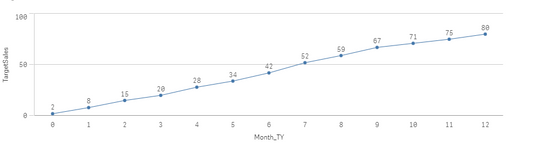Unlock a world of possibilities! Login now and discover the exclusive benefits awaiting you.
- Qlik Community
- :
- Forums
- :
- Analytics
- :
- New to Qlik Analytics
- :
- Re: Target Line
- Subscribe to RSS Feed
- Mark Topic as New
- Mark Topic as Read
- Float this Topic for Current User
- Bookmark
- Subscribe
- Mute
- Printer Friendly Page
- Mark as New
- Bookmark
- Subscribe
- Mute
- Subscribe to RSS Feed
- Permalink
- Report Inappropriate Content
Target Line
Hi,
I need to create a 'Target' line within my line chart based on the 'Month_TY' , but not quite sure how to do it.
The X axis ('Month_TY') shows 0 - 12. What I would like to see on my line chart is the following values if possible please? Example: month 0, the target of new sales is 2, so if my actual sales are 5, I can clearly see we have beaten the target put in place.
if 'Month_TY' = 0 then 2
if 'Month_TY' = 1 then 8
if 'Month_TY' = 2 then 15
if 'Month_TY' = 3 then 20
if 'Month_TY' = 4 then 28
if 'Month_TY' = 5 then 34
if 'Month_TY' = 6 then 42
if 'Month_TY' = 7 then 52
if 'Month_TY' = 8 then 59
if 'Month_TY' = 9 then 67
if 'Month_TY' = 10 then 71
if 'Month_TY' = 11 then 75
if 'Month_TY' = 12 then 80
Any idea if this is possible please?
Accepted Solutions
- Mark as New
- Bookmark
- Subscribe
- Mute
- Subscribe to RSS Feed
- Permalink
- Report Inappropriate Content
Maybe you can try with the nested if conditions
load
if(Month_TY = 0,2,
if(Month_TY = 1, 8,
if(Month_TY = 2,15,
if(Month_TY = 3,20,
if(Month_TY = 4,28,
if(Month_TY = 5,34,
if(Month_TY = 6,42,
if(Month_TY = 7,52,
if(Month_TY = 8,59,
if(Month_TY = 9,67,
if(Month_TY = 10,71,
if(Month_TY = 11,75,
if(Month_TY = 12,80))))))))))))) as field
we can do the same using Applymap
- Mark as New
- Bookmark
- Subscribe
- Mute
- Subscribe to RSS Feed
- Permalink
- Report Inappropriate Content
hi @thomas_2583 ,
you can use nested if and you can also create a inline table below:
Target:
load * inline [
Month_TY, TargetSales
0,2
1,8
2,15
3,20
4,28
5,34
6,42
7,52
8,59
9,67
10,71
11,75
12,80
];
output:
regards,
raji
- Mark as New
- Bookmark
- Subscribe
- Mute
- Subscribe to RSS Feed
- Permalink
- Report Inappropriate Content
Maybe you can try with the nested if conditions
load
if(Month_TY = 0,2,
if(Month_TY = 1, 8,
if(Month_TY = 2,15,
if(Month_TY = 3,20,
if(Month_TY = 4,28,
if(Month_TY = 5,34,
if(Month_TY = 6,42,
if(Month_TY = 7,52,
if(Month_TY = 8,59,
if(Month_TY = 9,67,
if(Month_TY = 10,71,
if(Month_TY = 11,75,
if(Month_TY = 12,80))))))))))))) as field
we can do the same using Applymap
- Mark as New
- Bookmark
- Subscribe
- Mute
- Subscribe to RSS Feed
- Permalink
- Report Inappropriate Content
hi @thomas_2583 ,
you can use nested if and you can also create a inline table below:
Target:
load * inline [
Month_TY, TargetSales
0,2
1,8
2,15
3,20
4,28
5,34
6,42
7,52
8,59
9,67
10,71
11,75
12,80
];
output:
regards,
raji