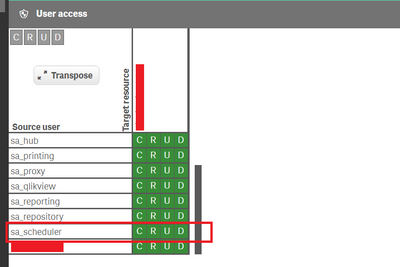Unlock a world of possibilities! Login now and discover the exclusive benefits awaiting you.
- Qlik Community
- :
- Forums
- :
- Analytics
- :
- New to Qlik Analytics
- :
- Task Reload Failed Due to the Section Access
- Subscribe to RSS Feed
- Mark Topic as New
- Mark Topic as Read
- Float this Topic for Current User
- Bookmark
- Subscribe
- Mute
- Printer Friendly Page
- Mark as New
- Bookmark
- Subscribe
- Mute
- Subscribe to RSS Feed
- Permalink
- Report Inappropriate Content
Task Reload Failed Due to the Section Access
Hi,
When I load the app through the data load editor, there are no problems or warnings occurs. But when reload the task through the QMC then it failed.
I've tried commenting out the "Section Access" Script and then run the task through the QMC , then its works fine without getting any error applications refresh successfully. But is not works with the Section Access Script.
I have read many articles about it, but I don't know where I need to added the INTERNAL\SA_SCHEDULER.
For Section Access I am using the table, below is the script for my section access:
SECTION Access;
LOAD
Upper(Access) as ACCESS,
Upper(NTNAME) as NTNAME,
upper("Region") as Txn_Region;
SQL
FROM TableName;
Section Application;
Also, I have checked the user access for sa_scedular:
Please help me where need to put the INTERNAL\SA_SCHEDULER in the section access.
Any help would be appreciated.
Accepted Solutions
- Mark as New
- Bookmark
- Subscribe
- Mute
- Subscribe to RSS Feed
- Permalink
- Report Inappropriate Content
Hi All,
I have test the application and reload using the INTERNAL\SA_SCHEDULER. After this reload working fine in the QMC.
But, I need to added INTERNAL\SA_SCHEDULER in my SQL table of employee.
But client denied to add anything in the existing table.
Please let me know if have any alternate solution.
- Mark as New
- Bookmark
- Subscribe
- Mute
- Subscribe to RSS Feed
- Permalink
- Report Inappropriate Content
Hi All,
I have test the application and reload using the INTERNAL\SA_SCHEDULER. After this reload working fine in the QMC.
But, I need to added INTERNAL\SA_SCHEDULER in my SQL table of employee.
But client denied to add anything in the existing table.
Please let me know if have any alternate solution.
- Mark as New
- Bookmark
- Subscribe
- Mute
- Subscribe to RSS Feed
- Permalink
- Report Inappropriate Content
Hi All,
Thank you!
I have solved the reload issue and working fine now.