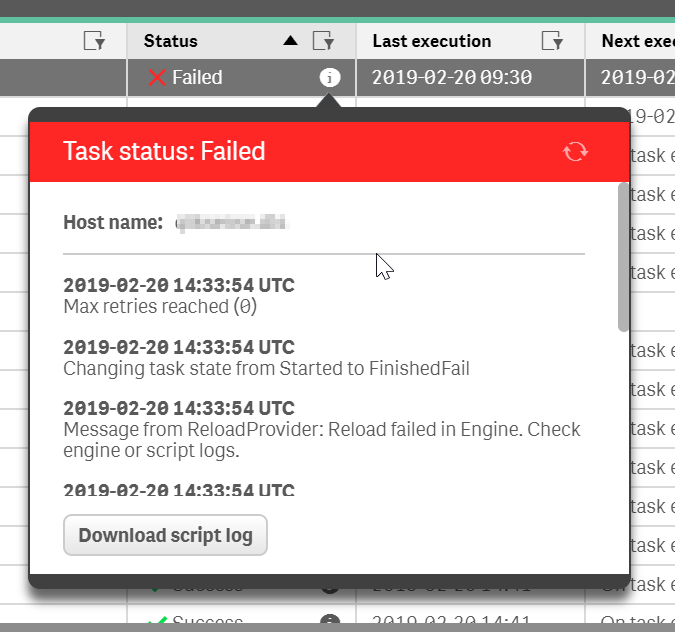Unlock a world of possibilities! Login now and discover the exclusive benefits awaiting you.
- Qlik Community
- :
- Forums
- :
- Analytics
- :
- New to Qlik Analytics
- :
- Task with QVD failing
- Subscribe to RSS Feed
- Mark Topic as New
- Mark Topic as Read
- Float this Topic for Current User
- Bookmark
- Subscribe
- Mute
- Printer Friendly Page
- Mark as New
- Bookmark
- Subscribe
- Mute
- Subscribe to RSS Feed
- Permalink
- Report Inappropriate Content
Task with QVD failing
Hi everyone,
I've encountered something puzzling that i can't find an answer for. I have an app which loads perfectly fine when editing but fails when setup as a task. Appears to have something to do with with the QVD actions, either store or load. Other apps without QVD's work fine as a task. The actual QVD is being updated, so i don't think it is security related - if it successfully saved it should be able to load. I've attached the script log. Appreciate any and all help!
Load Distinct
'ADMIN' as ACCESS,
'BSG\SVC-GER-BUS001' as USERID,
UPPER(LOCATION_NAME) as LOCATION_NAME
from [lib://QlikExcel/standardcosts.QVD](QVD);
Store Costs into
[lib://QlikExcel/standardcosts.QVD];
- « Previous Replies
-
- 1
- 2
- Next Replies »
Accepted Solutions
- Mark as New
- Bookmark
- Subscribe
- Mute
- Subscribe to RSS Feed
- Permalink
- Report Inappropriate Content
Got it. Searched 'Section access failing task' which led me to this - End of https://community.qlik.com/t5/New-to-Qlik-Sense/section-access-task-failing/m-p/1077786
After adding this it just worked.
| ACCESS | USERID | REDUCTION |
| ADMIN | INTERNAL\SA_SCHEDULER |
Thankyou Rogeregler, you put me on the right path!
- Mark as New
- Bookmark
- Subscribe
- Mute
- Subscribe to RSS Feed
- Permalink
- Report Inappropriate Content
You don't get a message in the QMC about it's failing?
- Mark as New
- Bookmark
- Subscribe
- Mute
- Subscribe to RSS Feed
- Permalink
- Report Inappropriate Content
One reason might be "user" that the task is running under does not have access to the data connection being used.
In my case case all the Windows services run as a specific user (which has no other network rights) and in QMC that user is given the RootAdmin role so it has access to data connections amongst other things.
- Mark as New
- Bookmark
- Subscribe
- Mute
- Subscribe to RSS Feed
- Permalink
- Report Inappropriate Content
JustinDallis - We do. This is where we then downloaded the script log.
- Mark as New
- Bookmark
- Subscribe
- Mute
- Subscribe to RSS Feed
- Permalink
- Report Inappropriate Content
Rogerpegler - This is my suspicion also but i can't see where in the QMC to see or set who the task runs as? Is it perhaps the owner of the connections that the load script is using?
- Mark as New
- Bookmark
- Subscribe
- Mute
- Subscribe to RSS Feed
- Permalink
- Report Inappropriate Content
OK, a bit more research (and a previous hint) i'm taking an educated guess that it is the account that the scheduler service runs as. But this account which is a domain account already has full access to the folder. And the QVC is updating so I don't think this is it. Any other suggestions?
- Mark as New
- Bookmark
- Subscribe
- Mute
- Subscribe to RSS Feed
- Permalink
- Report Inappropriate Content
In QMC, go to Data Connections, edit the connection involved and look at User Access.
The Domain account should be listed as being able to Read at least.
- Mark as New
- Bookmark
- Subscribe
- Mute
- Subscribe to RSS Feed
- Permalink
- Report Inappropriate Content
access for the service account is root. After a few days waiting for our IT service desk to reduce restrictions on the service account I was able to log in using it and confirmed access to the folder. I also tried disabling AV scanning against the QVD folder. I have seen several other posts that sound similar to this issue where the task fails and then finishes. AV was the only apparent solution but has not resolved this issue. All common where i can run it manually but not as a task. Any other ideas? Reminder that the QVD is updating and there is no other clue as to why it is failing.
- Mark as New
- Bookmark
- Subscribe
- Mute
- Subscribe to RSS Feed
- Permalink
- Report Inappropriate Content
A couple of other ideas to think about:
1. Try it without section access. If the app isn't published and is only used in an ETL process to generate the qvd, then it probably isn't needed anyway.
2. Following the AV line of thought - is there anything else locking the file? I have had an example where multiple apps were using the same qvd when reload tasks were running in parallel and causing similar issues. Microsoft has a utility, FileMonitor (?) (original developed by SysInternals before Microsoft acquired them) which can help show file locks.
- Mark as New
- Bookmark
- Subscribe
- Mute
- Subscribe to RSS Feed
- Permalink
- Report Inappropriate Content
1. now thats interesting because this is exactly what the QVD is being used for - to create section access. Why do you believe this would be creating the problem? We realised that including section access is leading to the tasks failing, without it they task just fine. So this is a cut down app doing nothing loading section access and finally updating it via QVD. Sounds like you may be onto something...
2. No other tasks running 😞 We can't publish until we have sorted the security.
- « Previous Replies
-
- 1
- 2
- Next Replies »