Unlock a world of possibilities! Login now and discover the exclusive benefits awaiting you.
- Qlik Community
- :
- Forums
- :
- Analytics
- :
- New to Qlik Analytics
- :
- Re: Text Color Based on Expression for Comparison
- Subscribe to RSS Feed
- Mark Topic as New
- Mark Topic as Read
- Float this Topic for Current User
- Bookmark
- Subscribe
- Mute
- Printer Friendly Page
- Mark as New
- Bookmark
- Subscribe
- Mute
- Subscribe to RSS Feed
- Permalink
- Report Inappropriate Content
Text Color Based on Expression for Comparison
Hi Guys,
I have a straight table which contains 2 columns, Avg. Selling Price (ASP) for 2018 and ASP for 2017, Customer wise. I want a comparison between these 2 columns in such a way that if value in ASP 18 column is greater than the corresponding value in ASP 17 column, the text in ASP 18 should appear in green and red if lower. How can this be achieved?
Formula I used for ASP calculation is Value 18/Volume18. Please advice.
Thanks,
Rony
- « Previous Replies
-
- 1
- 2
- Next Replies »
Accepted Solutions
- Mark as New
- Bookmark
- Subscribe
- Mute
- Subscribe to RSS Feed
- Permalink
- Report Inappropriate Content
This is not correct. Try this:
=if(Sum([USD 18])/Sum([Vol 18])>Sum([USD 17])/Sum([Vol 17]), green(),red())
- Mark as New
- Bookmark
- Subscribe
- Mute
- Subscribe to RSS Feed
- Permalink
- Report Inappropriate Content
In the Expression you will find different options, one of them is Background color. In that place you can introduce a formula and you can introduce something like this:
=if(Avg. Selling Price (ASP) for 2018 > Avg. Selling Price (ASP) for 2017, green(), red())
Attached an image with more information.
- Mark as New
- Bookmark
- Subscribe
- Mute
- Subscribe to RSS Feed
- Permalink
- Report Inappropriate Content
Hi Jaume and Van,
Thank you for your response. However, I am still not able to get this. Is there any other expression that can help me achieve this?
Jaume,
I entered your expression in the "cell text color" space. Also, I am not able to find any attachment in your response. Could you just paste it along with your response.
Thanks,
Rony
- Mark as New
- Bookmark
- Subscribe
- Mute
- Subscribe to RSS Feed
- Permalink
- Report Inappropriate Content
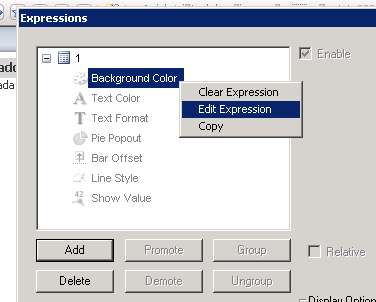
- Mark as New
- Bookmark
- Subscribe
- Mute
- Subscribe to RSS Feed
- Permalink
- Report Inappropriate Content
Jaume,
This looks like Qlikview. I am using qlik sense.
Rony
- Mark as New
- Bookmark
- Subscribe
- Mute
- Subscribe to RSS Feed
- Permalink
- Report Inappropriate Content
Then you need to introduce the formula in the Background color expression:

- Mark as New
- Bookmark
- Subscribe
- Mute
- Subscribe to RSS Feed
- Permalink
- Report Inappropriate Content
I tried it in both Background color and text color expression but its not working. Is there any way I can do this using the column labels? I am looking for the text color to change accordingly.
Rony
- Mark as New
- Bookmark
- Subscribe
- Mute
- Subscribe to RSS Feed
- Permalink
- Report Inappropriate Content
From what I know there is no other option. For example if you introduce this value : Red() in the box, there is no affect in your table?
Look the behaviour on my application:
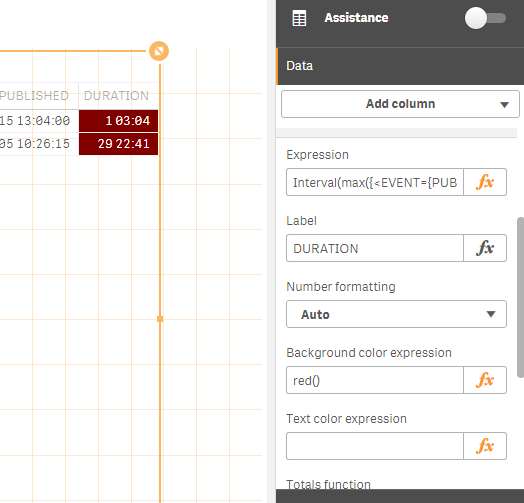
- Mark as New
- Bookmark
- Subscribe
- Mute
- Subscribe to RSS Feed
- Permalink
- Report Inappropriate Content
When I introduce Red(), all the numbers in that column turn red. The expression looks fine but the box is not reading the expression as I want.
Rony
- Mark as New
- Bookmark
- Subscribe
- Mute
- Subscribe to RSS Feed
- Permalink
- Report Inappropriate Content
Can you share the expression?
- « Previous Replies
-
- 1
- 2
- Next Replies »