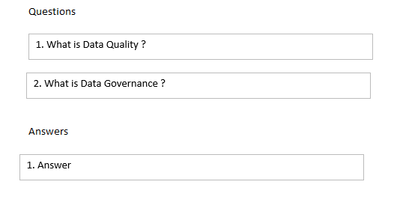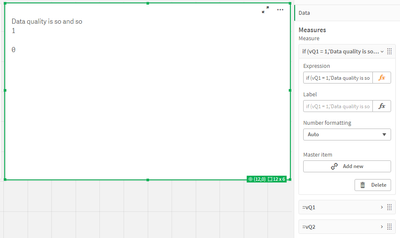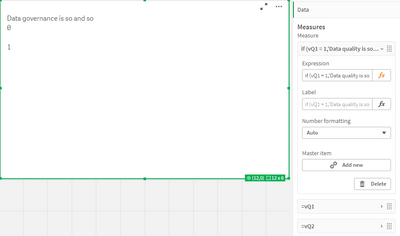Unlock a world of possibilities! Login now and discover the exclusive benefits awaiting you.
- Qlik Community
- :
- Forums
- :
- Analytics
- :
- New to Qlik Analytics
- :
- Re: Text object show/hide in qlliksense
- Subscribe to RSS Feed
- Mark Topic as New
- Mark Topic as Read
- Float this Topic for Current User
- Bookmark
- Subscribe
- Mute
- Printer Friendly Page
- Mark as New
- Bookmark
- Subscribe
- Mute
- Subscribe to RSS Feed
- Permalink
- Report Inappropriate Content
Text object show/hide in qlliksense
Hi Team,
As shown in the below picture, i have created three text objects. In variable Overview i have created two variables as vQ1 and vQ2.
for the first text object - i have given the question and in the Set variable column - > in pick action -> Set variable as vQ1 and value as 1. another Set variable as vQ2 and value as 0.
Similarly for the second text object as well. however, here set Variable as vQ1 and value as 0, vQ2 value as 1.
And in the third text object, in show/hide column i have written as
if (vQ1 = 1,'Data quality is so and so', if(vQ2 =1, 'Data governance is so and so','')
Now when i click on first text object, the answer is not displaying in the third text object. it is showing blank. please help me
- Mark as New
- Bookmark
- Subscribe
- Mute
- Subscribe to RSS Feed
- Permalink
- Report Inappropriate Content
Your formula is missing a closing parenthesis.
if (vQ1 = 1,'Data quality is so and so', if(vQ2 =1, 'Data governance is so and so',''))
- Mark as New
- Bookmark
- Subscribe
- Mute
- Subscribe to RSS Feed
- Permalink
- Report Inappropriate Content
sorry it was a typo error, i have given closing parenthesis.
- Mark as New
- Bookmark
- Subscribe
- Mute
- Subscribe to RSS Feed
- Permalink
- Report Inappropriate Content
the logic i have written is as below
if (vQ1 = 1,'Data quality is so and so', if(vQ2 =1, 'Data governance is so and so'))
- Mark as New
- Bookmark
- Subscribe
- Mute
- Subscribe to RSS Feed
- Permalink
- Report Inappropriate Content
This formula appears to work correctly. I'd suggest checking if there's something wrong with your variables.