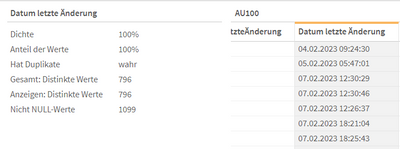Unlock a world of possibilities! Login now and discover the exclusive benefits awaiting you.
- Qlik Community
- :
- Forums
- :
- Analytics
- :
- New to Qlik Analytics
- :
- Re: TimeStamp-Formatting not working!
- Subscribe to RSS Feed
- Mark Topic as New
- Mark Topic as Read
- Float this Topic for Current User
- Bookmark
- Subscribe
- Mute
- Printer Friendly Page
- Mark as New
- Bookmark
- Subscribe
- Mute
- Subscribe to RSS Feed
- Permalink
- Report Inappropriate Content
TimeStamp-Formatting not working!
Hello,
I have a field within my app that has the following content:
I want to format this column into a timestamp with the format 'DD.MM.YYYY hh:mm:ss' but it is not working. I tried out the following formula:
TimeStamp(Timestamp#([Datum letzte Änderung], 'DD.MM.YYYY hh:mm:ss'))
Can someone help me with formatting?
Thank you very much!
- Mark as New
- Bookmark
- Subscribe
- Mute
- Subscribe to RSS Feed
- Permalink
- Report Inappropriate Content
Hi,
I think you should put both formats, the original one, and the one you wish. For example, I have a similar case but with Date:
Date(Date#(DATAB, 'YYYYMMDD'), 'DD/MM/YYYY')
Where DATAB comes as 20230101 and I want to convert it to 01/01/2023, try something like that, I don´t know how your value comes in origin but it should work like that:
TimeStamp(Timestamp#([Datum letzte Änderung], 'the format it comes'), 'DD.MM.YYYY hh:mm:ss') // tje format you want to display.
- Mark as New
- Bookmark
- Subscribe
- Mute
- Subscribe to RSS Feed
- Permalink
- Report Inappropriate Content
hello vkal12,
if there are leadingwhitespace characters or other whitespace characters between date and time parts in the timestamp string, qlik can not convert.
Could you check the string regarding trailing, leading or inbetween whitespace characters?