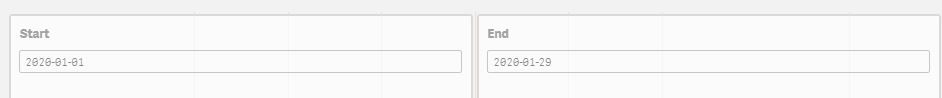Unlock a world of possibilities! Login now and discover the exclusive benefits awaiting you.
- Qlik Community
- :
- Forums
- :
- Analytics
- :
- New to Qlik Analytics
- :
- Re: Timestamp comparison in the set expression by ...
- Subscribe to RSS Feed
- Mark Topic as New
- Mark Topic as Read
- Float this Topic for Current User
- Bookmark
- Subscribe
- Mute
- Printer Friendly Page
- Mark as New
- Bookmark
- Subscribe
- Mute
- Subscribe to RSS Feed
- Permalink
- Report Inappropriate Content
Timestamp comparison in the set expression by getting date only
Hello experts,
In the load editor i have these variables:
LET vActivityStart = Date( Monthstart( today() ) , 'YYYY-MM-DD');
LET vActivityEnd = Date( today() , 'YYYY-MM-DD' );
And in one of my tables i have this field:
Timestamp(createdat, 'YYYY-MM-DD hh:mm:ss[.fff]') as GMTcreatedat,
And in the chart editor i have these input boxes(attached capture.jpg) for vActivityStart and vActivityEnd variables:
In the set expression, i'd like to filter my data according to the "GMTcreatedat" field, by comparing this field's value with vActivityStart and vActivityEnd. I wrote sth like:
Sum({$<GMTcreatedat={"<=(Timestamp$(vActivityStart), 'YYYY-MM-DD hh:mm:ss[.fff]')>=Timestamp($(vActivityStart),'YYYY-MM-DD hh:mm:ss[.fff]')"}>} [balance])
In order to sum balance of the activities which has timestamps between "activityStart" and end date in Time stamp format.
But i cannot do it. Do you know how can i filter sum of values according to the user-input date values(like 2019-01-01) by comparing these dates with time stamp values(like 2019-01-01 12:00:14.) ?
Regards,
Tommy
Accepted Solutions
- Mark as New
- Bookmark
- Subscribe
- Mute
- Subscribe to RSS Feed
- Permalink
- Report Inappropriate Content
I think this expression should work for you:
Sum({$<GMTcreatedat={"<=$(=Timestamp(vActivityEnd,'YYYY-MM-DD hh:mm:ss[.fff]'))>=$(=Timestamp(vActivityStart,'YYYY-MM-DD hh:mm:ss[.fff]'))"}>} [balance])
I think using Date() instead of Timestamp() would be better though (unless GMTcreatedat is in the full timestamp format):
Sum({$<GMTcreatedat={"<=$(=Date(vActivityEnd, 'YYYY-MM-DD'))>=$(=Date(vActivityStart,'YYYY-MM-DD '))"}>} [balance])
- Mark as New
- Bookmark
- Subscribe
- Mute
- Subscribe to RSS Feed
- Permalink
- Report Inappropriate Content
I think this expression should work for you:
Sum({$<GMTcreatedat={"<=$(=Timestamp(vActivityEnd,'YYYY-MM-DD hh:mm:ss[.fff]'))>=$(=Timestamp(vActivityStart,'YYYY-MM-DD hh:mm:ss[.fff]'))"}>} [balance])
I think using Date() instead of Timestamp() would be better though (unless GMTcreatedat is in the full timestamp format):
Sum({$<GMTcreatedat={"<=$(=Date(vActivityEnd, 'YYYY-MM-DD'))>=$(=Date(vActivityStart,'YYYY-MM-DD '))"}>} [balance])
- Mark as New
- Bookmark
- Subscribe
- Mute
- Subscribe to RSS Feed
- Permalink
- Report Inappropriate Content
Sum({$<GMTcreatedat={">=$(=Timestamp($(vActivityStart), 'YYYY-MM-DD hh:mm:ss[.fff]'))<=$(=Timestamp($(vActivityEnd),'YYYY-MM-DD hh:mm:ss[.fff]'))"}>} [balance])
Condition inside set expression should start with $(=expression)
- Mark as New
- Bookmark
- Subscribe
- Mute
- Subscribe to RSS Feed
- Permalink
- Report Inappropriate Content
@tommyl May be this also?
Sum({$<GMTcreatedat={"=Date(GMTcreatedat, 'YYYY-MM-DD')>=$(vActivityStart) and Date(GMTcreatedat, 'YYYY-MM-DD')<=$(vActivityStart)"}>} [balance])
- Mark as New
- Bookmark
- Subscribe
- Mute
- Subscribe to RSS Feed
- Permalink
- Report Inappropriate Content
Thank you for the response.