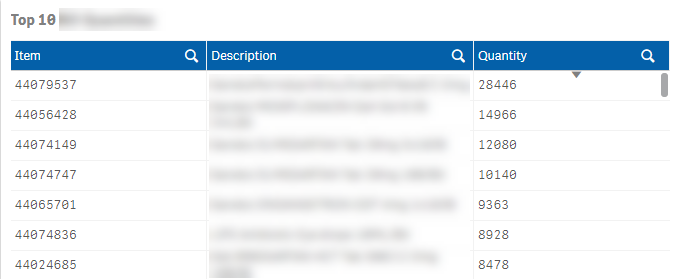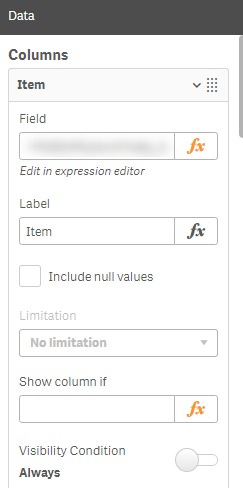Unlock a world of possibilities! Login now and discover the exclusive benefits awaiting you.
- Qlik Community
- :
- Forums
- :
- Analytics
- :
- New to Qlik Analytics
- :
- Top 10 in a table
- Subscribe to RSS Feed
- Mark Topic as New
- Mark Topic as Read
- Float this Topic for Current User
- Bookmark
- Subscribe
- Mute
- Printer Friendly Page
- Mark as New
- Bookmark
- Subscribe
- Mute
- Subscribe to RSS Feed
- Permalink
- Report Inappropriate Content
Top 10 in a table
Hello everyone,
Here's a screenshot of the table chart I'm currently working with:
So I'm trying to make a table that displays only the top 10 items where the quantity is the highest. At the moment, the table contains 134 items and these 134 items are displayed in the table chart.
Browsing this forum, I found a method using the "Limitation" functionality of a table chart. But, for some reason, the Limitation function is greyed out for me. Here's a screenshot:
So I'm wondering if there's a workaround to limit the number of items displayed using a function...I've been playing with the Rank() function with something like this...
If(Rank(Quantity) < 10, Item)
But I couldn't quite make it work as of now.
Any help would be greatly appreciated!
Thank you,
LesJean
Accepted Solutions
- Mark as New
- Bookmark
- Subscribe
- Mute
- Subscribe to RSS Feed
- Permalink
- Report Inappropriate Content
Perhaps this?
If(Aggr(Rank(Quantity), Item) < 10, Item)
- Mark as New
- Bookmark
- Subscribe
- Mute
- Subscribe to RSS Feed
- Permalink
- Report Inappropriate Content
Perhaps this?
If(Aggr(Rank(Quantity), Item) < 10, Item)
- Mark as New
- Bookmark
- Subscribe
- Mute
- Subscribe to RSS Feed
- Permalink
- Report Inappropriate Content
This works! Thank you very much!