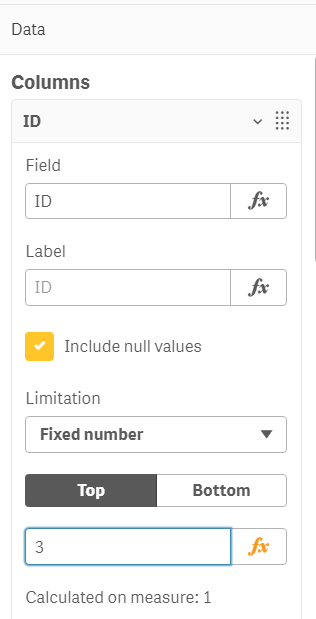Unlock a world of possibilities! Login now and discover the exclusive benefits awaiting you.
- Qlik Community
- :
- Forums
- :
- Analytics
- :
- New to Qlik Analytics
- :
- Re: Top 3 Products Concentration
- Subscribe to RSS Feed
- Mark Topic as New
- Mark Topic as Read
- Float this Topic for Current User
- Bookmark
- Subscribe
- Mute
- Printer Friendly Page
- Mark as New
- Bookmark
- Subscribe
- Mute
- Subscribe to RSS Feed
- Permalink
- Report Inappropriate Content
Top 3 Products Concentration
Hi together,
i want to build up a kpi for the top 3 export products concentration based on the whole product range.
So i have Product A B C D E F and want to sum up the sum of sales for the top 3 and calculate the sales concentration for these three products.
already sorted the products with a rank expression:
RANK(Sum({<[Product]={'Export'}>}[Sales]))
But i dont know how to build the sum dynamically for the top 3 products.
Can anybody help me?
many thanks in advance.
Accepted Solutions
- Mark as New
- Bookmark
- Subscribe
- Mute
- Subscribe to RSS Feed
- Permalink
- Report Inappropriate Content
@coerdn If you want in KPI then try below below expression
=sum({<Product ={"=rank(sum(Sales))<4"}>}Sales)- Mark as New
- Bookmark
- Subscribe
- Mute
- Subscribe to RSS Feed
- Permalink
- Report Inappropriate Content
@coerdn did you try with limit dimension value to Top 3 option?
- Mark as New
- Bookmark
- Subscribe
- Mute
- Subscribe to RSS Feed
- Permalink
- Report Inappropriate Content
Hi kush,
thank you for your response. But i want to use a calculated kpi. which chart type do you use in your example?
- Mark as New
- Bookmark
- Subscribe
- Mute
- Subscribe to RSS Feed
- Permalink
- Report Inappropriate Content
@coerdn If you want in KPI then try below below expression
=sum({<Product ={"=rank(sum(Sales))<4"}>}Sales)- Mark as New
- Bookmark
- Subscribe
- Mute
- Subscribe to RSS Feed
- Permalink
- Report Inappropriate Content
@Kushal_Chawda but then i get the sum of all products not only the top 3 products.
- Mark as New
- Bookmark
- Subscribe
- Mute
- Subscribe to RSS Feed
- Permalink
- Report Inappropriate Content
@coerdn It should give you sum of top 3 product only if you are using the same expression with correct field names as per your data