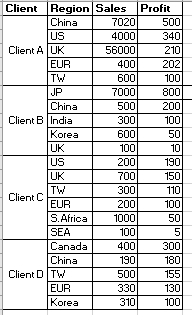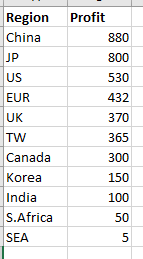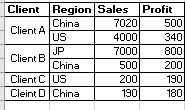Unlock a world of possibilities! Login now and discover the exclusive benefits awaiting you.
- Qlik Community
- :
- Forums
- :
- Analytics
- :
- New to Qlik Analytics
- :
- Top N in Pivot table multiple dimension
- Subscribe to RSS Feed
- Mark Topic as New
- Mark Topic as Read
- Float this Topic for Current User
- Bookmark
- Subscribe
- Mute
- Printer Friendly Page
- Mark as New
- Bookmark
- Subscribe
- Mute
- Subscribe to RSS Feed
- Permalink
- Report Inappropriate Content
Top N in Pivot table multiple dimension
Hi All,
I would like to have a pivot table with two dimension: 1) Client 2)Region which shows the top 3 region for each client based on the profit as requirement below:
I tried to write something like:
aggr(if(rank(SUM(Profit))<=3,Region),Region)
It does not work as it is based on the ranking of the total profit of region rather than the ranking of profit of region for each individual client. This gives me some weird result
Weird result:
Ideal Result:
- Tags:
- pivot tables
- Mark as New
- Bookmark
- Subscribe
- Mute
- Subscribe to RSS Feed
- Permalink
- Report Inappropriate Content
Hi @alanwong1178 ,
Please update your formula like below.
=if(aggr(rank(Sum(Profit),Client),Client,Region ) <=3, Region)
Abhijit
keep Qliking...
Help users find answers! Don't forget to mark a solution that worked for you!
- Mark as New
- Bookmark
- Subscribe
- Mute
- Subscribe to RSS Feed
- Permalink
- Report Inappropriate Content
try to add calculated dimension for region
Dimension:
Client
=Aggr(If(Aggr(Rank(Sum(profit))<=3,Client,Region), Region), Client,Region )
Measure
Sum(Sales)
Sum(profit)
- Mark as New
- Bookmark
- Subscribe
- Mute
- Subscribe to RSS Feed
- Permalink
- Report Inappropriate Content
Hi @alanwong1178 ,
Please update expression as below
=Aggr(If(Aggr(Rank(Sum(Profit),Client,Region)<=3,Client,Region), Region), Client,Region )
Abhijit
keep Qliking...
Help users find answers! Don't forget to mark a solution that worked for you!