Unlock a world of possibilities! Login now and discover the exclusive benefits awaiting you.
- Qlik Community
- :
- Forums
- :
- Analytics
- :
- New to Qlik Analytics
- :
- Totals in Table is correct, but not in KPI
- Subscribe to RSS Feed
- Mark Topic as New
- Mark Topic as Read
- Float this Topic for Current User
- Bookmark
- Subscribe
- Mute
- Printer Friendly Page
- Mark as New
- Bookmark
- Subscribe
- Mute
- Subscribe to RSS Feed
- Permalink
- Report Inappropriate Content
Totals in Table is correct, but not in KPI
Hi,
I am having issue with total sale price for a KPI.
The table is showing the correct total if I set Totals Function to "Sum"
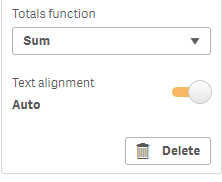
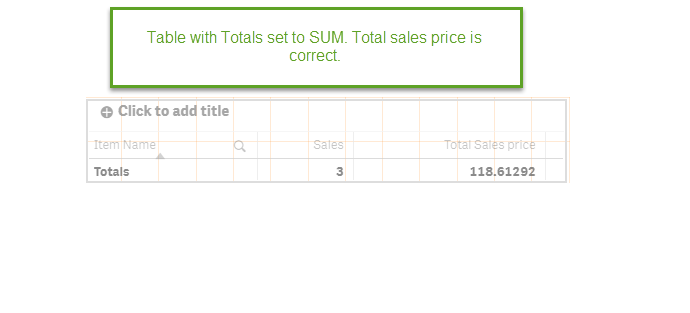
When I set the Totals function to Auto I get the same results as the KPI calculation.
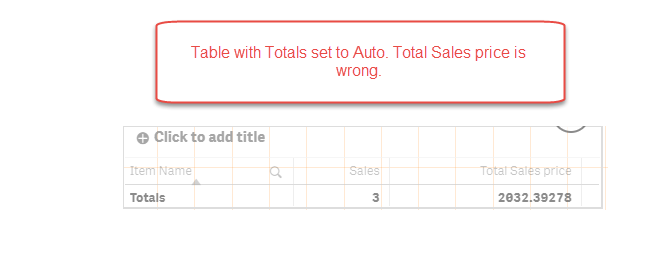

I need to show the total sales in KPI.
Thanks for the help!
- Mark as New
- Bookmark
- Subscribe
- Mute
- Subscribe to RSS Feed
- Permalink
- Report Inappropriate Content
I found following in the forum, and as expected, the evaluation is different. It would be a help to see the data used for the example giving the "wrong" KPI
Auto means calculate the total by evaluating the expression over all data. Sum means to sum up the rows in the chart. There can be differences depending on your data model and dimensions used. For example, Auto will never double count. Sum can double count when for example the same fact is connected to more than one dimension in the chart.
- Mark as New
- Bookmark
- Subscribe
- Mute
- Subscribe to RSS Feed
- Permalink
- Report Inappropriate Content
Can you please share application to test
- Mark as New
- Bookmark
- Subscribe
- Mute
- Subscribe to RSS Feed
- Permalink
- Report Inappropriate Content
I'm trying to have in KPI, so I don't know how to set the formula .
- Mark as New
- Bookmark
- Subscribe
- Mute
- Subscribe to RSS Feed
- Permalink
- Report Inappropriate Content
Please find attached test qvf
- Mark as New
- Bookmark
- Subscribe
- Mute
- Subscribe to RSS Feed
- Permalink
- Report Inappropriate Content
- Mark as New
- Bookmark
- Subscribe
- Mute
- Subscribe to RSS Feed
- Permalink
- Report Inappropriate Content
Is this what you had in mind:
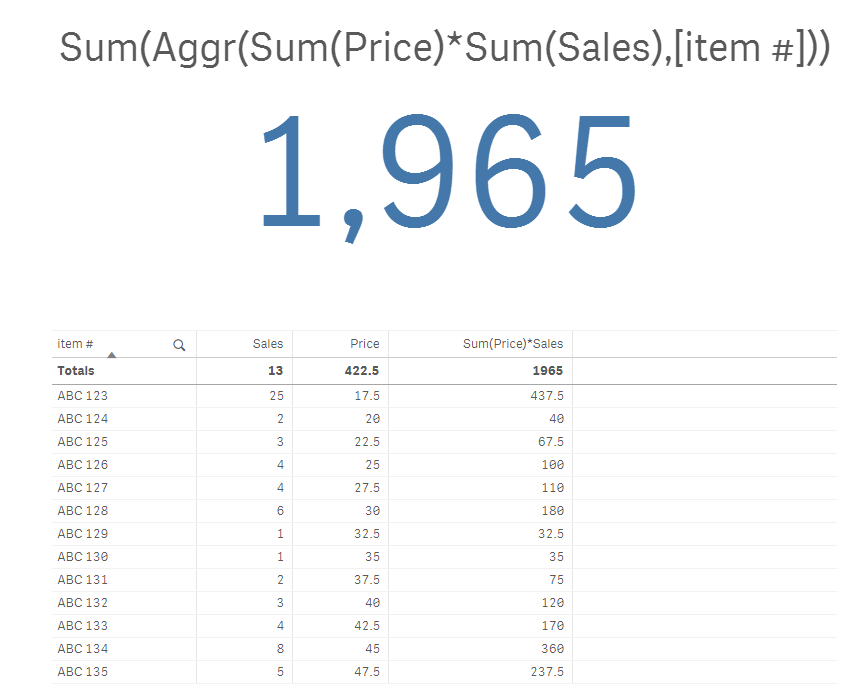
Sum(Aggr(Sum(Price)*Sum(Sales),[item #]))
- Mark as New
- Bookmark
- Subscribe
- Mute
- Subscribe to RSS Feed
- Permalink
- Report Inappropriate Content