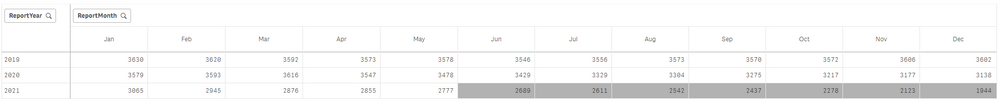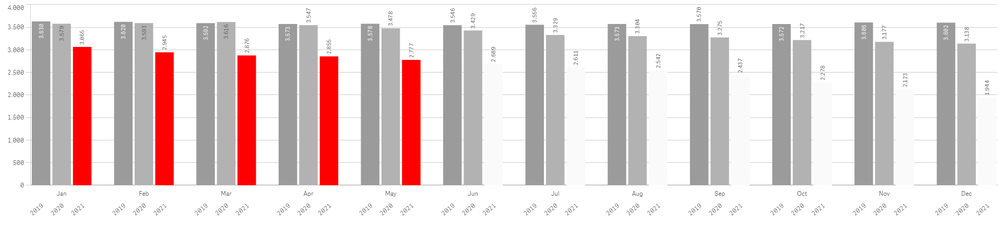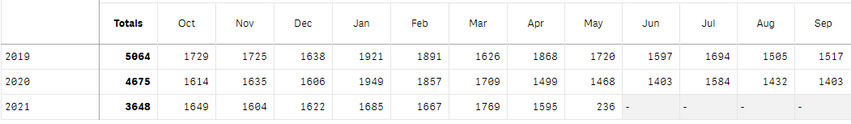Unlock a world of possibilities! Login now and discover the exclusive benefits awaiting you.
- Qlik Community
- :
- Forums
- :
- Analytics
- :
- New to Qlik Analytics
- :
- Trailing Twelve Months Distinct User Count
- Subscribe to RSS Feed
- Mark Topic as New
- Mark Topic as Read
- Float this Topic for Current User
- Bookmark
- Subscribe
- Mute
- Printer Friendly Page
- Mark as New
- Bookmark
- Subscribe
- Mute
- Subscribe to RSS Feed
- Permalink
- Report Inappropriate Content
Trailing Twelve Months Distinct User Count
Dear Community,
I have a source table with user activities. My task is to show the number of active users for each month of the past 12 months respectively.
My formula to calculate the measure looks like this:
count({<[Logon Date] = {">= $(=addmonths(date(max([Logon Date]), 'DD.MM.YYYY'), -11)) <= $(=monthend(date(max([Logon Date]), 'DD.MM.YYYY')))"} >}
distinct [User ID])
I use this measure in a pivot table with Year dimension as rows and Month dimension as columns.
The data shown is limited to the active users per month - is there any possibility to disregard the Month dimension and calculate the measure on the given data set?
Thanks in advance for your help!
Regards,
Tealow
Accepted Solutions
- Mark as New
- Bookmark
- Subscribe
- Mute
- Subscribe to RSS Feed
- Permalink
- Report Inappropriate Content
Hi friends,
I found a solution for this topic:
First step: I modified @hic 's As-Of Calendar in the following way.
// ======== Reload, filter and calculate additional fields ========
[As-Of Calendar]:
Load Month,
AsOfMonth,
Month(AsOfMonth) as ReportMonth,
Year(AsOfMonth) as ReportYear
Round((AsOfMonth-Month)*12/365.2425) as MonthDiff,
Year(AsOfMonth)-Year(Month) as YearDiff
Resident tmpAsOfCalendar
Where AsOfMonth >= Month and
Round((AsOfMonth-Month)*12/365.2425) >= 11;
Now, for every real month I have the twelve following months in my As-Of Calendar.
Second step: I generate the the visualizations based on the dimensions in the As-Of Calendar. (ReportYear as row, ReportMonth as columns)
The pivot table now looks like this:
And the corresponding bar chart like this:
Thanks @all for your help and inspiration!
- Mark as New
- Bookmark
- Subscribe
- Mute
- Subscribe to RSS Feed
- Permalink
- Report Inappropriate Content
For rolling/trailing months, I always recommend Henric's As-Of-Table . Your date dimension would be [As-Of-Date] and the measure would become
count({<MonthDiff={"<12"}>}Distinct [User ID])
- Mark as New
- Bookmark
- Subscribe
- Mute
- Subscribe to RSS Feed
- Permalink
- Report Inappropriate Content
Hi Jwjackso,
thanks for your reply. I've added the As-Of-Table but the values in the pivot table still show the distinct users in the respective month.
As the dimensions constrain the calculations, I think I should the TOTAL qualifier. But the TOTAL qualifier overrides the {<MonthDiff={"<12"}>} set expression as well.
This is how the table currently looks like and - as you can see in the Totals column - the value for 12 months should be significantly higher.
- Mark as New
- Bookmark
- Subscribe
- Mute
- Subscribe to RSS Feed
- Permalink
- Report Inappropriate Content
What is the formula for the Totals column? the count({<Month={'Oct','Nov',...'Sep'}>}Distinct [User ID]) can be much smaller than count({<Month={'Oct}>}(Distinct [User ID])+...+count({<Month={'Sep'}>}Distinct [User ID])
- Mark as New
- Bookmark
- Subscribe
- Mute
- Subscribe to RSS Feed
- Permalink
- Report Inappropriate Content
There's no special formula for the Totals column - it shows up automatically when I select the "Show totals" option.
- Mark as New
- Bookmark
- Subscribe
- Mute
- Subscribe to RSS Feed
- Permalink
- Report Inappropriate Content
How are you getting the totals column. The Qlik Sense pivot table puts the totals as the top row or or rows for partial sums.
- Mark as New
- Bookmark
- Subscribe
- Mute
- Subscribe to RSS Feed
- Permalink
- Report Inappropriate Content
Hi @tealowk ,
do you use "Auto" for Totals function or do you use "Sum".
The first one gives you the answer, how many unique UserIDs you have in total (not per month, but overall in months), the second one simply sums your values presented in a row/column.
BR
m
- Mark as New
- Bookmark
- Subscribe
- Mute
- Subscribe to RSS Feed
- Permalink
- Report Inappropriate Content
Hi friends,
I found a solution for this topic:
First step: I modified @hic 's As-Of Calendar in the following way.
// ======== Reload, filter and calculate additional fields ========
[As-Of Calendar]:
Load Month,
AsOfMonth,
Month(AsOfMonth) as ReportMonth,
Year(AsOfMonth) as ReportYear
Round((AsOfMonth-Month)*12/365.2425) as MonthDiff,
Year(AsOfMonth)-Year(Month) as YearDiff
Resident tmpAsOfCalendar
Where AsOfMonth >= Month and
Round((AsOfMonth-Month)*12/365.2425) >= 11;
Now, for every real month I have the twelve following months in my As-Of Calendar.
Second step: I generate the the visualizations based on the dimensions in the As-Of Calendar. (ReportYear as row, ReportMonth as columns)
The pivot table now looks like this:
And the corresponding bar chart like this:
Thanks @all for your help and inspiration!