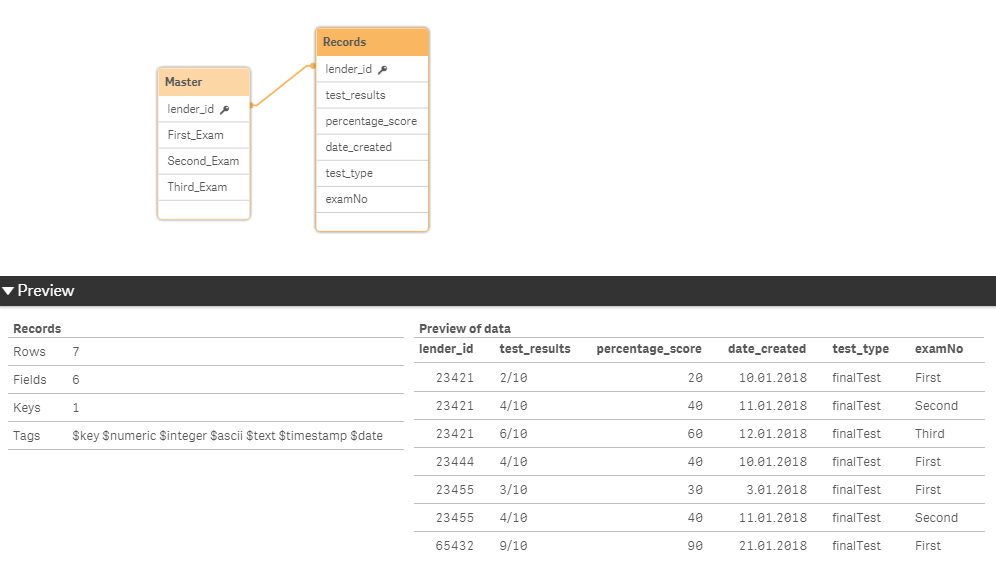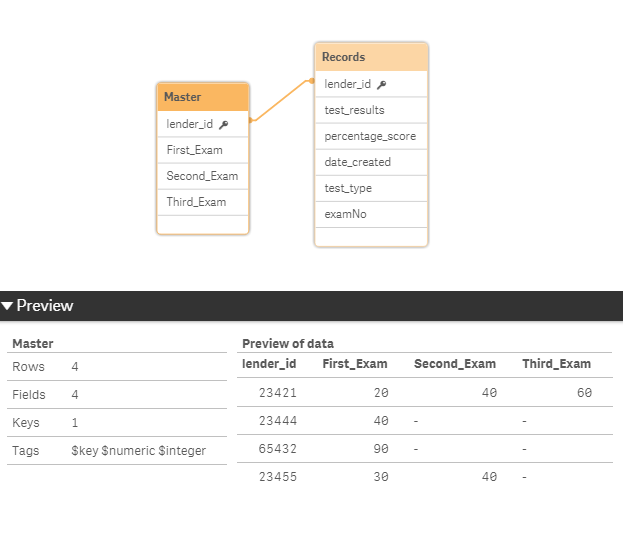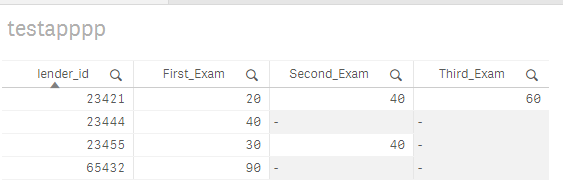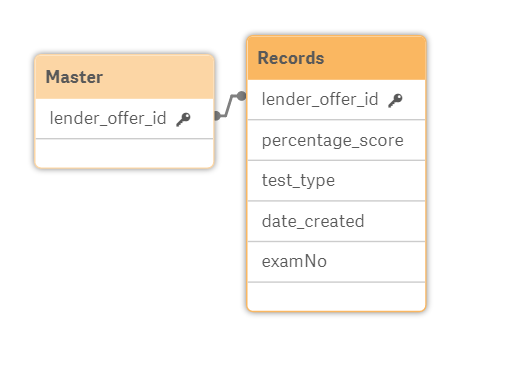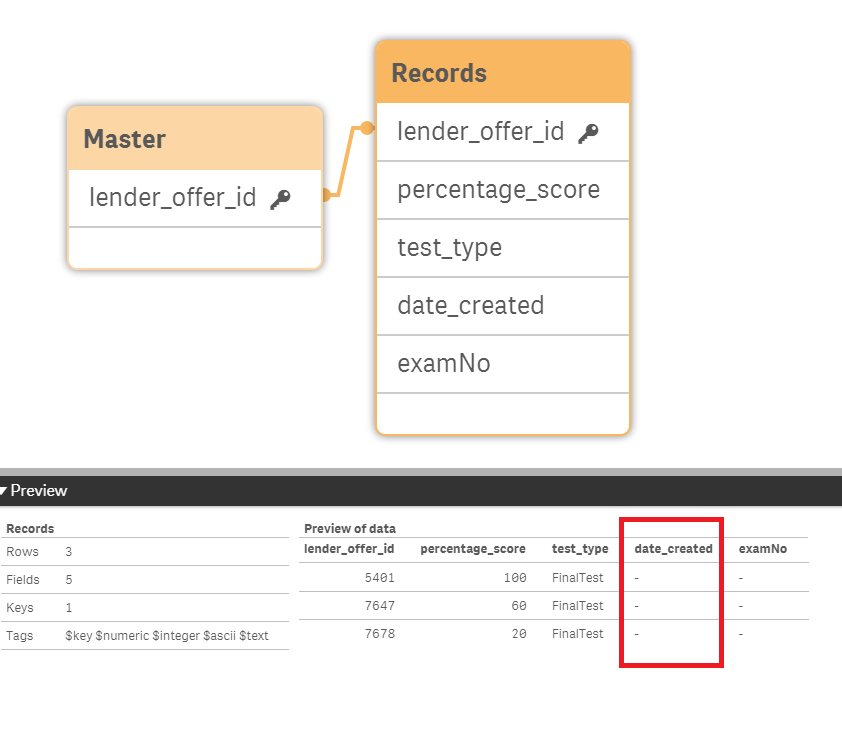Unlock a world of possibilities! Login now and discover the exclusive benefits awaiting you.
- Qlik Community
- :
- Forums
- :
- Analytics
- :
- New to Qlik Analytics
- :
- Re: Transform rows to columns with condition in Ql...
- Subscribe to RSS Feed
- Mark Topic as New
- Mark Topic as Read
- Float this Topic for Current User
- Bookmark
- Subscribe
- Mute
- Printer Friendly Page
- Mark as New
- Bookmark
- Subscribe
- Mute
- Subscribe to RSS Feed
- Permalink
- Report Inappropriate Content
Transform rows to columns with condition in Qliksense script
I have records like below in TestResults table. In here every lender_id has 3 attempts to complete the finaltest, where he has to score 60% and above to pass the finaltest.
lender_id test_results percentage_score date_created test_type
23421 2/10 20 2018-01-10 finalTest
23421 4/10 40 2018-01-11 finalTest
23421 6/10 60 2018-01-12 finalTest
23444 4/10 40 2018-01-10 finalTest
65432 9/10 90 2018-01-21 finalTest
23455 4/10 40 2018-01-11 finalTest
23455 3/10 30 2018-01-03 finalTest
i want to display as in below for each lender_id in order of date_created
lender_id first_attempt second_attempt third_attempt
23421 20 40 60
65432 90
23455 30 40
23444 40
How i could do these. Let me know if you need more info.
- Tags:
- script
- Mark as New
- Bookmark
- Subscribe
- Mute
- Subscribe to RSS Feed
- Permalink
- Report Inappropriate Content
Hi Nikhil2725,
How about this?
tempTable:
load
lender_id,
test_results,
percentage_score,
date(date#(date_created,'YYYY-MM-DD')) as date_created,
test_type
Inline [
lender_id,test_results,percentage_score,date_created,test_type
23421,'2/10',20,2018-01-10,'finalTest'
23421,'4/10',40,2018-01-11,'finalTest'
23421,'6/10',60,2018-01-12,'finalTest'
23444,'4/10',40,2018-01-10,'finalTest'
65432,'9/10',90,2018-01-21,'finalTest'
23455,'4/10',40,2018-01-11,'finalTest'
23455,'3/10',30, 2018-01-03,'finalTest'
];
NoConcatenate
Records:
load *,pick(match(AutoNumber(date_created,lender_id),1,2,3),'First','Second','Third') as examNo
Resident tempTable
order by lender_id,date_created asc
;
drop Tables tempTable;
NoConcatenate
Master:
LOAD Distinct lender_id
Resident Records;
Temp_columnList:
load Distinct examNo as column
Resident Records;
for Each a in FieldValueList('column')
left Join(Master)
load lender_id,
percentage_score as '$(a)_Exam'
Resident Records
where examNo='$(a)';
next;
drop tables Temp_columnList;
Hope it helps.
- Mark as New
- Bookmark
- Subscribe
- Mute
- Subscribe to RSS Feed
- Permalink
- Report Inappropriate Content
Hi tried your example, however with INLINE date the results are getting. But when i tried using the DB table the same results are not displaying.
I.e In master table i'm not getting First_exam, Second_exam, Third_exam.
Please find the attached QVF file
- Mark as New
- Bookmark
- Subscribe
- Mute
- Subscribe to RSS Feed
- Permalink
- Report Inappropriate Content
Please find attached qvf file
- Mark as New
- Bookmark
- Subscribe
- Mute
- Subscribe to RSS Feed
- Permalink
- Report Inappropriate Content
Hi,
@Nikhil2725 wrote:Hi tried your example, however with INLINE date the results are getting. But when i tried using the DB table the same results are not displaying.
The attached qvf's output seems exactly the same to me. I am confused little bit 🙂 What is the problem about that?
- Mark as New
- Bookmark
- Subscribe
- Mute
- Subscribe to RSS Feed
- Permalink
- Report Inappropriate Content
sorry, my bad. I attached different records file.
Can you please refer this?. In this i am not able to add first_exam, second_exam and third exam fields
- Mark as New
- Bookmark
- Subscribe
- Mute
- Subscribe to RSS Feed
- Permalink
- Report Inappropriate Content
"date_created" field is the reason why it is not working. This field is null on memory.
date pattern of the field on DB should be different from 'YYYY-MM-DD'. you should change the pattern on script with the pattern it should be. Then it will work.
date(date#(date_created,'YYYY-MM-DD')) as date_created
- Mark as New
- Bookmark
- Subscribe
- Mute
- Subscribe to RSS Feed
- Permalink
- Report Inappropriate Content
Hi,
I appreciate that you had provided a solution. And I would like to suggest the below simplified approach of the solution you have provided. Instead of creating 2 tables, I used Concat & Subfield in the same table. This is just a suggesstion.
tempTable:
load
lender_id,
test_results,
percentage_score,
date(date#(date_created,'YYYY-MM-DD')) as date_created,
test_type
Inline [
lender_id,test_results,percentage_score,date_created,test_type
23421,'2/10',20,2018-01-10,'finalTest'
23421,'4/10',40,2018-01-11,'finalTest'
23421,'6/10',60,2018-01-12,'finalTest'
23444,'4/10',40,2018-01-10,'finalTest'
65432,'9/10',90,2018-01-21,'finalTest'
23455,'4/10',40,2018-01-11,'finalTest'
23455,'3/10',30, 2018-01-03,'finalTest'
];
mainTable:
Load
lender_id,
Subfield(PercentData,';',1) as first_attempt,
Subfield(PercentData,';',2) as second_attempt,
Subfield(PercentData,';',3) as third_attempt
;
Load
lender_id,
Concat(percentage_score,';',date_created) as PercentData //third parameter of concat will sort the values based on i/p
Resident tempTable Group by lender_id ;
Drop table tempTable;